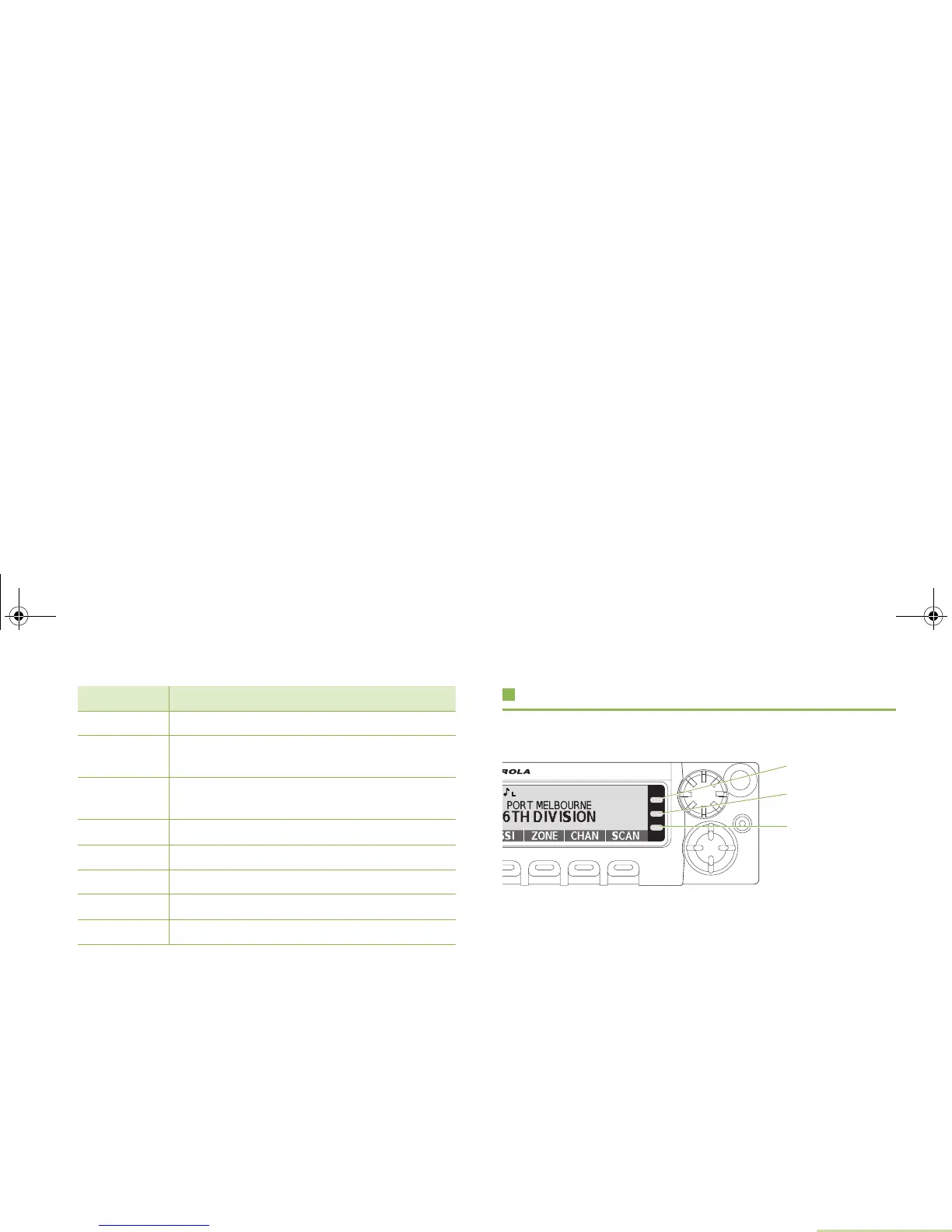Identifying Status Indicators
English
21
LED Indicator
LED indicator shows the operational status of your radio.
Solid red – Radio is transmitting.
Rapidly blinking red – Radio has failed the self test upon
powering up or encountered a fatal error.
Solid yellow – Channel is busy.
Blinking yellow – Radio is receiving a secured transmission.
Solid green – Radio is powering up, or is on a non-priority
channel while in the Scan List Programming mode.
Blinking green – Radio is receiving an individual or telephone
call, or is on a Priority-Two channel while in the Scan List
Programming mode.
Rapidly blinking green – Radio is on a Priority-One channel
while in the Scan List Programming mode.
CURR Deletes the current selected message.
ALL
Selects to delete all the messages in the
current folder.
YES
Deletes all the messages in the current
folder.
NO Cancel the delete all messages options.
EXIT Exits to the Home screen.
OPTN Brings you to the Options main screen.
SEL Selects a predefined message or address.
SEND Sends the message.
Menu Option Description/Function
Red LED
Yellow LED
Green LED
O5Head_6875947m01.book Page 21 Tuesday, November 1, 2011 12:06 PM