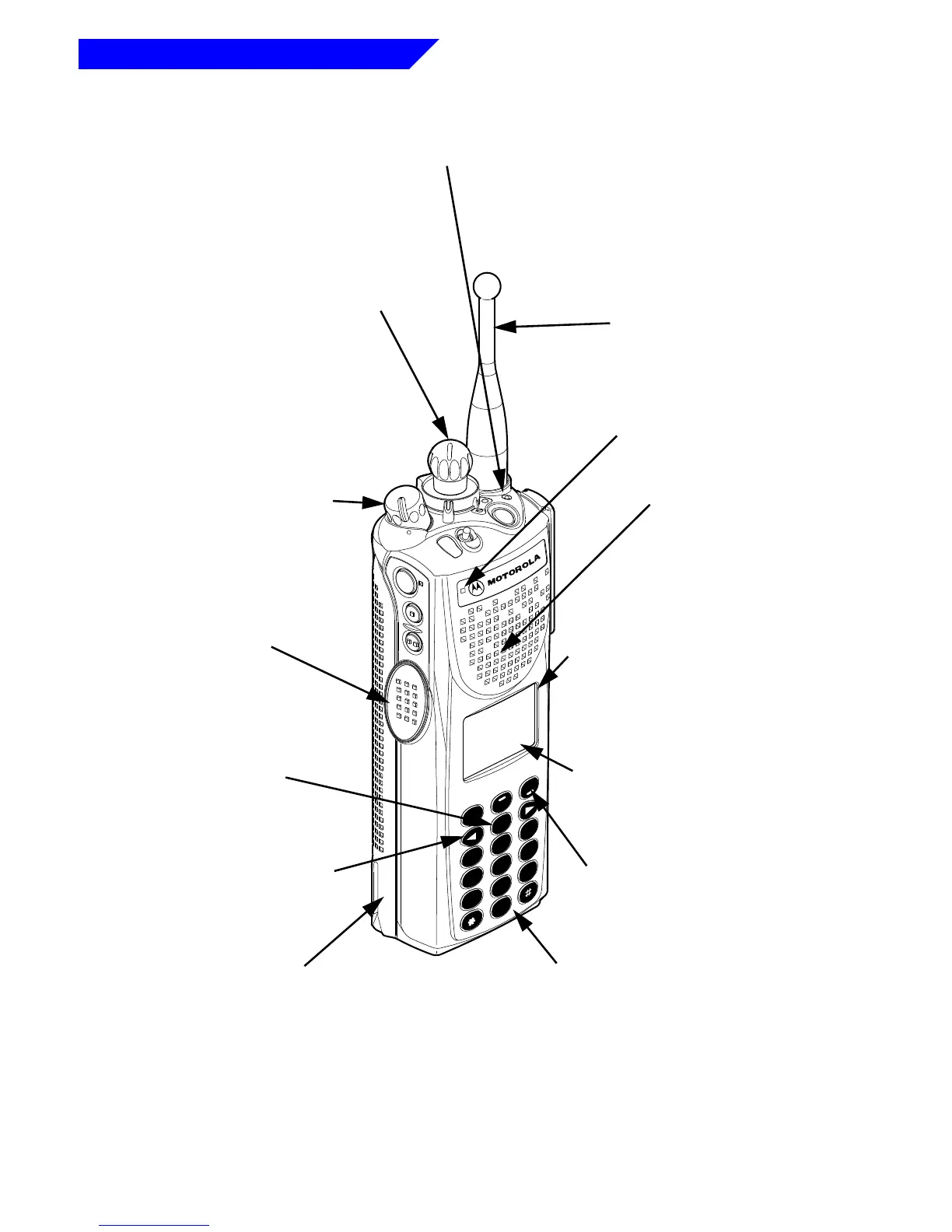4
Introduction
Switches, Buttons, Knobs, and Indicators
1
2
3
4
5
6
7
8
0
9
ABC
DEF
GHI
JKL
MNO
PRS
TUV
WXY
HOME
XTS 3000
A
B
C
FIRE DISP NW
CHAN
PAGE DIR
Softkey Buttons
Select “softkey” features.
3 x 4 Alphanumeric Keypad
Provides interface to your radio’s
features; arranged and functions
like a standard telephone keypad.
Softkeys (bottom two
display lines of LCD)
Display of radio features
controlled by softkey buttons.
Speaker
Emits audio.
Antenna
Radiates and receives
radio-frequency energy.
Microphone
Accepts audio.
On/Off/Volume
Control Knob
Turns the radio on and off and
adjusts the volume level.
Push-To-Talk
(PTT) Switch
Puts the radio in the
transmit (send) mode.
Battery
Rechargeable, 7.5Vdc
power source.
Bicolor LED
Indicates the radio’s operating status;
Red =Transmitting
Blinking Red = Channel Busy or Low
Battery (while transmitting)
Blinking Green = Receipt of Individual Call
Arrow Keys
<
>
Used to scroll through
softkeys and lists.
Home Key
O
Returns you to the
home display.
16-Position Select Knob
Selects the operating system (zone)
and/or specific channel.
Liquid Crystal Display (LCD)
Provides visual information
(status indicator line, plus two
display lines with 12 characters
maximum on each display line).
