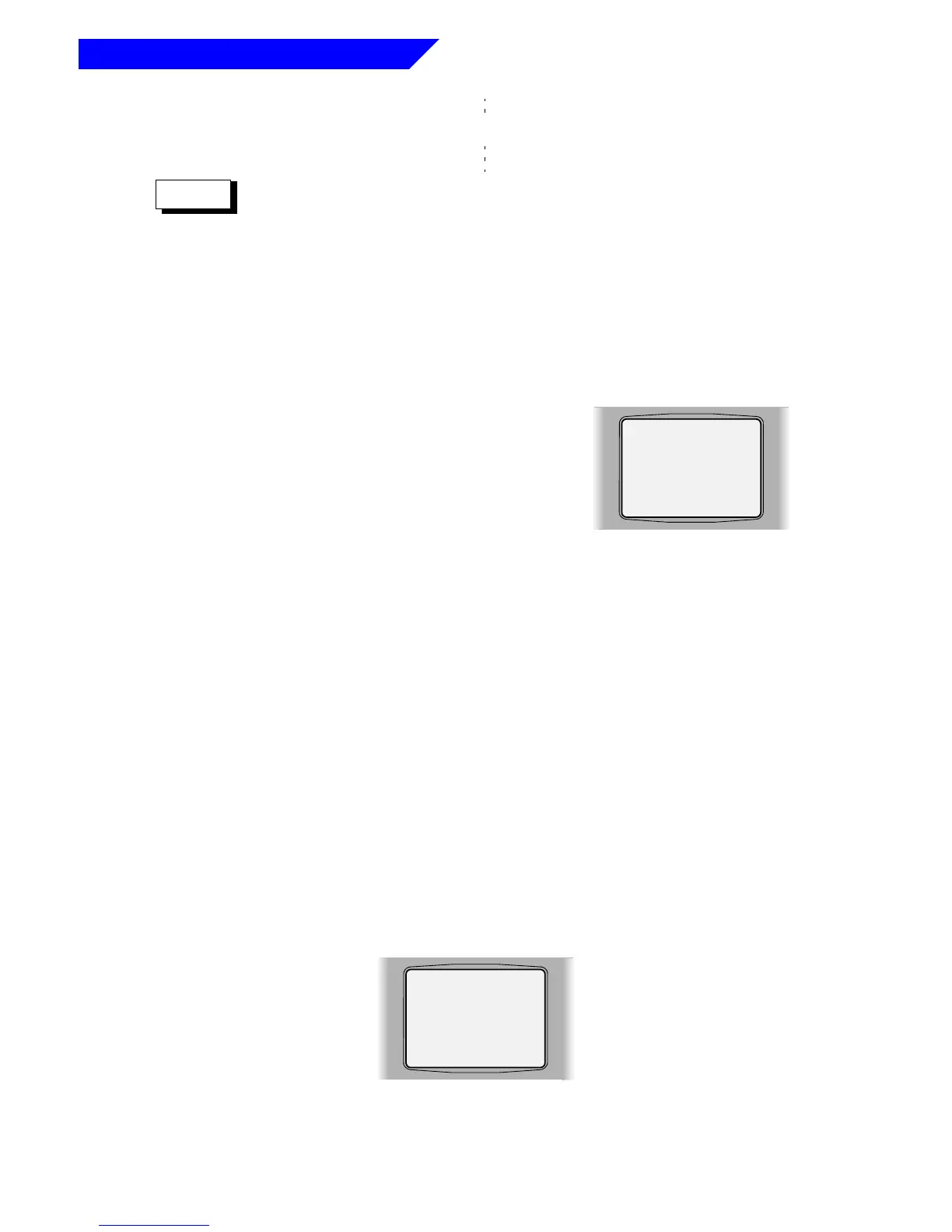60
Special Radio Features
4a. Press < or > to scroll through
the encryption keys.
If an erased key is selected, the key name will be alternated with
“EE
EE
RR
RR
AA
AA
SS
SS
EE
EE
DD
DD
KK
KK
EE
EE
YY
YY
.”
5. Press
M directly below the desired softkey, or if you did step 4b, press
< or > to scroll through the menu selections.
PP
PP
SS
SS
EE
EE
TT
TT
or “PP
PP
RR
RR
EE
EE
SS
SS
EE
EE
TT
TT
” = selects the preset or default encryption key.
SS
SS
EE
EE
LL
LL
= saves the newly-selected key and returns to the home display.
6. Press
O, the PTT Switch, the AA
AA
BB
BB
RR
RR
TT
TT
softkey-
related button, or turn the 16-Position Select
Knob to exit this menu. If the selected key is
erased, “
KK
KK
EE
EE
YY
YY
FF
FF
AA
AA
II
II
LL
LL
” will be displayed and a
momentary keyfail tone will be generated.
Index Selection
The select-an-index feature allows you to select one or more groups of
several encryption keys from among the available keys stored in the radio.
For example, you could have a group of three keys structured to one index,
and another group of three different keys structured to another index; by
changing indices, you would automatically switch from one set of keys to
the other. Every channel to which one of the original keys was tied to will
now have the equivalent new key instead. Indexing allows the key-
management controller to remotely change the keys within the index,
that is not currently being used, without disrupting operation of the radio.
1. Press
> until the II
II
NN
NN
DD
DD
XX
XX
softkey appears on the display.
2. Press
M directly below II
II
NN
NN
DD
DD
XX
XX
.
3. The display changes to show the last user-selected and stored index and
the available index softkey selections.
Note
KK
KK
EE
EE
YY
YY
FF
FF
AA
AA
II
II
LL
LL
II
II
NN
NN
DD
DD
EE
EE
XX
XX
11
11
SS
SS
EE
EE
LL
LL
II
II
NN
NN
DD
DD
11
11
II
II
NN
NN
DD
DD
22
22
OR
4b. Enter the number of the
desired index.
