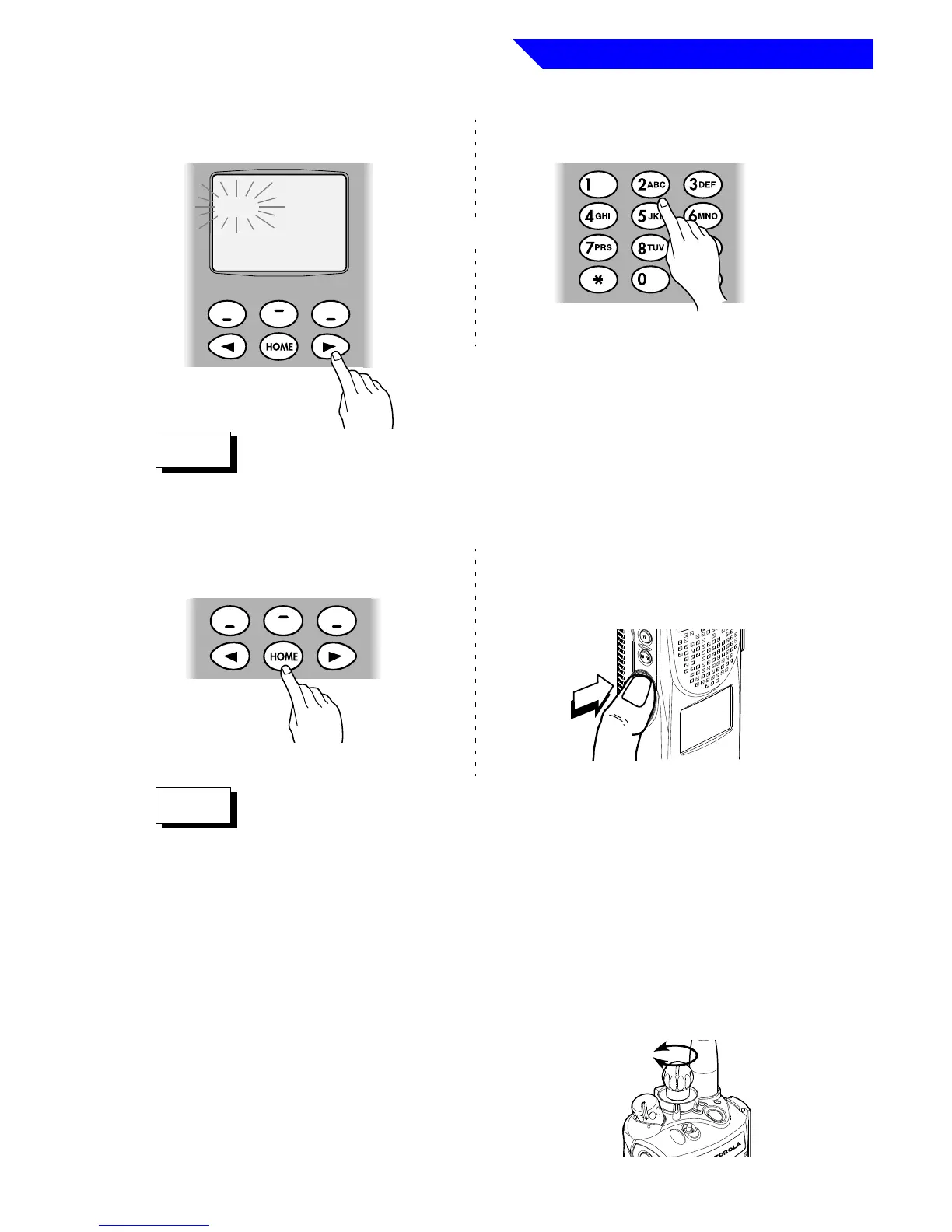General Radio Operation
13
4a. Press
>
until the desired zone
name appears on the display.
If the selected zone is unprogrammed, the display will show
“
UU
UU
NN
NN
PP
PP
RR
RR
OO
OO
GG
GG
RR
RR
AA
AA
MM
MM
MM
MM
EE
EE
DD
DD
” until a valid programmed zone is selected. This
does not mean your radio is unprogrammed; only the zone you
selected is unprogrammed.
5a. To select the displayed zone/
channel combination, press
O
.
If you would like a different channel within the selected zone
, see
“Channel Selection” below.
• Channel Selection
(Consult your service technician to determine which one of the following
methods to use for channel selection.)
Method 1 Channel Selection
— used when the
16-Position Select Knob
is
programmed for channel selection.
1. Once you have a desired zone displayed
(step 4 of zone selection),
rotate
the
16-Position Select Knob
to the desired
channel. The display changes to show the
selected channel.
FF
FF
II
II
RR
RR
EE
EE
DD
DD
II
II
SS
SS
PP
PP
NN
NN
WW
WW
Note
Note
TS 3000
A
B
C
5b. To transmit on the displayed
zone/channel combination,
press the
PTT Switch
.
4b. Enter the number of the
desired zone.
OR
OR
Select
Channel
