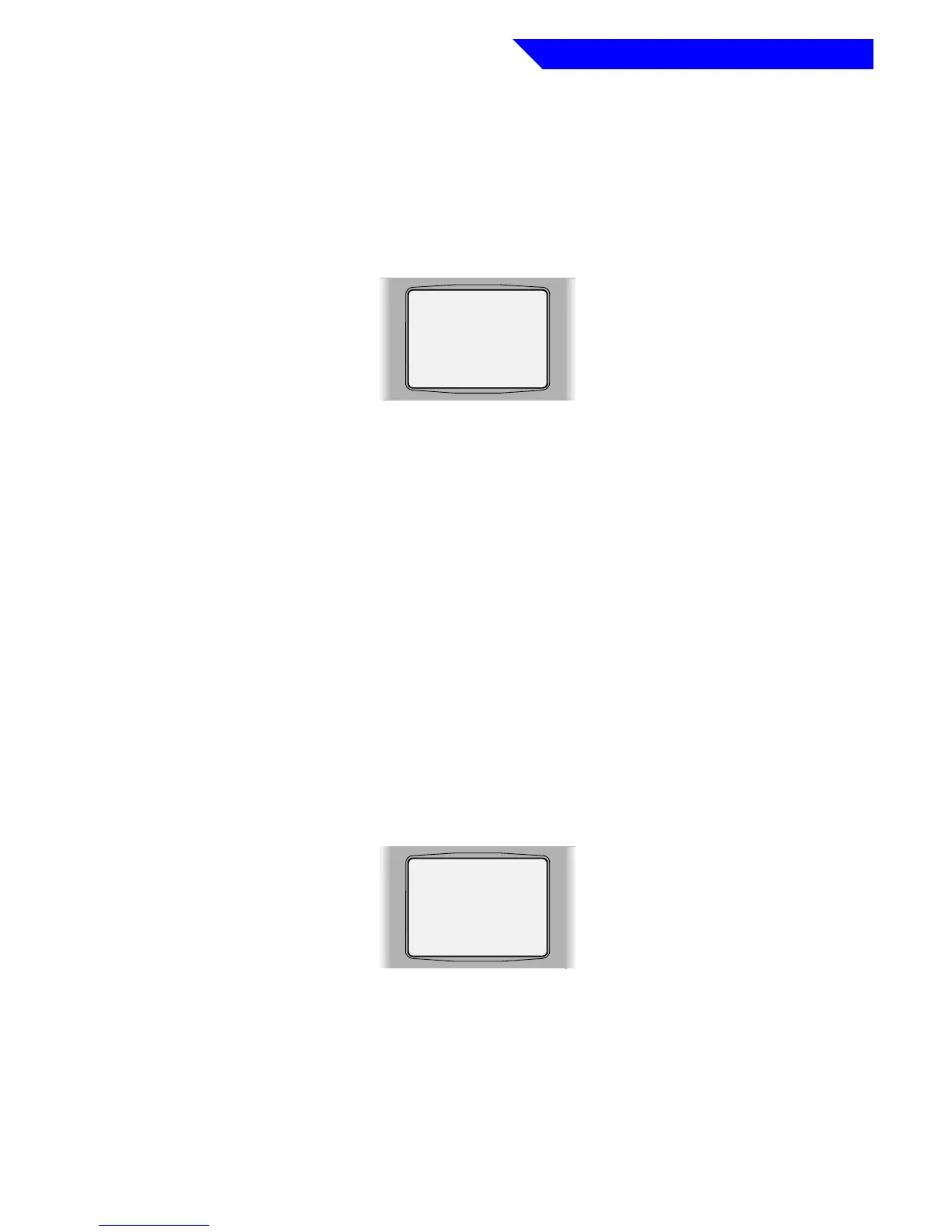Special Radio Features
65
• Site Trunking
If the zone dispatcher loses communication with any site, that site will revert
to what is known as “site trunking.” Your radio will alternately display “
SS
SS
II
II
TT
TT
EE
EE
TT
TT
RR
RR
UU
UU
NN
NN
KK
KK
NN
NN
GG
GG
” and the currently selected zone/channel combination. When this
occurs, you will only be able to communicate with other radios within your
trunking site.
• Site View and Change
Viewing the Current Site
1. Momentarily press the Site Search Button (if programmed, see page 2).
2. The display will show the number of the current site, or if the radio is
scanning for a new site, the display will show “
SS
SS
CC
CC
AA
AA
NN
NN
II
II
NN
NN
GG
GG
SS
SS
II
II
TT
TT
EE
EE
” until it
locks onto a new site, then it will show the number of the new site.
Changing the Current Site
1. Press and hold down the Site Search Button (if programmed, see page 2)
to manually force the change to a new site.
2. You will hear a tone, and the display will show “
SS
SS
CC
CC
AA
AA
NN
NN
II
II
NN
NN
GG
GG
SS
SS
II
II
TT
TT
EE
EE
” while
the radio scans for a new site. Then, the radio automatically returns to
the home display.
SS
SS
II
II
TT
TT
EE
EE
TT
TT
RR
RR
UU
UU
NN
NN
KK
KK
NN
NN
GG
GG
SS
SS
CC
CC
AA
AA
NN
NN
II
II
NN
NN
GG
GG
SS
SS
II
II
TT
TT
EE
EE
