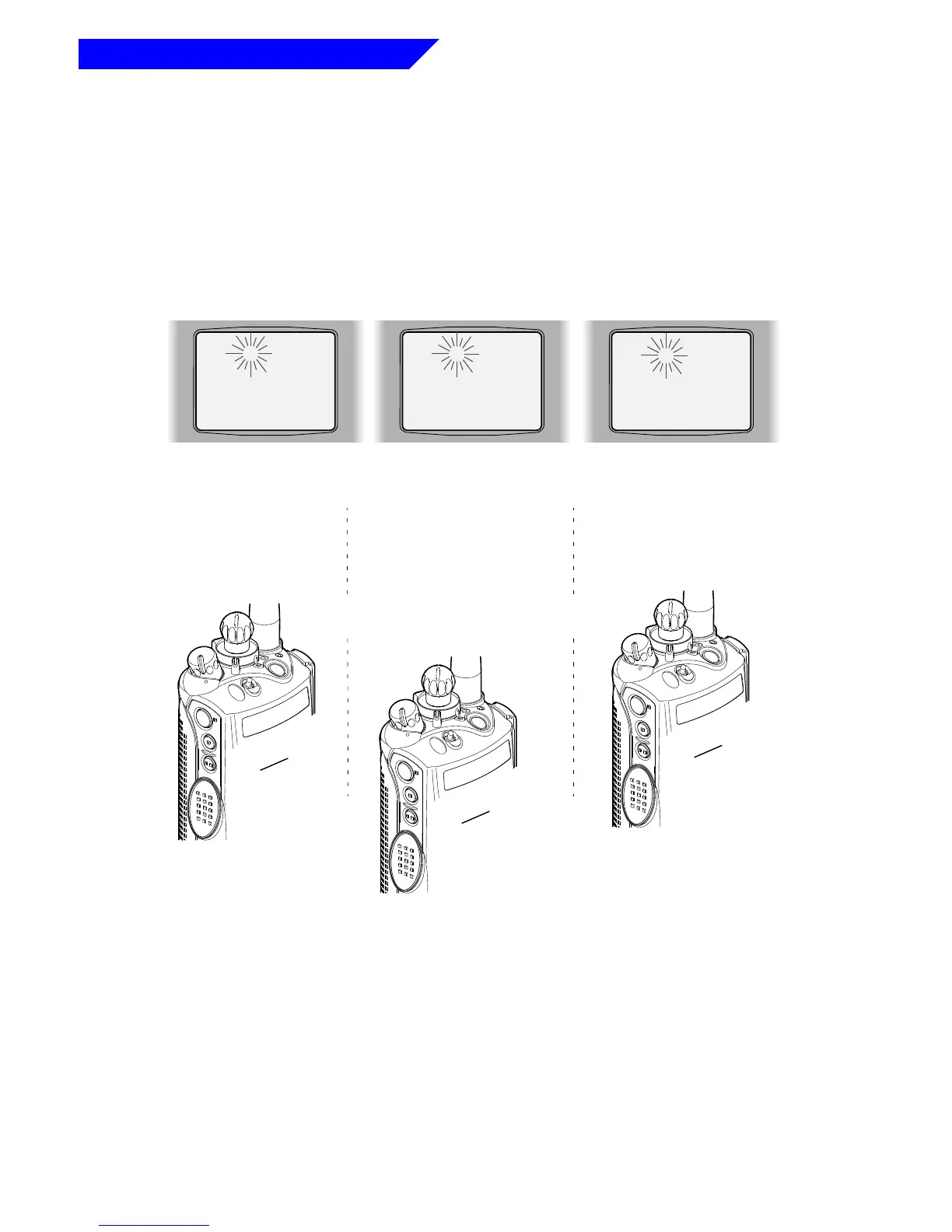42
Common Radio Features
• Answering an Individual Call
1. When an individual call is being received, you will hear and/or see:
• a telephone-type ringing if it is a telephone call;
• two alert tones if it is a Private-Conversation call or selective call;
• a continuous cycle of four tones if it is a Call-Alert page;
• the LED blinking green;
• the
F indicator flashing; and
• the display will show one of the following:
2a. Telephone Calls
Only — Press the
Call Response
Button.
CC
CC
AA
AA
LL
LL
LL
LL
RR
RR
EE
EE
CC
CC
EE
EE
II
II
VV
VV
DD
DD
PP
PP
HH
HH
OO
OO
NN
NN
EE
EE
CC
CC
AA
AA
LL
LL
LL
LL
PP
PP
AA
AA
GG
GG
EE
EE
RR
RR
EE
EE
CC
CC
EE
EE
II
II
VV
VV
DD
DD
F
F
F
See page 2
for your
radio’s
feature-
control
programming.
A
B
C
2b. Private-Conversation
Calls and Call-Alert
Pages with Private-
Conversation —
Within 20 seconds,
press the Call
Response Button.
The display will show
the caller’s ID number.
Press the PTT Switch
to talk privately.
Selective Call —
The display will
remain active for 2
seconds and then the
speaker will unmute.
See page 2
for your
radio’s
feature-
control
programming.
A
B
C
Telephone Call
Private-Conversation Call
or Selective Call
Call-Alert Page
2c. Call-Alert Pages Only
— To see the caller’s
ID, press the Select
Button.
If you wish to
respond, press the
PTT Switch and your
conversation will be
heard by the entire
talkgroup.
See page 2
for your
radio’s
feature-
control
programming.
A
B
C
OR
OR
