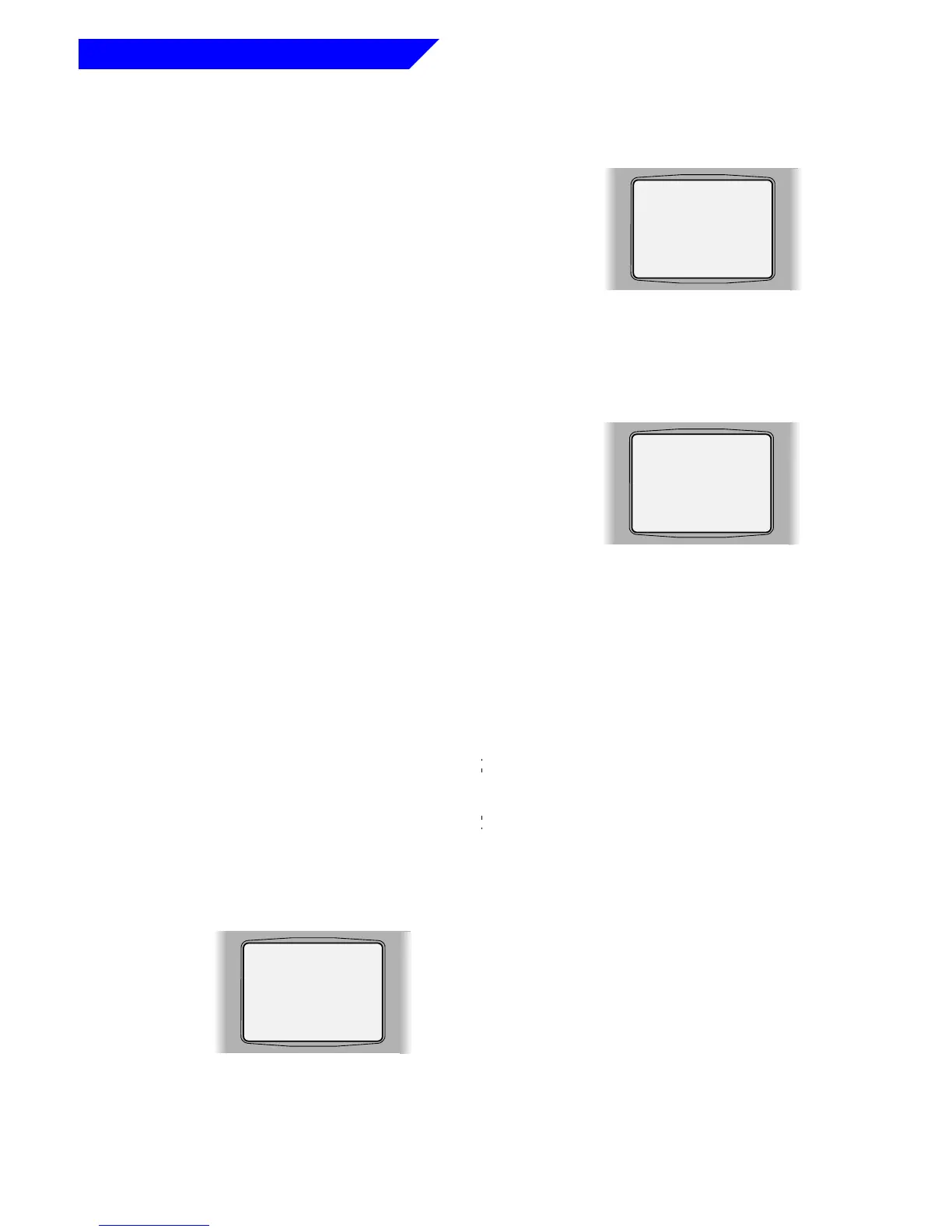64
Special Radio Features
• Failsoft
If a trunking system experiences a complete failure,
the radio will revert to failsoft operation and
automatically switch to its failsoft channel. During
failsoft, the trunking repeaters will transmit a
medium-pitched tone every 10 seconds. When the
trunking system returns to normal operation, your
radio will automatically leave the failsoft operation
and return to trunked operation.
• Out-of-Range
If you go out of range of the system and can no
longer lock onto a control channel, the display will
alternately display “
OO
OO
UU
UU
TT
TT
OO
OO
FF
FF
RR
RR
AA
AA
NN
NN
GG
GG
EE
EE
” and the
currently selected zone/channel combination, and/
or sound a low-pitched tone. Your radio will remain
in this out-of-range condition until it (1) locks onto
a control channel, (2) locks onto a failsoft channel,
or (3) the radio is turned off.
• Site Lock
This feature allows your radio to lock onto a specific site and not roam among
wide-area talkgroup sites. This is particularly useful when operating at the
fringe of a system’s coverage.
1a. Press > until the SS
SS
II
II
TT
TT
EE
EE
softkey
appears on the display.
2. Press
M directly below SS
SS
II
II
TT
TT
EE
EE
.
3. The display changes to show the
current lock state.
4. Press M directly below the desired condition (LL
LL
OO
OO
CC
CC
KK
KK
or UU
UU
NN
NN
LL
LL
KK
KK
). The new
site-lock state is saved, and your radio returns to the home display.
FF
FF
AA
AA
II
II
LL
LL
SS
SS
OO
OO
FF
FF
TT
TT
OO
OO
UU
UU
TT
TT
OO
OO
FF
FF
RR
RR
AA
AA
NN
NN
GG
GG
EE
EE
SS
SS
II
II
TT
TT
EE
EE
LL
LL
OO
OO
CC
CC
KK
KK
EE
EE
DD
DD
LL
LL
OO
OO
CC
CC
KK
KK
UU
UU
NN
NN
LL
LL
KK
KK
1b. Press the Site Lock/Unlock
Button (if programmed, see
page 2).
• If the Site Lock/Unlock
Button is a side button, the
site-lock state will change,
and the new state will be
displayed momentarily.
• If the Site Lock/Unlock
Button is the top button,
go to step 3.
OR
