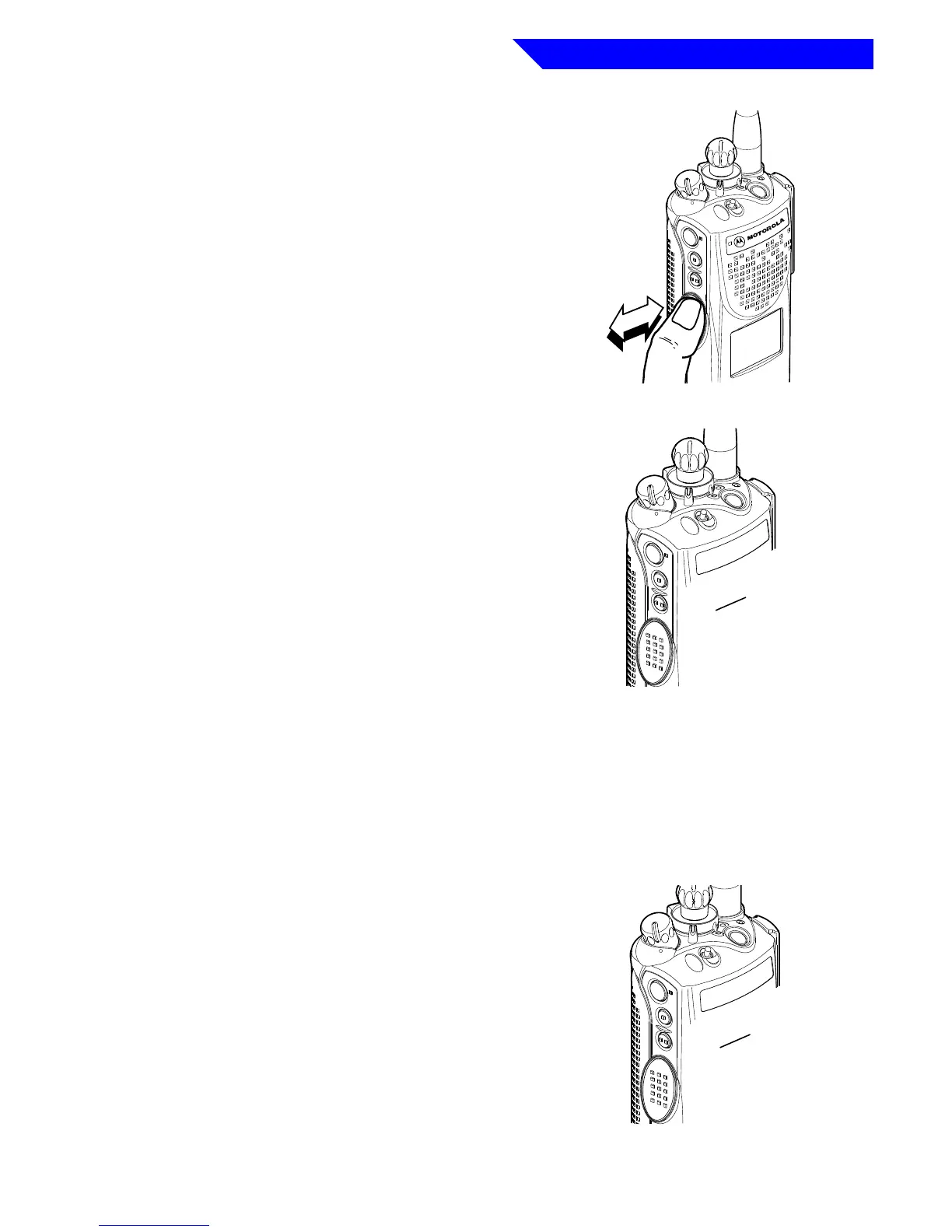Common Radio Features
43
3. Converse in the normal manner. Press the
PTT Switch to talk; release the
PTT Switch to listen.
4. When you have finished your
conversation, “hang up” (disconnect) by
pressing
O. The radio will return to the
home display.
PL Defeat
The PL defeat feature allows you to override any coded
squelch (DPL, PL, or network ID) that may be
programmed to a channel. To activate this feature,
place the PL Defeat Switch (if programmed, see page
2) in the PL defeat position. You will then be able to
hear any activity on the channel; if no activity is
present, the radio is muted.
Repeater Access
Repeater access allows you, the user, to selectively
activate repeaters, which is especially useful in areas where repeaters are placed
close together to ensure total coverage. Repeater access can operate
automatically or manually and can be enable through radio service software
on a per channel basis. During automatic repeater access, a sidetone is
generated to indicate that the repeater access code is being transmitted to
discourage you from talking over the data transmission.
In radios programmed with manual repeater access,
you activate the repeater access code transmission by
pressing the Repeater Access Button (if programmed,
see page 2); no sidetone is generated. On radios with
MDC-1200™ signalling, when the repeater access is
acknowledged, the radio will emit an acknowledge
alert tone. This acknowledge alert tone can be
disabled through radio service software.
XTS 3000
A
B
C
See page 2
for your
radio’s
feature-
control
programming.
A
B
C
See page 2
for your
radio’s
feature-
control
programming.
A
B
C
Talk = Press & Hold
PTT Switch
Listen = Release PTT
Switch
