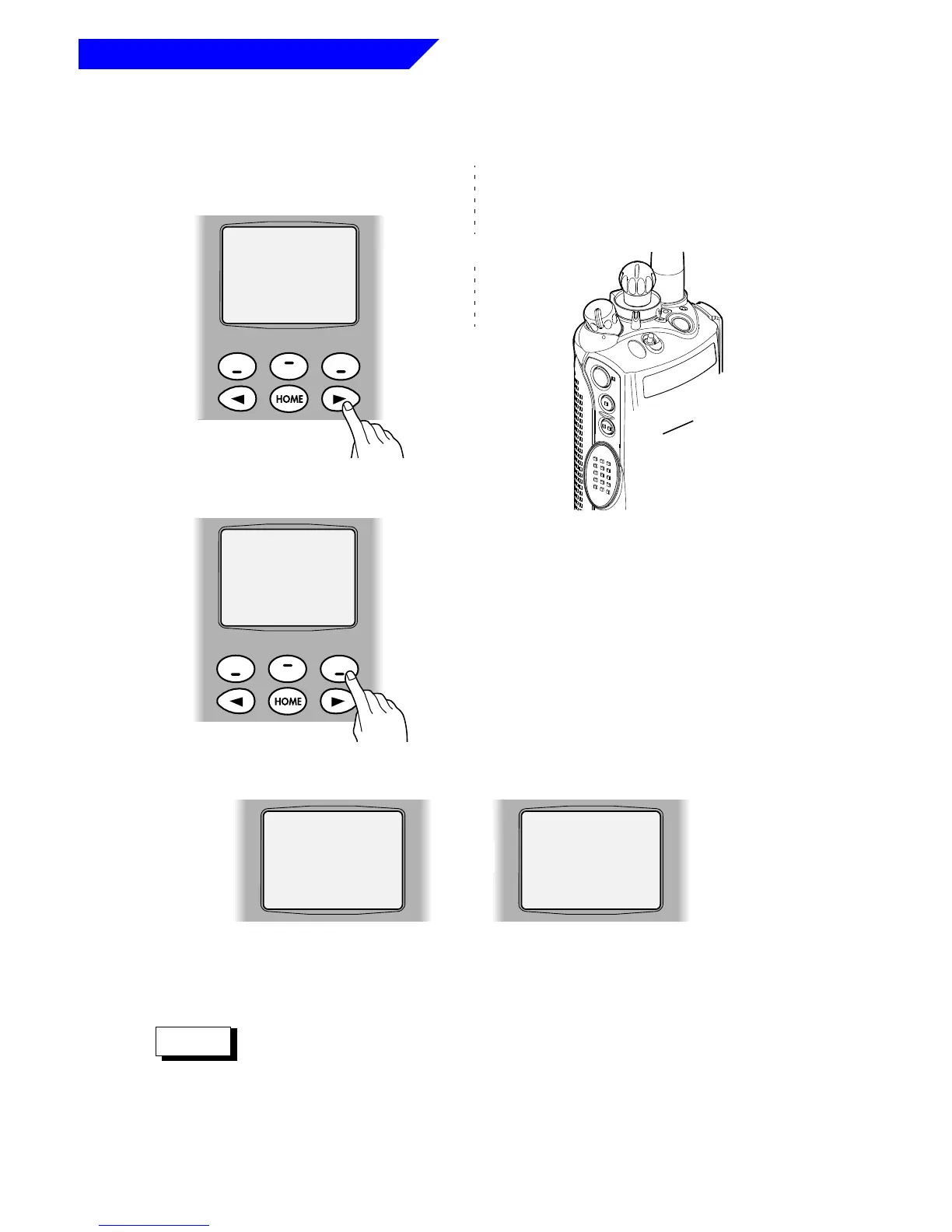46
Common Radio Features
• Turning Scan On and Off
1a. Press > until SS
SS
CC
CC
AA
AA
NN
NN
appears on the
display.
2. Press
M directly below SS
SS
CC
CC
AA
AA
NN
NN
.
3. The display will show the current scan state.
4. Press
M below the desired scan state (OO
OO
NN
NN
or OO
OO
FF
FF
FF
FF
). When the scan
feature is on (active), the scan indicator (
G) is displayed.
Pressing
O or the PTT Switch will exit this display menu
without changing the scan activity state.
FF
FF
II
II
RR
RR
EE
EE
DD
DD
II
II
SS
SS
PP
PP
NN
NN
WW
WW
CC
CC
AA
AA
LL
LL
LL
LL
PP
PP
HH
HH
OO
OO
NN
NN
SS
SS
CC
CC
AA
AA
NN
NN
FF
FF
II
II
RR
RR
EE
EE
DD
DD
II
II
SS
SS
PP
PP
NN
NN
WW
WW
CC
CC
AA
AA
LL
LL
LL
LL
PP
PP
HH
HH
OO
OO
NN
NN
SS
SS
CC
CC
AA
AA
NN
NN
OR
SS
SS
CC
CC
AA
AA
NN
NN
OO
OO
NN
NN
OO
OO
NN
NN
OO
OO
FF
FF
FF
FF
SS
SS
CC
CC
AA
AA
NN
NN
OO
OO
FF
FF
FF
FF
OO
OO
NN
NN
OO
OO
FF
FF
FF
FF
Notes
1b. Place the Scan On/Off Switch
(if programmed, see page 2) in
the “scan on” position or the
“scan off” position.
See page 2
for your
radio’s
feature-
control
programming.
A
B
C
OR
