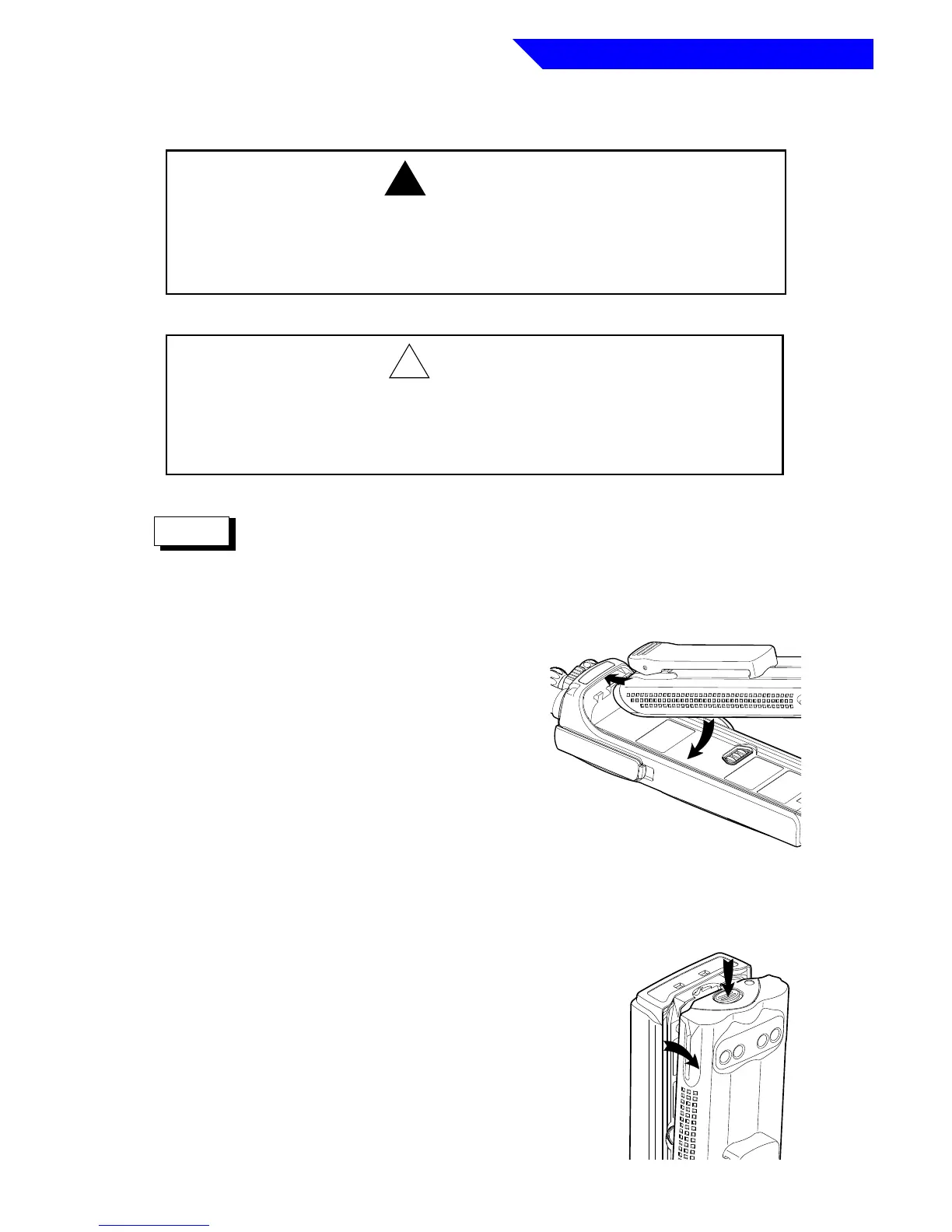Introduction
7
Battery Installation and Removal
The battery is shipped uncharged, and must be charged before use.
Refer to the “Battery Charging and Disposal” section on page 72.
Installing the Battery
1. Turn off the radio and hold it with the
back of the radio facing upward.
2. Insert the top edge of the battery into the
area at the top of the radio between the
radio’s case and chassis. Make sure the
three tabs on the radio chassis align with
the three slots under the top edge of the
battery.
3. Rotate the battery toward the radio, and
squeeze the battery and radio together
until the battery “clicks” in place.
Removing the Battery
1. Turn off the radio and hold it so that the release
button on the bottom of the battery is facing
upward.
2. Press downward on the release button so that
the battery disengages from the radio.
3. Remove the battery completely away from the
radio
WARNING
To avoid a possible explosion:
DO NOT replace the battery in an area labeled “hazardous atmosphere.”
DO NOT discard batteries in a fire.
!
CAUTION
If your radio is programmed with volatile-key retention (consult your
service technician), encryption keys will be retained for approximately
30 seconds after battery removal.
!
Note
