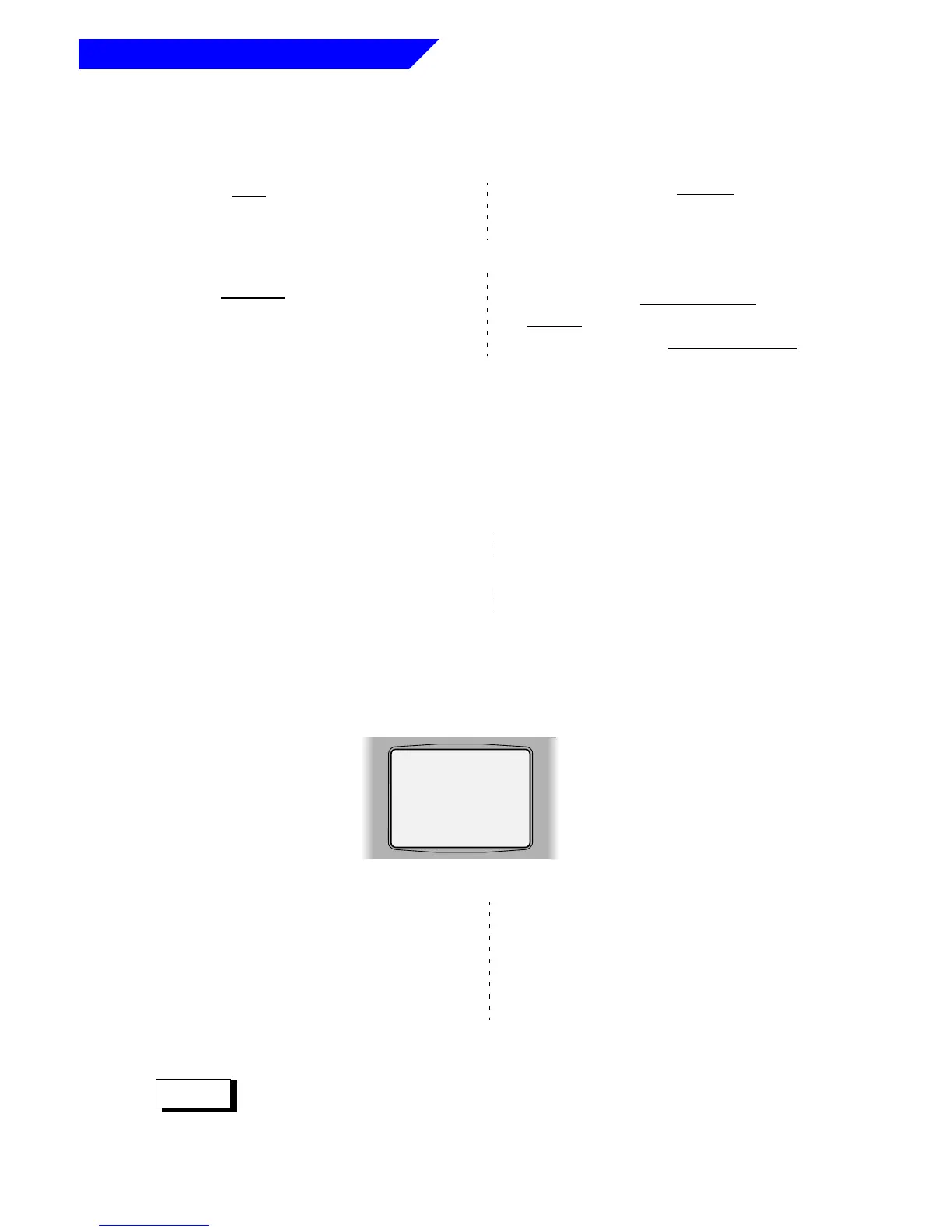54
Special Radio Features
2. Talk and listen as usual.
3a.
For Radios Using
Only Softkeys
for
Zone
and
Channel Selection
—
When the dynamic
regrouping is
cancelled by the dispatcher, the
radio will automatically return to
the original
softkey zone and
channel before the radio was
dynamically regrouped.
• Reprogram Request
This feature allows you to notify the dispatcher that you want a new
dynamic-regrouping assignment.
1a. Press
>
until the
RR
RR
PP
PP
GG
GG
MM
MM
softkey
appears on the display.
2. Press
M
directly below
RR
RR
PP
PP
GG
GG
MM
MM
.
3. The display changes to show “
RR
RR
EE
EE
PP
PP
RR
RR
GG
GG
RR
RR
MM
MM
RR
RR
QQ
QQ
SS
SS
TT
TT
,” and the reprogram
request is automatically sent to the dispatcher.
4a. If you hear one beep, press the
PTT Switch to resend the
reprogram request again, or press
O
to hang up and return to the
home display.
If the dispatcher fails to acknowledge the reprogram request
within six seconds, a low-pitched alert tone sounds and the
display changes to “
NN
NN
OO
OO
AA
AA
CC
CC
KK
KK
NN
NN
OO
OO
WW
WW
LL
LL
DD
DD
GG
GG
.” Try again or press
O
.
RR
RR
EE
EE
PP
PP
RR
RR
GG
GG
RR
RR
MM
MM
RR
RR
QQ
QQ
SS
SS
TT
TT
Note
3b.
For Radios Using
Knobs
or
Switches
for Zone
and/or
Channel Selection
—
When the dynamic regrouping
is cancelled by the dispatcher,
the radio will automatically
return to the present knob/
switch zone and/or channel
position and the original softkey
zone or channel selection.
OR
OR
1b. Press the
Reprogram Request
Button
(see page 2); then go
to step 3.
4b. If you hear five beeps, the
reprogram request was
acknowledged by the
dispatcher, and your radio
will return to the home
display.
