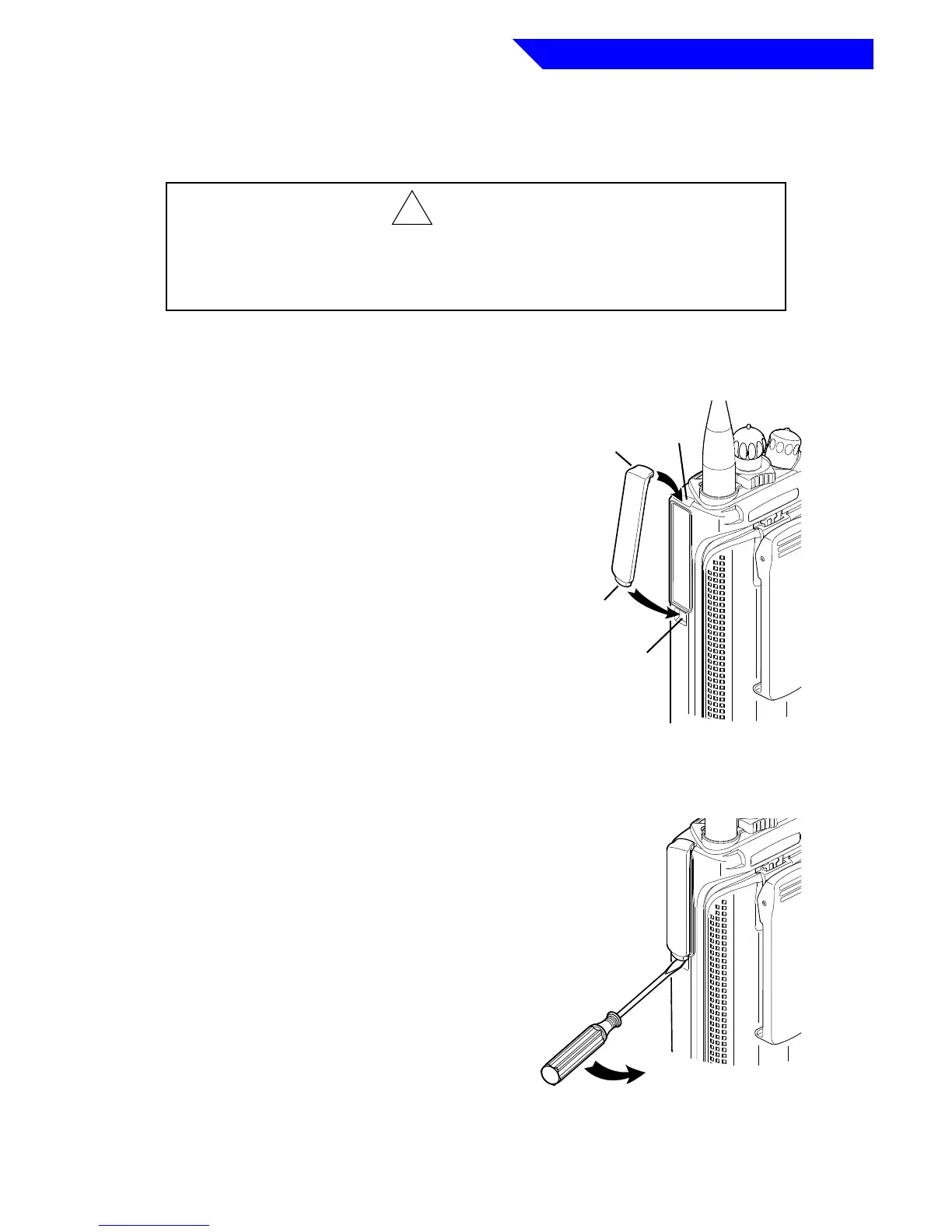Introduction
9
Universal Connector Cover
Installation and Removal
Installing the Universal Connector Cover
1. Looking at the antenna side of the radio,
insert the top (flat) hooked end of the
cover into the slot on the top of the
radio, above the universal connector.
Press downward on the cover’s top to
seat it in the slot.
2. While holding the cover seated in the
top slot, insert the cover’s bottom
(rounded) hooked end into the slot
below the universal connector. Press
firmly inward on the cover’s bottom
until it snaps in place.
Removing the Universal Connector Cover
1. Looking at the antenna side of the radio,
insert a flat-bladed screwdriver into the
area between the lower end of the
universal connector cover and the slot
below the universal connector.
2. Pry upward on the cover’s lower end
until it disengages from the radio.
CAUTION
When the universal connector is not in use, keep it covered with the
universal connector cover.
!
Top
Slot
Bottom
Slot
Top
Hooked End
Bottom
Hooked End
