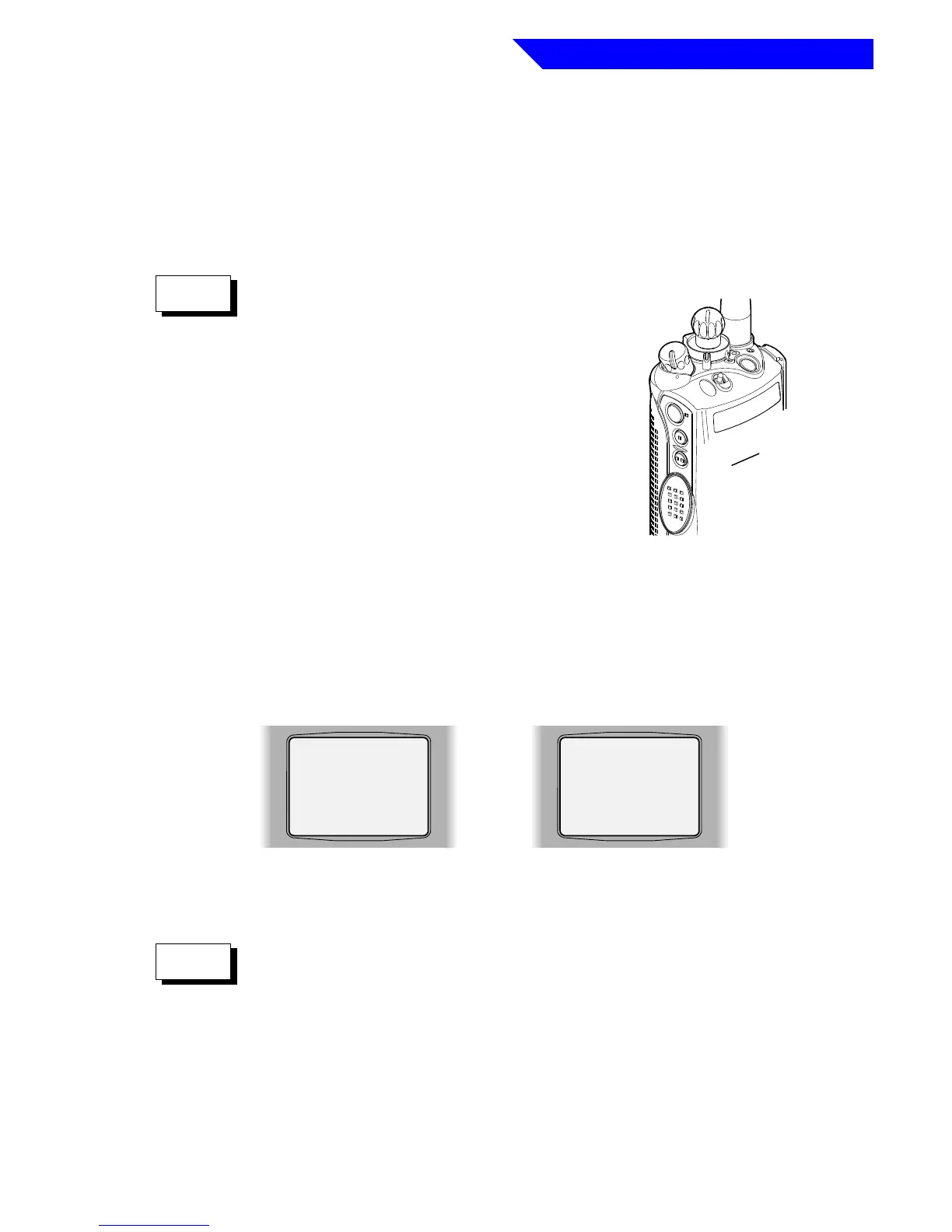General Radio Operation
29
• Muting the Keypad Tones
The radio’s keypad tones, normally heard each time a keypad key is
pressed, can be turned off (muted) or on (unmuted) at your discretion.
Muting Keypad Tones Using the Keypad-Mute Switch:
The Keypad-Mute Switch is programmable
through radio service software.
To turn the keypad tones off, put the Keypad-Mute
Switch in the “tones off” position.
To turn the keypad tones on for normal operation,
put the Keypad-Mute Switch in the “tones on”
position.
Muting Keypad Tones Using the Softkey Feature:
1. Press
> until the MM
MM
UU
UU
TT
TT
EE
EE
softkey appears on the
display.
2. Press
M directly below MM
MM
UU
UU
TT
TT
EE
EE
.
3. The display changes to show the current mute state: “
TT
TT
OO
OO
NN
NN
EE
EE
SS
SS
OO
OO
NN
NN
” = tones
unmuted; “
TT
TT
OO
OO
NN
NN
EE
EE
SS
SS
OO
OO
FF
FF
FF
FF
” = tones muted.
4. Press
M below the desired mute state (OO
OO
NN
NN
or OO
OO
FF
FF
FF
FF
).
Pressing
O or the PTT Switch will exit this display menu
without changing the keypad tones muting selection.
See page 2
for your
radio’s
feature-
control
programming.
A
B
C
Note
TT
TT
OO
OO
NN
NN
EE
EE
SS
SS
OO
OO
NN
NN
OO
OO
NN
NN
OO
OO
FF
FF
FF
FF
TT
TT
OO
OO
NN
NN
EE
EE
SS
SS
OO
OO
FF
FF
FF
FF
OO
OO
NN
NN
OO
OO
FF
FF
FF
FF
OR
Note
