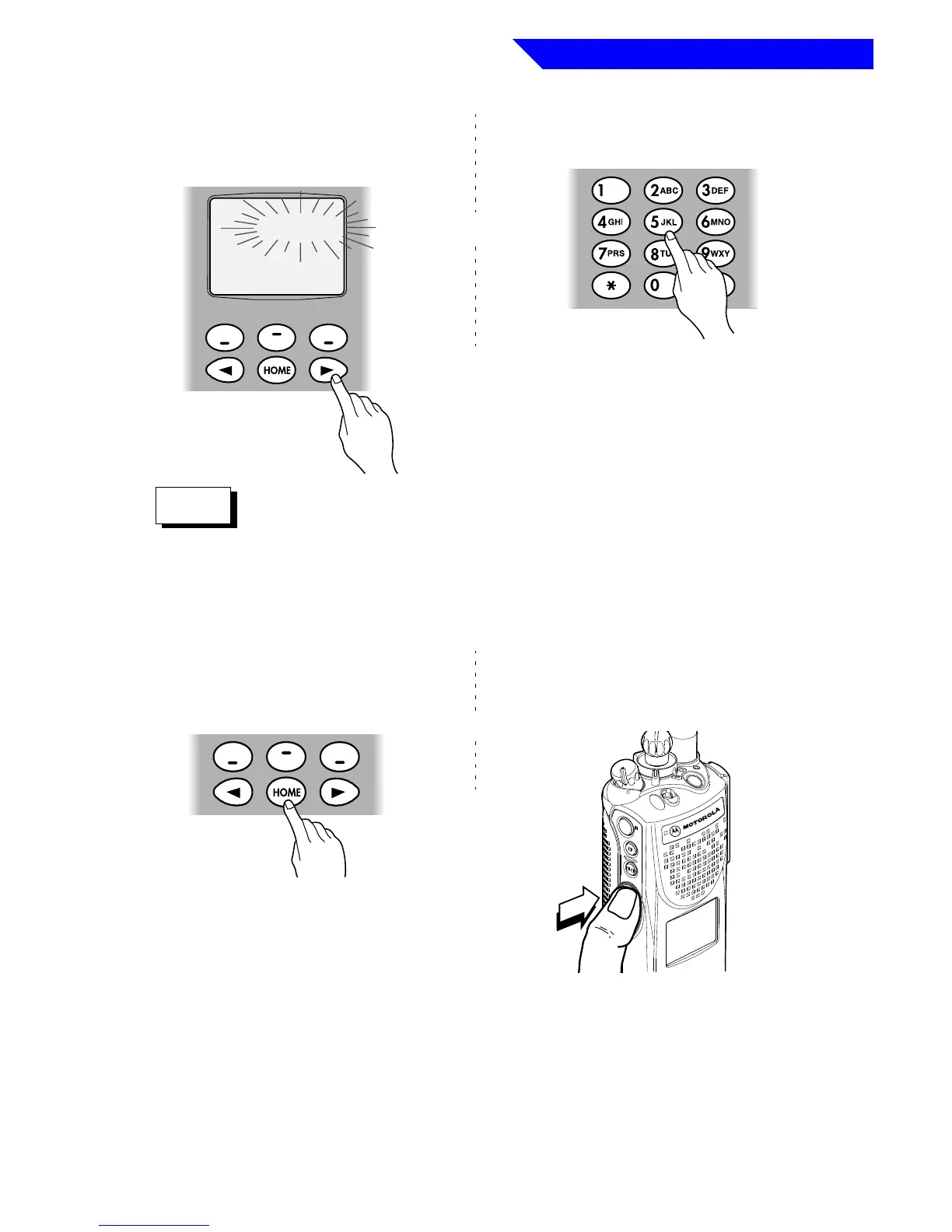General Radio Operation
15
4a. Press
>
until the desired
channel name appears on the
display.
If the selected channel is unprogrammed, the display will show
“
UU
UU
NN
NN
PP
PP
RR
RR
OO
OO
GG
GG
RR
RR
AA
AA
MM
MM
MM
MM
EE
EE
DD
DD
” until a valid programmed channel is selected.
This does not mean your radio is unprogrammed; only the
channel you selected is unprogrammed.
5a. When the displayed zone/
channel combination is
acceptable, press
O
.
FF
FF
II
II
RR
RR
EE
EE
RR
RR
EE
EE
SS
SS
CC
CC
UU
UU
EE
EE
11
11
Note
5b. To transmit on the displayed
zone/channel combination,
press the
PTT Switch
.
OR
4b. Enter the number of the
desired channel.
OR
