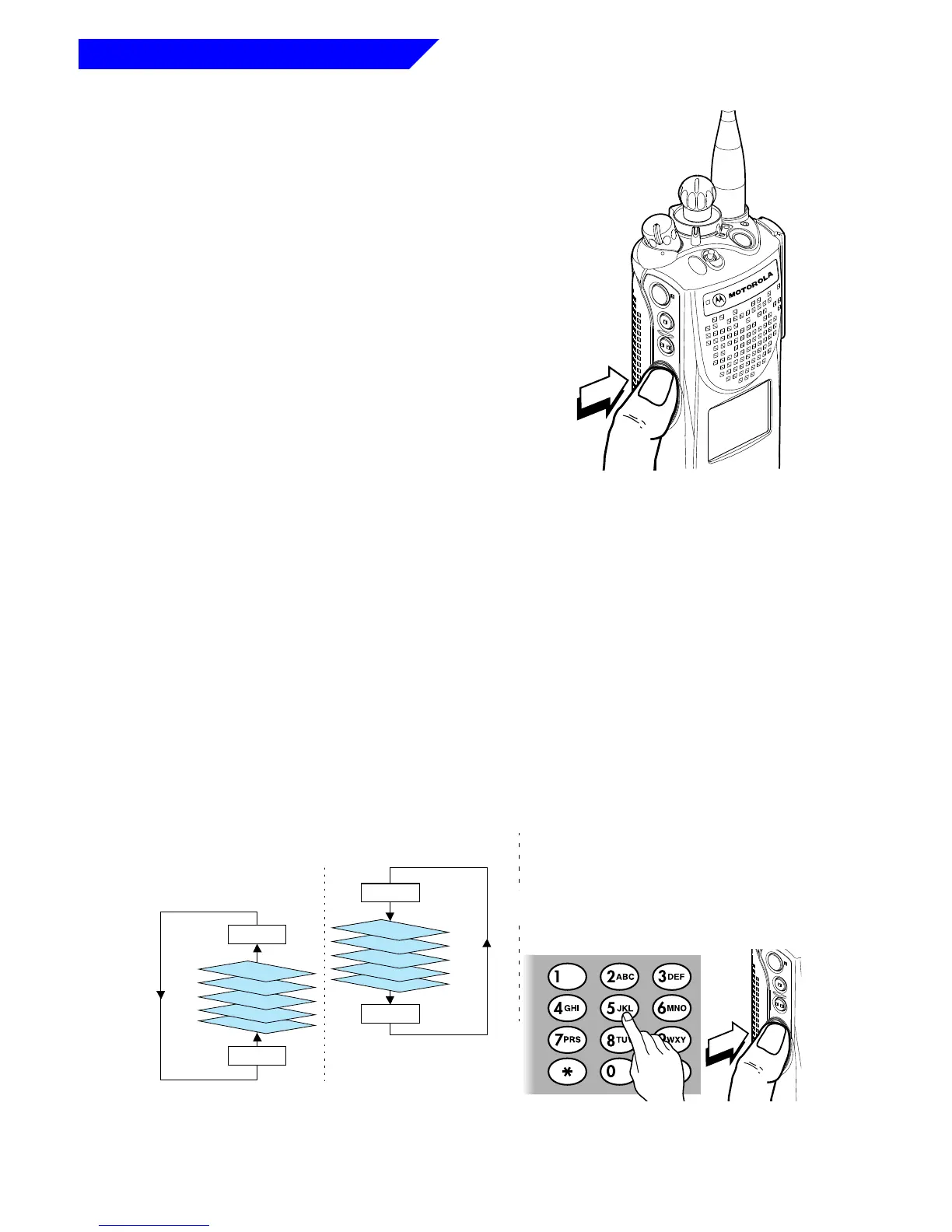40
Common Radio Features
• Calling the Last Number
Dialed or Last ID Number
Transmitted/Received
For Telephone Calls Only — Press the PTT
Switch. You will either hear ringing or a
busy tone. On a trunking system, if you
hear a busy tone, press the PTT Switch to
try again. Otherwise, press
O to exit the
Telephone Call feature.
For Private-Conversation Calls Only — Press
the PTT Switch. Begin talking.
For Enhanced Private-Conversation Calls
Only — Press the PTT Switch. If the radio
you are calling is in service, you will hear
ringing and, if the target-radio user responds to the call, the individual’s
voice.
For Selective Calls — Press the PTT Switch. Begin talking.
For Call-Alert Pages Only — If the page was accepted, you will hear four
beeps, and the radio will return to the home display. If the page was not
accepted, no beeps will be heard; press the PTT Switch to try again or
press
O to exit the Call-Alert Page feature.
• Calling a Number From a List
Use the “list” feature to select a specific number from your radio’s memory list:
1a. Scroll through the list by pressing
< or > until you locate the
member’s number you wish to call.
If the system does not acknowledge the call, your radio will alternately
display “
NN
NN
OO
OO
AA
AA
CC
CC
KK
KK
NN
NN
OO
OO
WW
WW
LL
LL
DD
DD
GG
GG
” and the currently selected number.
FIRST
LAST
LIST
Forward
FIRST
LAST
Backward
LIST
<
>
1b. Go directly to a specific
member in the list by
entering the number (1
through 19) that corresponds
to that member’s placement
within the list; then press the
PTT Switch.
OR
