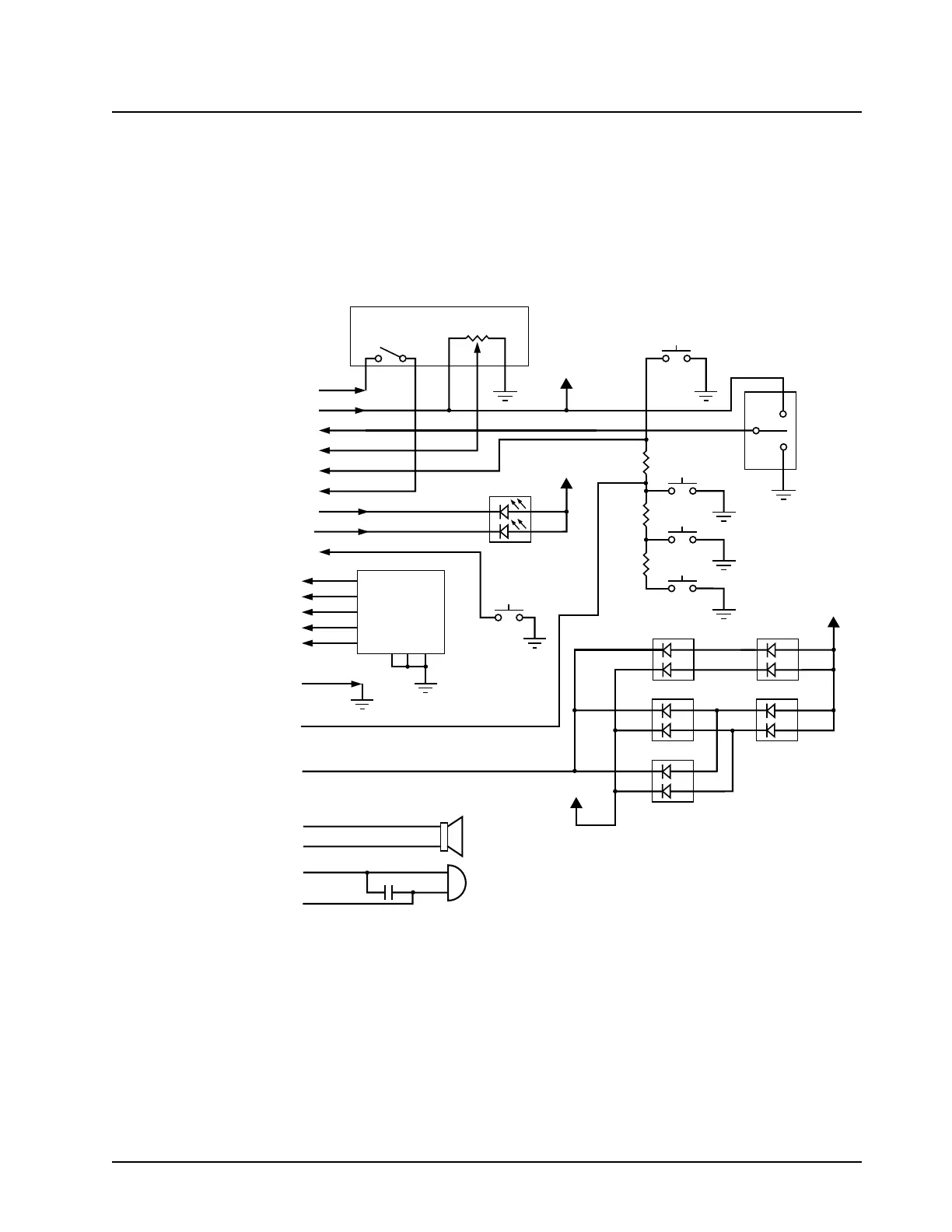6881094C31-E November 16, 2006
Theory of Operation: VOCON Board 3-37
LED D1 is the TX/RX indicator. LEDs D2 through D6 are used for backlighting the frequency knob.
U1 is a binary-coded switch. The output pins from U1, which are connected to GPIO pins on the
Patriot IC, provide a four-bit binary word (signals RTA0, RTA1, RTA2, and RTA3) to the MCU,
indicating to which of the 16 positions the rotary is set. This switch provides an additional output,
TG2, which is typically used for coded or clear mode selection. It is an input to the Patriot IC
TOUT8_PD4 GPIO pin. Selecting clear mode pulls this signal to a logic low, and it can be monitored
from R234.
Figure 3-12. Control Top Flex
3.2.4.8 System Clocks
The Patriot IC is supplied with two clocks. The first clock, a 16.8 MHz sine wave, comes from the RF
interface connector P201 pin 7. It is conditioned by the clock buffer circuit, which includes Q450,
Q451, L450, C450, C452, C452, R450, R451, R452, R453, R454, and R455. The output of this
buffer (C452) goes to the Patriot IC CKIH pin as well as the Flipper IC REF_16_IN (C307).
R1
91K
R3
150K
SB1
(MON)
SB2
S2
TOGGL
SWITC
SB3
SW3
TOP BUTTON
SW2
PTT
1
2
2
4
3
1
D1
V2
4
8
B
U1
Zone/Channel
Select
C
C
A
R901
S1
VOL
S901
ON/OFF
1
2
3
45
UNSW_B+ (33)
V2 (35)
TOGGLE SWITCH (TG1)
(34)
VOL (31)
EMERG (14)
B+_SENSE (32)
GREEN_LED (22)
RED_LED (21)
INT_PTT* (38)
RTA0 (27)
RTA1 (24)
RTA2 (26)
RTA3 (25)
ECURE/CLEAR (TG2)
SWITCH (23)
DGND (15)
MONITOR (17)
BL_EN (20)
INT_SPKR (40)
SPKR_COM (37)
INT_MIC (36)
AGND (39)
1
2
To Controller
J101
R2
68K
2
4
3
1
D2
2
2
4
3
1
1
LS1
MIC
2
C1
1
D4
2
4
3
1
3
1
3
1
D5
2
4
D3
2
4
D6
V2
V2
V2
