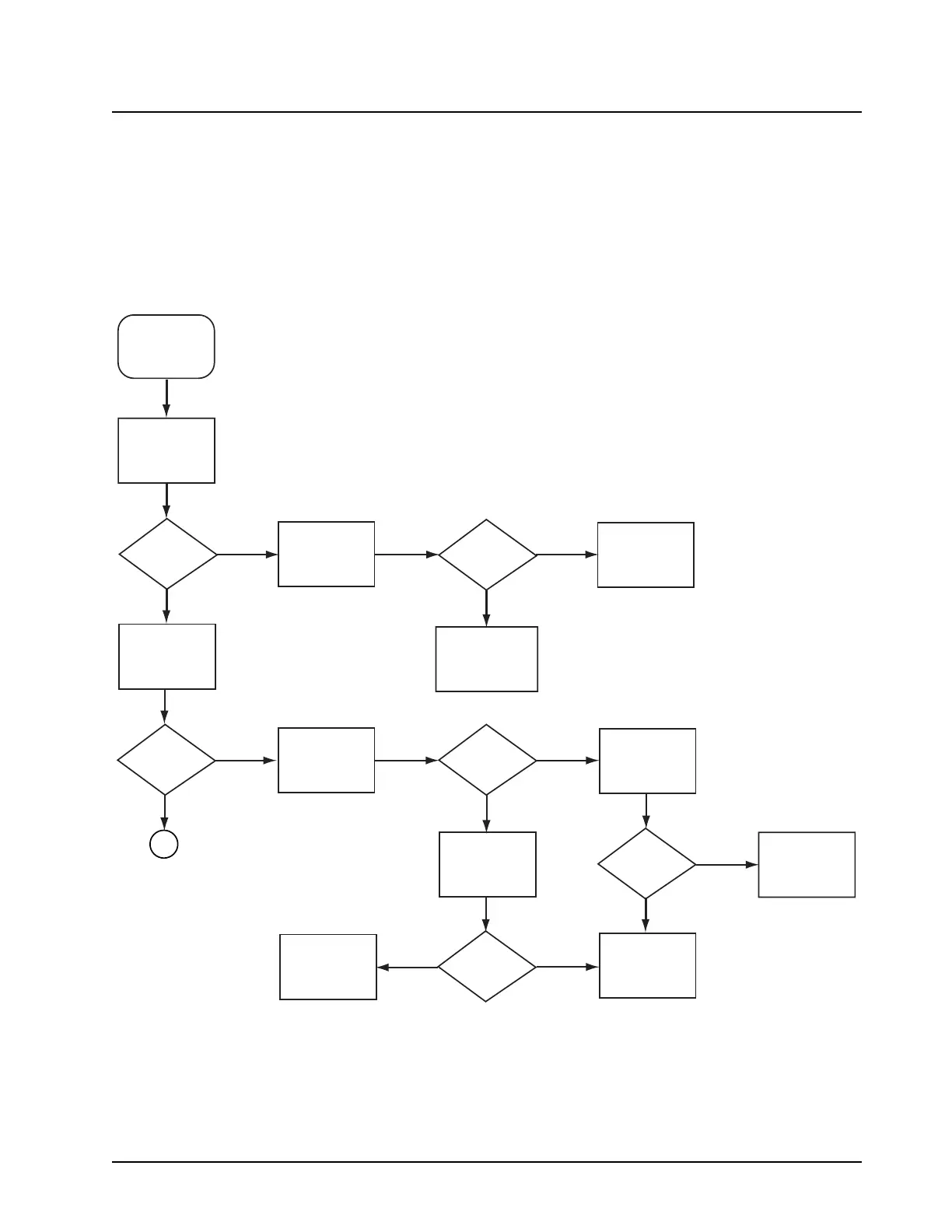6881094C31-E November 16, 2006
Troubleshooting Charts: DC Supply Failure 5-7
5.4 DC Supply Failure—Page 1
NOTE: Since the failure of a critical voltage supply might cause the radio to automatically power
down, supply voltages should first be probed with a multimeter. If all the board voltages
are absent, then the voltage test point should be retested using a rising-edge-triggered
oscilloscope. If the voltage is still absent, then another voltage should be tested using the
oscilloscope. If that voltage is present, then the original voltage supply in question is
defective and requires investigation of associated circuitry.
MAEPF-27391-A
Check Voltage
at pin 3 of
Q502
Replace
Q501
Check Voltage
at pin 2 of
Q502
Voltage
= 0V?
Replace
Q502
Check
Continuity of
Fuse F901
on transceiver
Voltage
= B+?
Voltage
= B+?
Voltage
= B+?
Replace
Fuse
Replace Front
Cover Housing
Assembly
Fixed?
End
Fuse OK?
Check Voltage
at pin 1 of
Q501
Check Battery
Connections for
Good Contact
Problem with
DC Distribution
Network
Check Voltage
at pin 5 of
Q501 (VOCON)
NoNo
No
No
No
No
Ye s
Ye s
Ye s
Ye s
Ye s
1
Ye s
