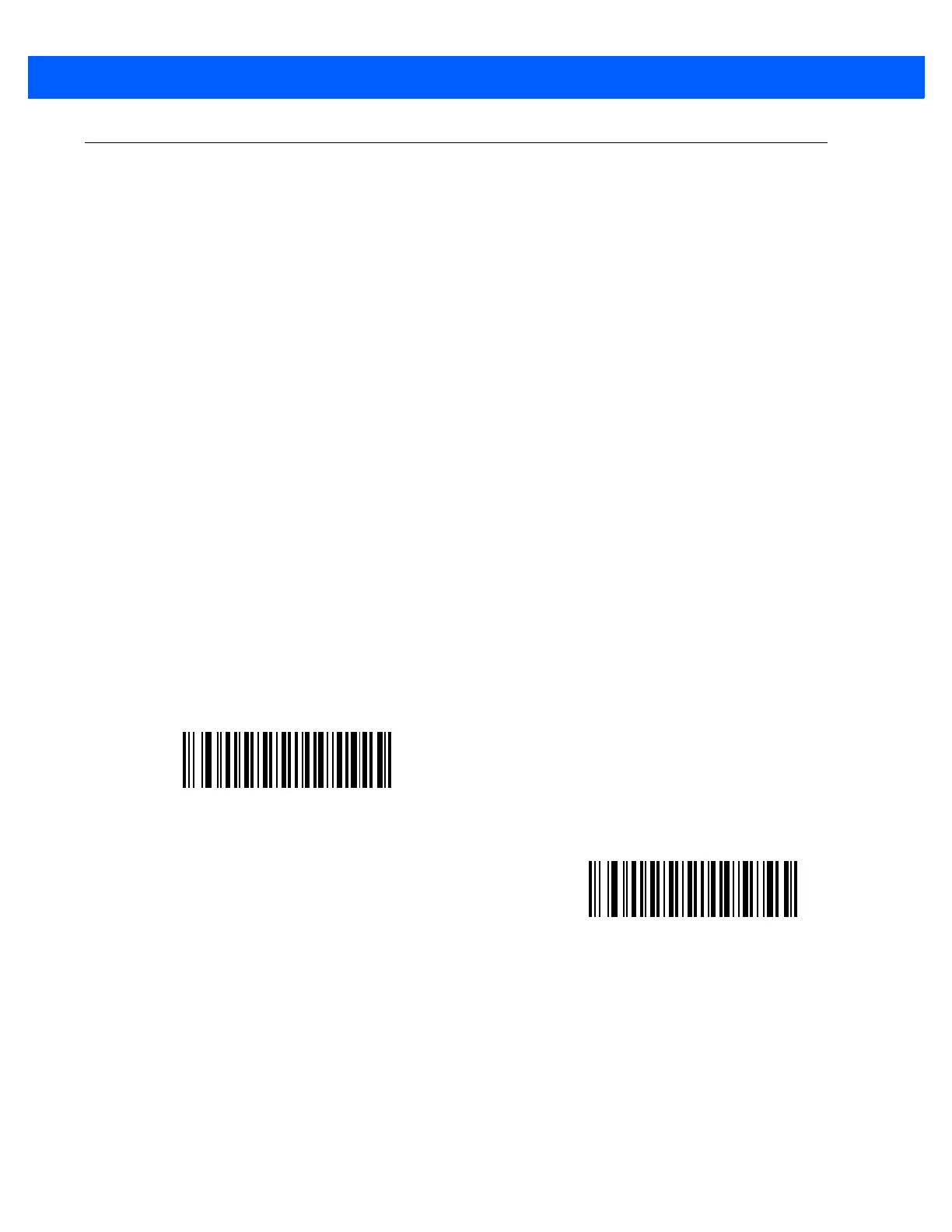Symbologies 9 - 61
GS1 DataBar
GS1 DataBar types are:
•
GS1 DataBar Omnidirectional
•
GS1 DataBar Truncated
•
GS1 DataBar Stacked
•
GS1 DataBar Stacked Omnidirectional
•
GS1 DataBar Limited
•
GS1 DataBar Expanded
•
GS1 DataBar Expanded Stacked
Scan the appropriate bar codes to enable or disable each type of GS1 DataBar.
GS1 DataBar
Parameter # F0h 52h
Scan the appropriate bar code below to enable or disable the following code types:
•
GS1 DataBar Omnidirectional
•
GS1 DataBar Truncated
•
GS1 DataBar Stacked
•
GS1 DataBar Stacked Omnidirectional,
*Enable GS1 DataBar
(01h)
Disable GS1 DataBar
(00h)