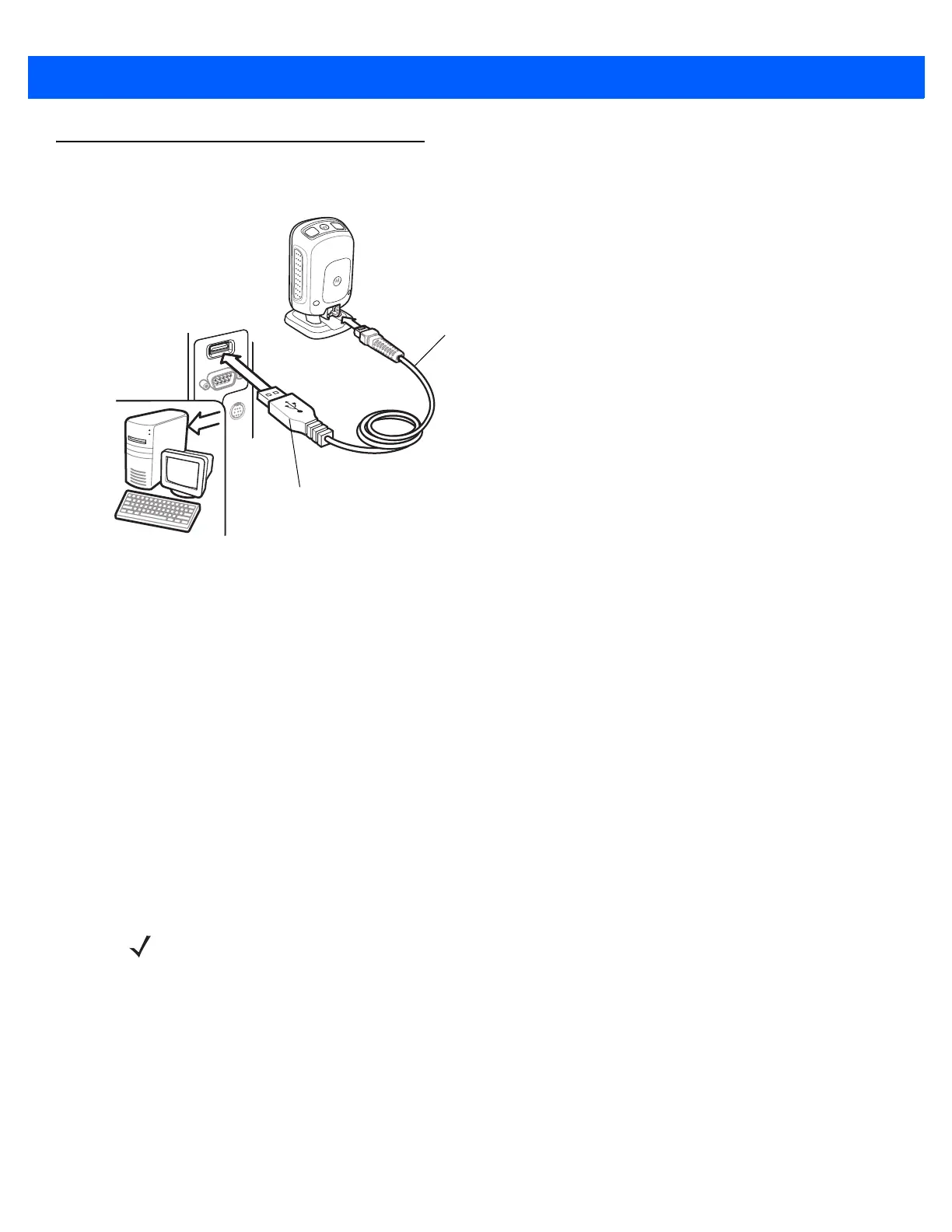5 - 2 DS9208-1D Product Reference Guide
Connecting a USB Interface
Figure 5-1
USB Connection
The digital scanner connects with USB-capable hosts including:
•
Desktop PCs and notebooks
• Apple™ iMac, G4, iBooks (North America only)
• IBM SurePOS terminals
•
Sun, IBM, and other network computers that support more than one keyboard.
The following operating systems support the digital scanner through USB:
•
Windows
®
98, 2000, ME, XP
•
MacOS 8.5 and higher
•
IBM 4690 OS.
The digital scanner also interfaces with other USB hosts which support USB Human Interface Devices (HID).
To set up the digital scanner:
1. Connect the modular connector of the USB interface cable to the cable interface port on the digital scanner
(see Installing the Interface Cable on page 1-3).
2. Plug the series A connector in the USB host or hub, or plug the Plus Power connector in an available port
of the IBM SurePOS terminal.
3. Select the USB device type by scanning the appropriate bar code from USB Device Type on page 5-4.
USB Connector
Interface Cable
NOTE Interface cables vary depending on configuration. The connectors illustrated in Figure 5-1 are examples
only. The connectors may be different than those illustrated, but the steps to connect the digital scanner
are the same.
For digital scanners with the optional RFID module, connection requires a power supply.
