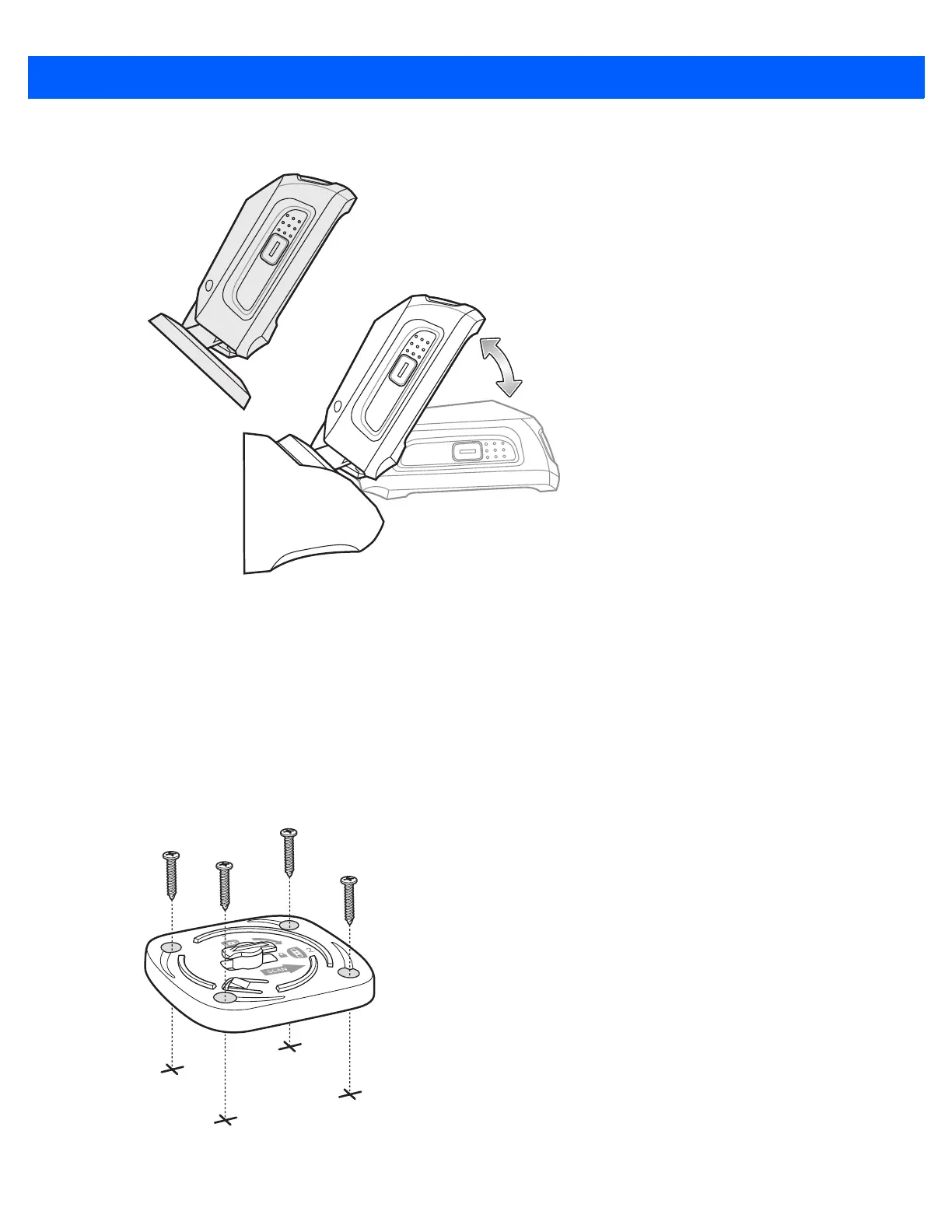Getting Started 1 - 5
3. Slide the base of the digital scanner into the bracket, oriented so the scan window faces down.
Figure 1-4
Inserting the DS9208-1D into the Wall Mount Bracket
Locking Mount Bracket
An optional locking mount bracket is available for "locking" the scanner into position on a horizontal (or vertical)
surface. This option is recommended for applications where it is desirable to affix the scanner to a counter or
desktop. For a template that facilitates screw placement, see Mounting Templates on page 1-8.
To mount the DS9208-1D:
1. Place the bracket in its desired location on the counter or desktop. Make sure that the indicator on the
bracket is consistent with the direction that the scanner will face. Insert four #8 screws through each screw
hole in the bracket.
Figure 1-5
Figure 1-4 Installing the Locking Mount Bracket