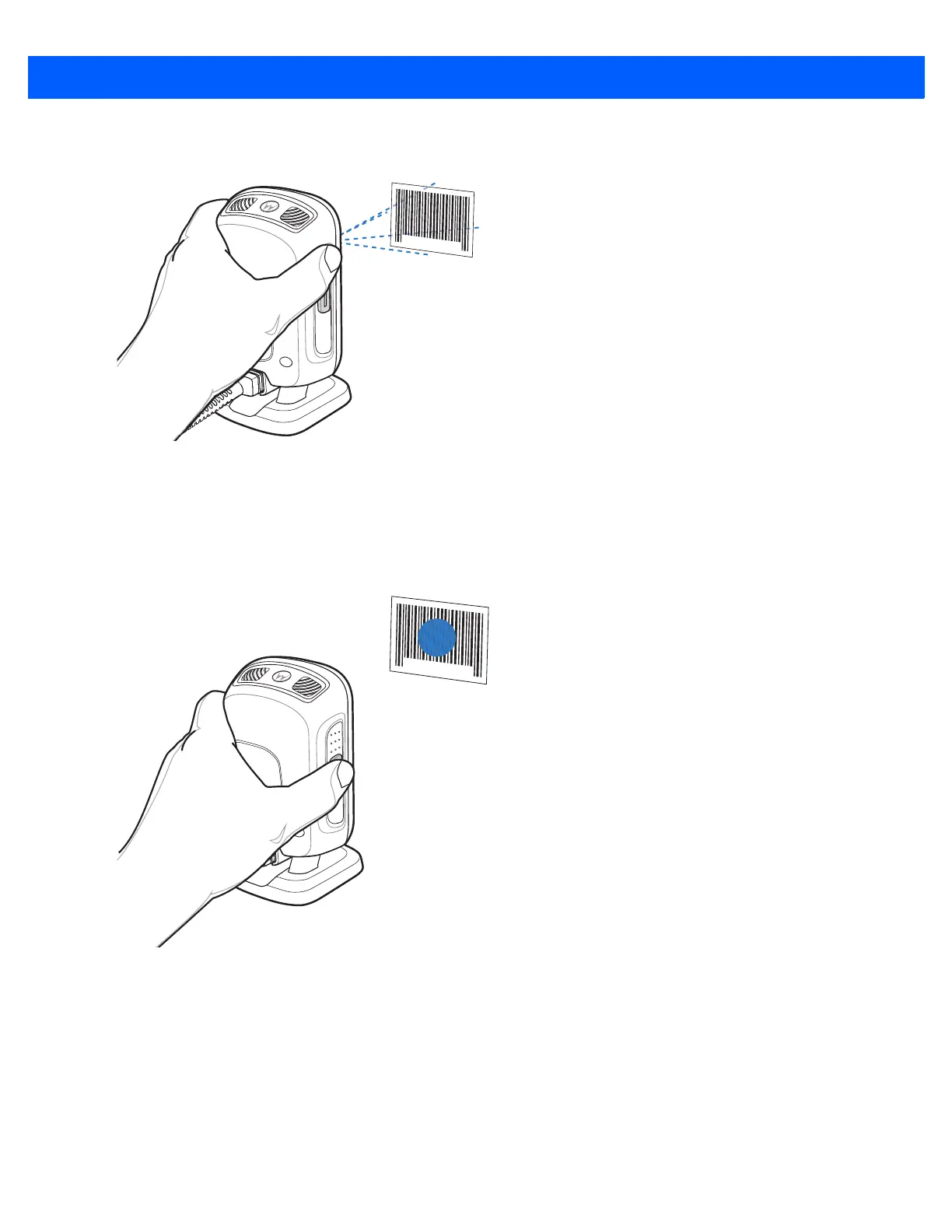2 - 6 DS9208-1D Product Reference Guide
To scan in hand-held presentation mode, pick up the digital scanner. It remains in presentation mode and
decodes bar codes that are in its field of view.
Figure 2-3
Scanning in Presentation Mode, Hand-Held
Momentary Trigger Mode Scanning
To operate the digital scanner in trigger mode:
1. Pick up the digital scanner. Press and release the trigger. The aiming dot displays.
Figure 2-4
Scanning in Momentary Trigger Mode
2. Ensure the aiming dot is centered on the bar code. See Aiming in Momentary Trigger Mode.
3. Press and hold the trigger until either:
a. The digital scanner reads the bar code. The digital scanner beeps and the “good decode” LEDs flash.
b. The digital scanner does not read the bar code and illumination turns off.
4. Release the trigger. The aiming dot reappears. To read another bar code, repeat steps 2 and 3.
