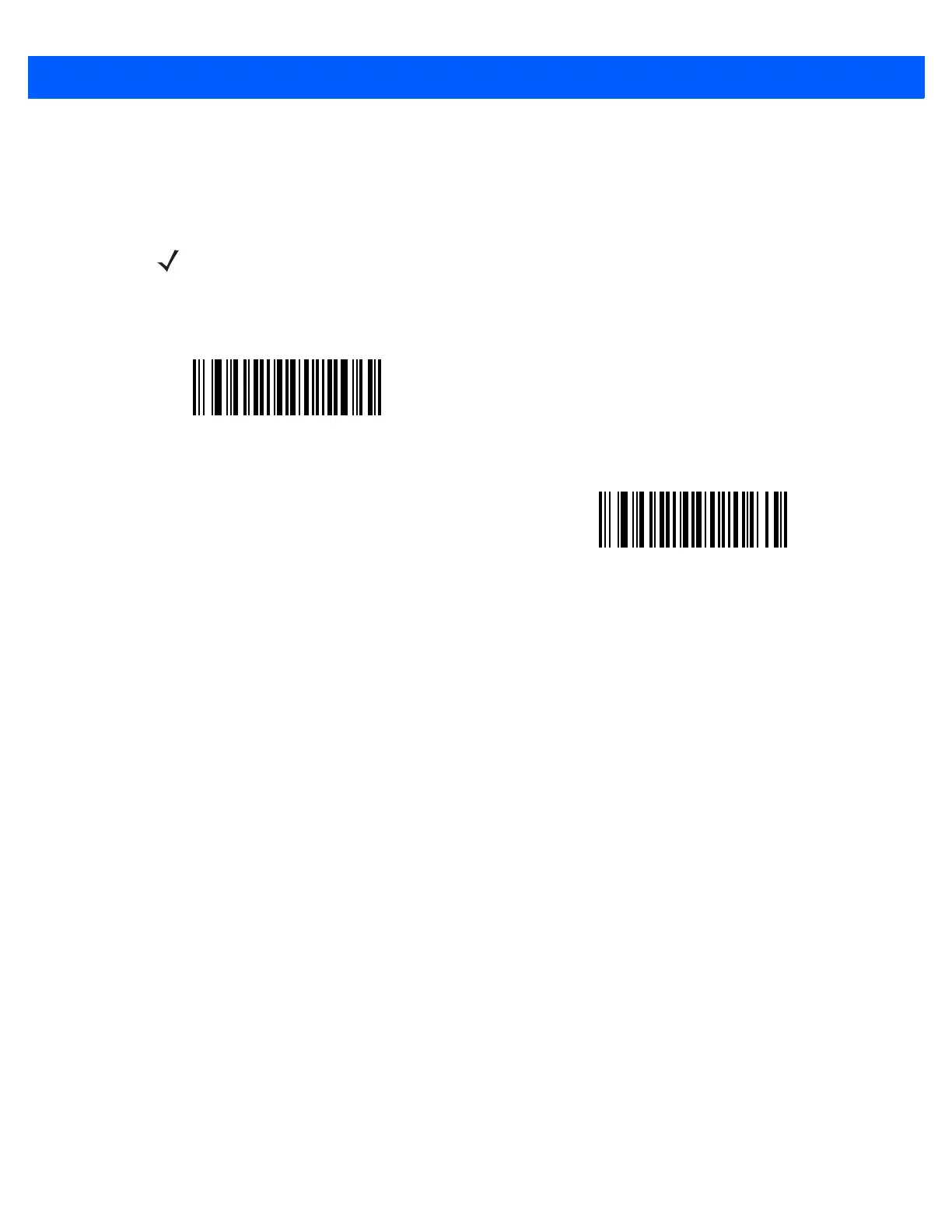User Preferences & Miscellaneous Options 4 - 19
Illumination Always On (Presentation Mode Only)
Parameter # F2h 59h
Select Illumination Always On to keep the illumination LEDs on all the time.
NOTE If you select Illumination Always On and the Post Decode Illumination is disabled, Illumination
Always On takes precedence.
*Illumination Automatically Controlled
(00h)
Illumination Always On
(01h)
