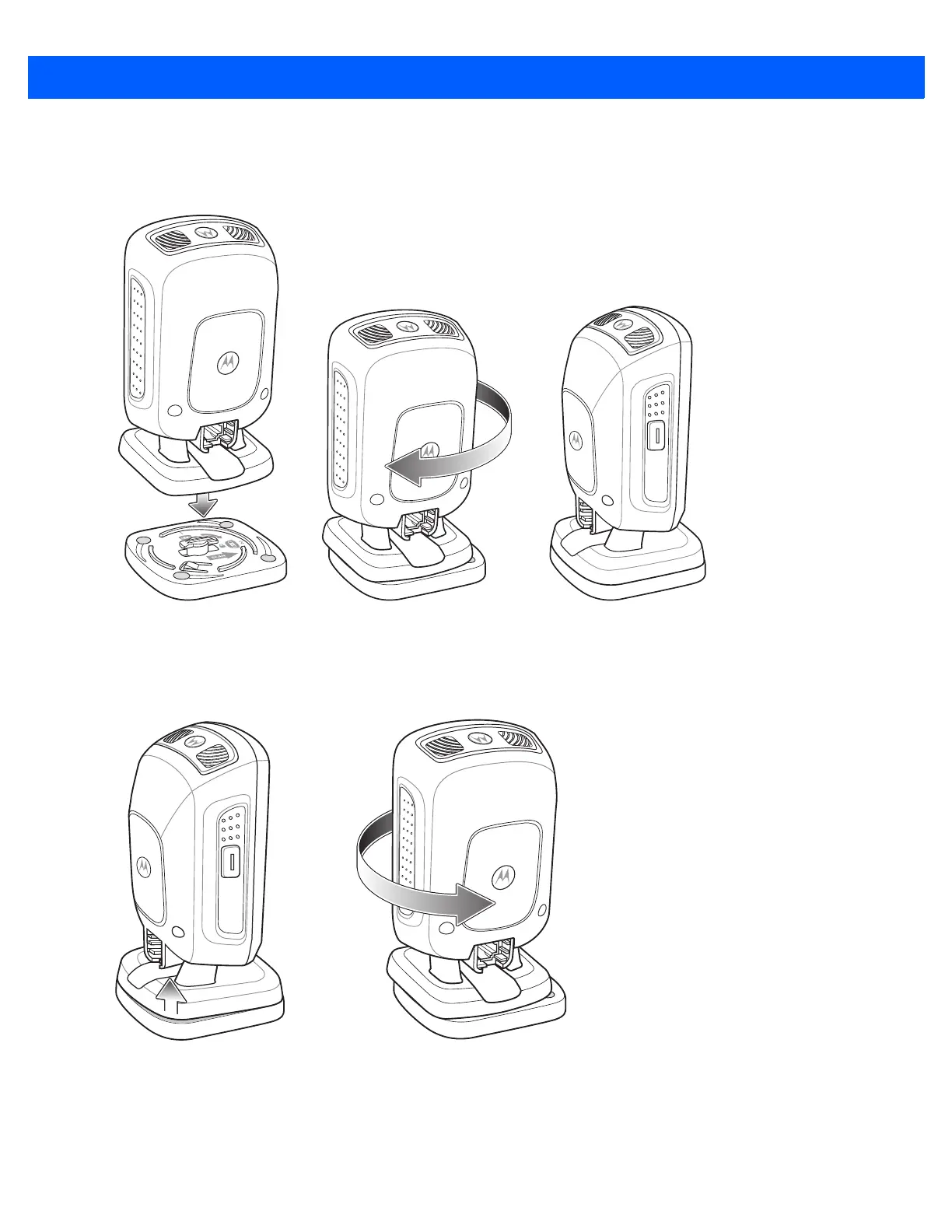1 - 6 DS9208-1D Product Reference Guide
2. Tighten the screws to secure the bracket to the counter or desktop.
3. To insert the scanner into the Locking Mount Bracket, place the scanner onto the bracket and turn it 1/4
revolution clockwise until you hear a click and the scanner faces its final position.
Figure 1-6
Inserting the DS9208-1D into the Locking Mount Bracket
4. To remove the scanner from the Locking Mount Bracket, lift the scanner, pull up slightly on the scanner
with particular emphasis on the right rear corner (where the locking mechanism is) and turn
counter-clockwise until the scanner is released.
Figure 1-7
Removing the DS9208-1D from the Locking Mount Bracket
