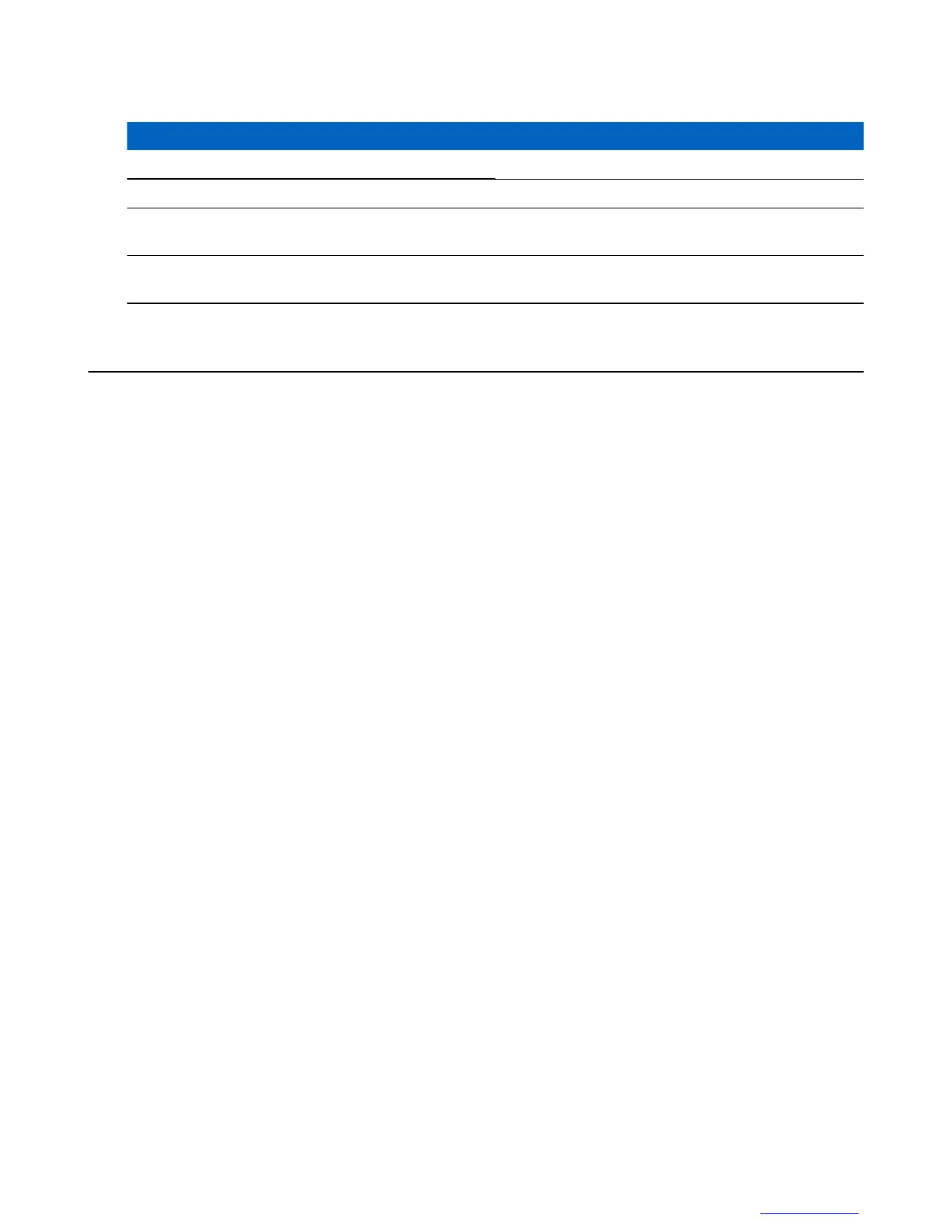Table 1: Special Notations
Example Description
MENU key or EMERGENCY button Capital letters indicate a name of a key or button.
Entering TMO tone
Italic words indicate a name of the tone.
Powering Off Bold words indicate the soft menu items, MMI strings, or
messages displayed on the radio.
Setup → Tones → All Tones Bold words with the arrow between indicate navigation
structure in the menu items.
Feature and Service Availability
This guide describes all available radio features and services. Your service provider may have customized your radio
to optimize its use for your individual needs. Check with you service provider to find out the differences from this
guide.
General Information | 15
| | Send Feedback
