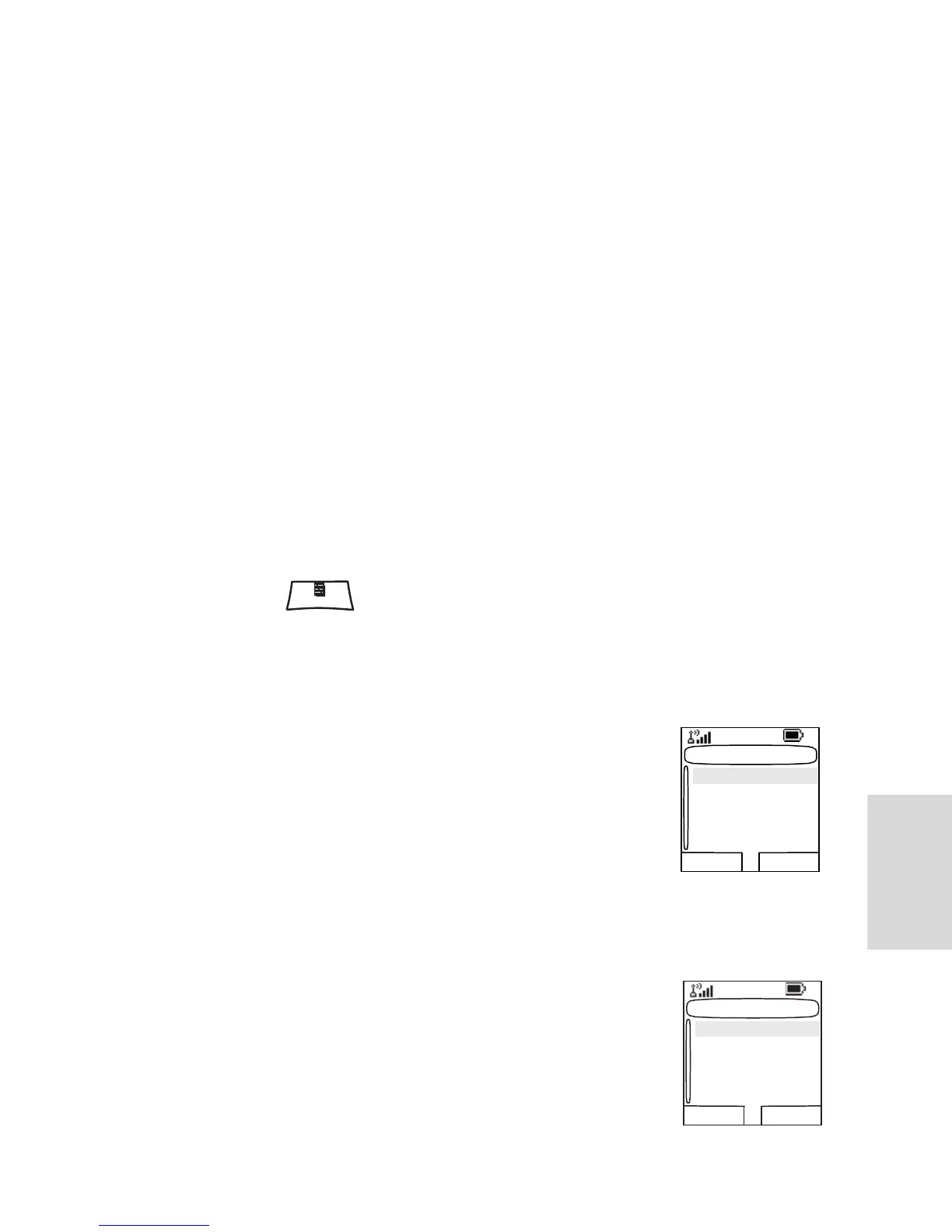131
Adding a Group to My Groups
1.
From the main menu, select More... > Group Setup > My
Groups > Edit List > [New Group].
2.
Select a group by folder search (“TMO/DMO by Folder”).
Select the folder and select the group. The group is added
to the “My Groups” folder. OR, select a group by alphabetic
search (“TMO/DMO by abc”).
Deleting a Group from My Groups
1.
From the main menu, select More... > Group Setup > My
Groups > Edit List.
2.
Select the group you wish to remove. Select Yes to confirm
removal.
Deleting All Groups from My Groups
1.
From the main menu, select More... > Group Setup > My
Groups > Edit List.
2.
Press . Select Delete All. Select Yes to confirm
removal.
Viewing Personal Information
Use this feature to view your own private or
phone number at any time.
1.
From the main menu, select More... > My
Info
.
2.
Select My Private Number or My Phone
Number.
The displayed private and phone numbers cannot be
modified.
Service Page stores information about:
• Manufacturer
•Product Type
•ISSI
•TEI
• Serial Number
My Info
My Phone Num
My Private Num
Select Back
Service Page
Motorola
Back More
MTH800
ISSI:
8582:
