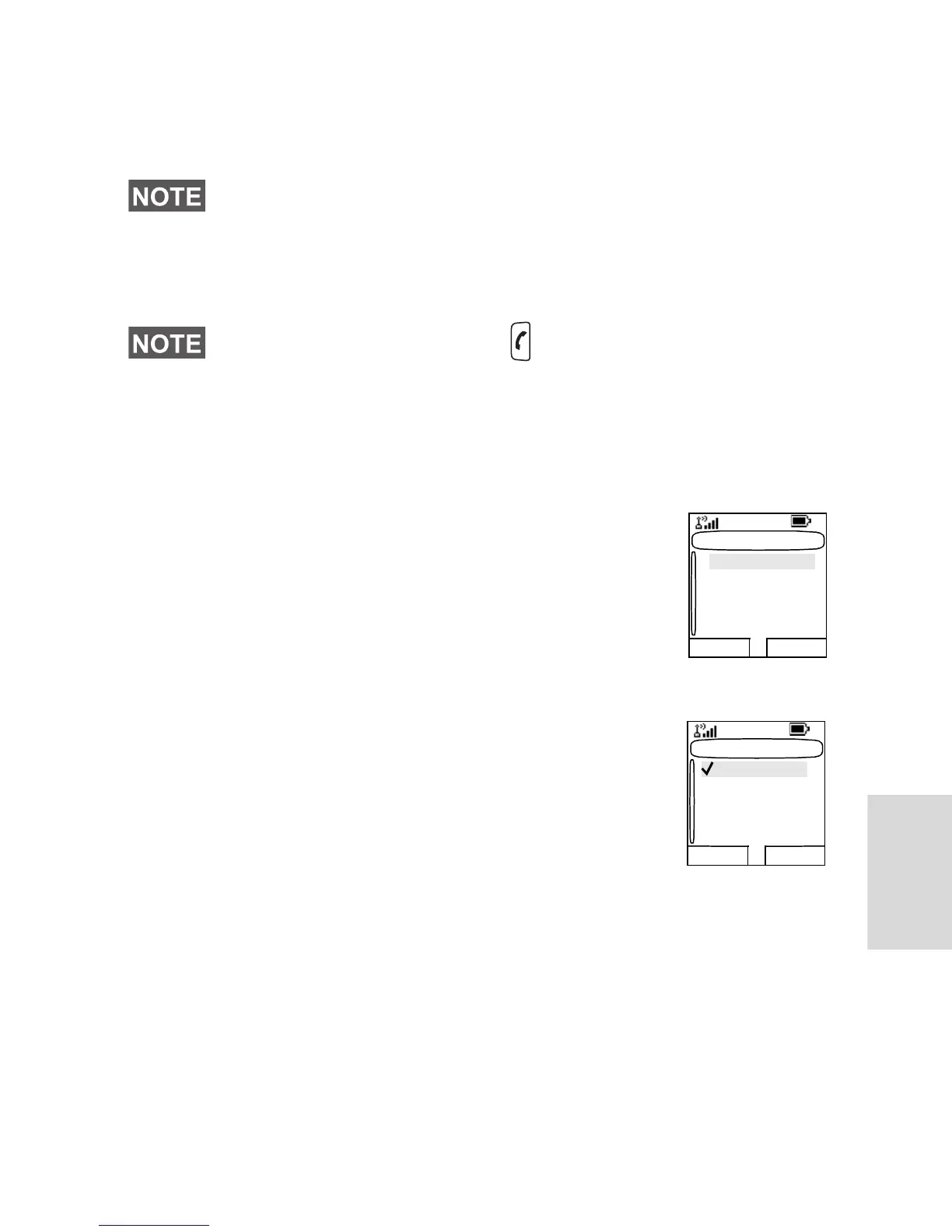135
Calling from Recent Calls
1.
You can make a Phone, PABX, or Private Call from the
entry, depending on the entry you are selecting in the list.
2.
After completing the call, the MTP850 Ex/MTP810 Ex will
exit the received/missed/dialed list.
Networks
Entering the Networks Sub-menu
From the main menu, select More...
> Networks.
This sub-menu allows you to select the
network your MTP850 Ex/MTP810 Ex
registers to, and what mode it operates on.
Selecting Your Network
This sub-menu allows you to select the
network your MTP850 Ex/MTP810 Ex will be
registered to.
Selecting Home Only Network Registration
From the main menu, select More... > Networks > Networks
Sel > Home Only
.
Selecting this sub-menu causes your MTP850 Ex/MTP810
Ex to recognise the first network on the allowed network list
only and to register to it.
A call that was missed or received without a calling number, will
be stored in the list as “unknown”. You cannot start a call to such
a number.
From the Home display press to access the list of the last
dialled calls.
Network
Trunked Mode
Direct Mode
Networks Sel
TXI Mode
Select Back
Networks Sel
Select Net
Home Only
Select Back
