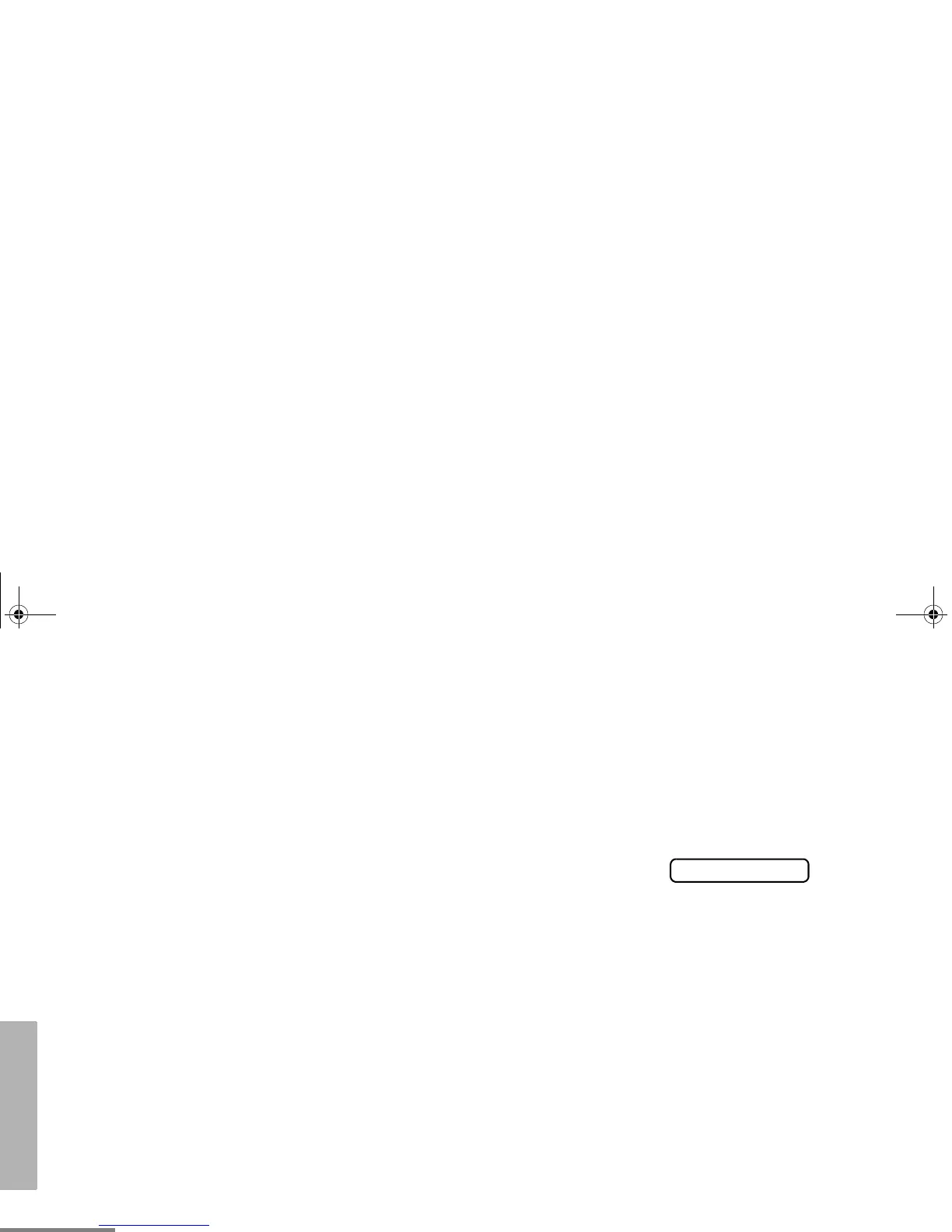32
English
RADIO CALLS
RADIO CHECK
Radio Check allows you to determine if a radio
is within the range of the trunked system and
turned on, without disturbing the user of that
radio. This feature can also be used when
attempts with Selective Call and Call Alert fail.
EMERGENCY ALERTS E
Your radio offers choices for initiating and
responding to Emergency Alert
communications. An Emergency Alert can be
programmed to:
•Show E and sound a tone
–or–
• Show the normal display
–or–
• Activate the microphone so that all activity
can be transmitted (for a predetermined
amount of time). See your dealer/
programmer for more information.
All emergency features are preprogrammed.
See your dealer/programmer for further
information on the emergency features that are
available.
SEND AN EMERGENCY ALERT E
A priority Emergency Alert can be sent to a
specific radio or dispatch center by pressing
either a foot switch or a push button accessory.
• The display shows:
Note: Emergency alerts have priority over all
other calls.
CLEAR AN EMERGENCY ALERT
An Emergency Alert can be cleared by long
pressing either a foot switch or a push button
accessory.
EMER IN
03_RadioCall.fm Page 32 Thursday, August 5, 2004 5:17 PM
