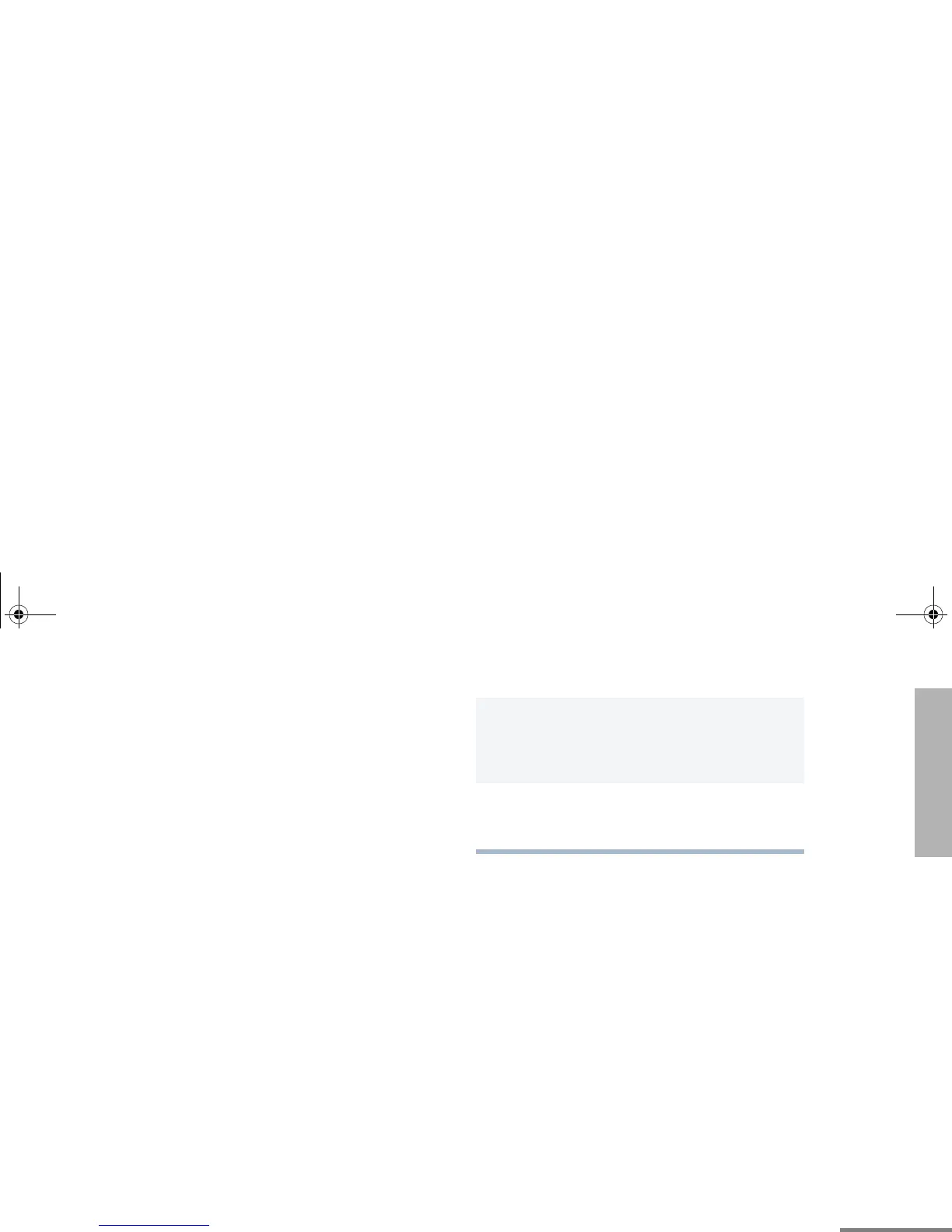35
English
SCAN
START AUTO SCAN G
Auto Scan automatically starts scanning once
a channel/talkgroup with Auto Scan enabled is
selected.
G or H to select a channel/talkgroup that
has been preprogrammed for Auto Scan by
your dealer/programmer.
STOP AUTO SCAN
G or H to select a channel/talkgroup that
has not been preprogrammed for Auto Scan by
your dealer/programmer.
•The Gsymbol disappears from the
display.
DELETE A NUISANCE CHANNEL/
TALKGROUP
Note: Your dealer/programmer must prepro-
gram a button to Nuisance Delete to
access this feature.
If a channel/talkgroup continually generates
unwanted calls or noise (a “nuisance” channel/
talkgroup), you can temporarily remove it from
the scan list:
Note: You cannot temporarily delete the chan-
nel/talkgroup that has been prepro-
grammed by your dealer/programmer as
your designated scan channel/talk-
group, a priority channel/talkgroup, or
the last remaining channel/talkgroup in
the scan list.
1 While the radio is on the nuisance channel/
talkgroup, press the preprogrammed Nui-
sance Channel Delete button until you hear a
tone.
2 Release the Nuisance Channel Delete but-
ton. The nuisance channel/talkgroup is
deleted.
04_Scan.fm Page 35 Monday, August 2, 2004 3:09 PM
