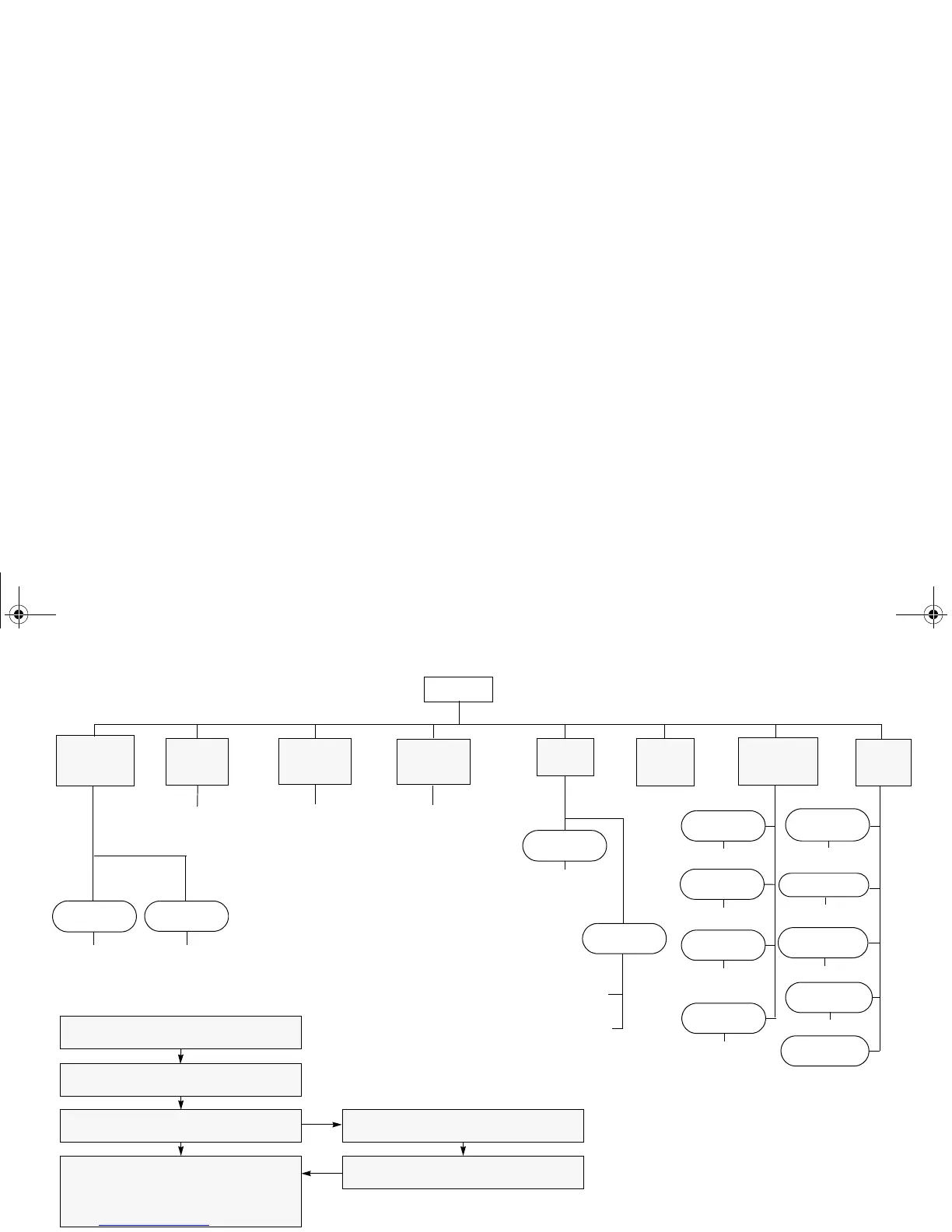priority
Menu Navigation
D
on/off
Scan List
(p. 36)
Phone List
(p. 44)
add/delete
entry
Selective
Call
Call Alert
Alert
Keypad
Escalert
add/delete/
edit/edit code
entry
on/off
select/enter
ID
G
H
G
H
G
H
G
H
select/enter
ID
repeater mode/
talkarnd mode
G
H
G
H
G
H
on/off
on/off
standard/alert
#1 - #6
Tone Tag
Squelch
normal/
tight
Power Level
high/low
Option
Board
Backlight
Intensity
high/med/low
D to enter menu mode
G or H to scroll through the list
D to select menu item
C to return to previous menu level
—or—
Hold down C to exit menu mode
G or H to scroll through sub-list
D to select sub-menu item
Phone
(p. 41)
Program
Lists
System
Scan
(p. 34)
Utility
(p. 55)
Rptr/
Talkarnd
(p. 25)
Menu Navigation Chart
(Refer to Menu Navigation guidelines—
lower, left-hand corner of this page)
Software
Ver#
on/off
Radio Call
Tones
(p. 49)
G
H
Edit PL/
DPL Codes
(p. 26)
Rx/Tx
menu_nav.fm Page 105 Thursday, July 29, 2004 3:28 PM
