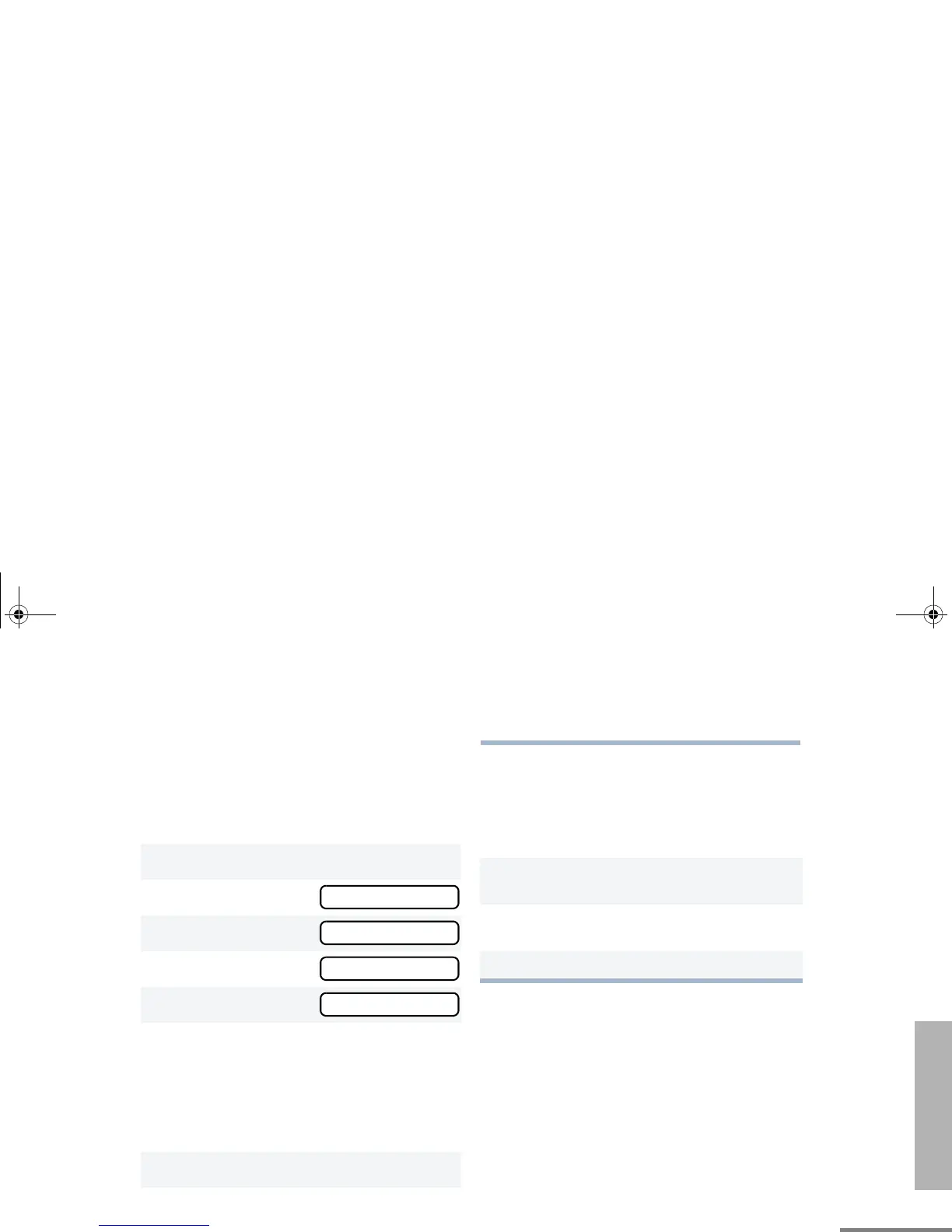31
English
RADIO CALLS
SEND A CALL ALERT PAGE
(CONVENTIONAL OPERATION ONLY)
You can alert another person by sending a Call
Alert page.
Press the preprogrammed Radio Call button
(see page 18) and proceed to step 4.
–
or –
REPEATER ACCESS
Use with Enhanced Keypad Microphone
(RMN5029)
Use this feature to send DTMF tones to a
repeater.
1
D to enter menu mode
2
G or H until
3
D to select
4
G or H until
5
D to select
6
G or H to locate the desired ID in the Call
List.
- or -
When using the enhanced keypad micro-
phone, enter a valid DTMF digit to move to
that location in the list.
7
Press the PTT button to send the page.
RAD CALL
RAD CALL
CALL ALT
CALL ALT
8
When the page is completed,
C until you exit menu mode.
1 Press and hold the PTT button and enter
your access code using the DTMF keypad.
2 Press and release the required DTMF but-
tons.
3 Release the microphone’s PTT button.
03_RadioCall.fm Page 31 Monday, August 2, 2004 3:59 PM
