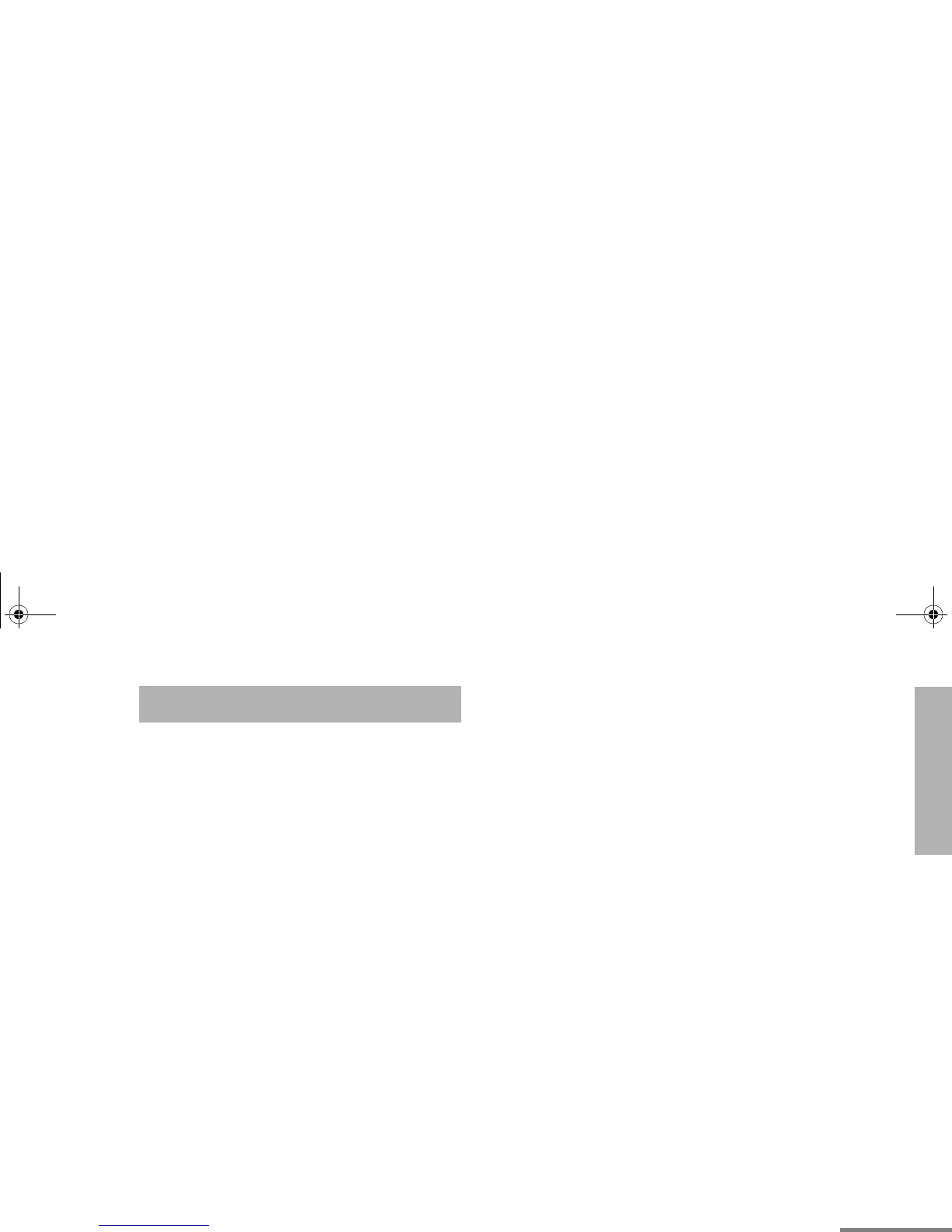1
English
CONTENTS
CONTENTS
Computer Software Copyrights . . . inside cover
Safety . . . . . . . . . . . . . . . . . . . . . . . . . . . . . . 5
Product Safety and RF Exposure
Compliance . . . . . . . . . . . . . . . . . . . . . . . . . 5
Introduction . . . . . . . . . . . . . . . . . . . . . . . . . 7
Conventional Radio Systems . . . . . . . . . . . . 7
Trunked Radio Systems . . . . . . . . . . . . . . . . 7
LTR Trunked Systems . . . . . . . . . . . . . . . 7
PM400 Radio Features . . . . . . . . . . . . . . . . . 8
Radio-Wide Features . . . . . . . . . . . . . . . . 8
LTR Trunked Features . . . . . . . . . . . . . . . 8
Conventional Signaling Features . . . . . . . 8
Radio Overview . . . . . . . . . . . . . . . . . . . . . 11
LED Indicators. . . . . . . . . . . . . . . . . . . . . . . 12
Display . . . . . . . . . . . . . . . . . . . . . . . . . . . . 12
Optional Enhanced Keypad Microphone
(RMN5029) . . . . . . . . . . . . . . . . . . . . . . . . 13
Indicator Tones . . . . . . . . . . . . . . . . . . . . . . 15
Programmable Buttons . . . . . . . . . . . . . . . . 16
Menu Buttons . . . . . . . . . . . . . . . . . . . . . . . 19
Menu Button. . . . . . . . . . . . . . . . . . . . . . 19
Menu Scroll Buttons . . . . . . . . . . . . . . . . 19
Navigate the Menu . . . . . . . . . . . . . . . . . 19
Getting Started . . . . . . . . . . . . . . . . . . . . . .21
Turn the Radio On or Off . . . . . . . . . . . . . . .21
Adjust the Volume . . . . . . . . . . . . . . . . . . . .21
Select an LTR Channel/Talkgroup . . . . . . . .22
Select a Conventional Channel . . . . . . . . . .22
Receive a Conventional or LTR Call. . . . . . .22
Monitor . . . . . . . . . . . . . . . . . . . . . . . . . . . . .23
Silent Monitor. . . . . . . . . . . . . . . . . . . . . .23
Open Squelch Monitor. . . . . . . . . . . . . . .23
Transmit an LTR Call . . . . . . . . . . . . . . . . . .24
Transmit a Conventional Call . . . . . . . . . . . .24
Repeater or Talkaround Mode . . . . . . . . . . .25
Revert Memory Channel (1 & 2) . . . . . . . . . .25
Store Memory Channel (1 & 2) . . . . . . . . . . .25
Home Revert AutoKey (1 & 2) . . . . . . . . . . .26
Set Local or Distance Mode . . . . . . . . . . . . .26
VOX Operation . . . . . . . . . . . . . . . . . . . . . . .26
Program PL/DPL Codes . . . . . . . . . . . . . . . .27
Radio Calls . . . . . . . . . . . . . . . . . . . . . . . . .29
Selective Radio Inhibit . . . . . . . . . . . . . . . . .29
Receive a Selective Call
(Conventional Operation Only) . . . . . . . . . .29
Send a Selective Call
(Conventional Operation Only) . . . . . . . . . .30
Receive a Call Alert™ Page
(Conventional Operation Only) . . . . . . . . . .30
EnglishTOC.fm Page 1 Thursday, August 5, 2004 5:05 PM
