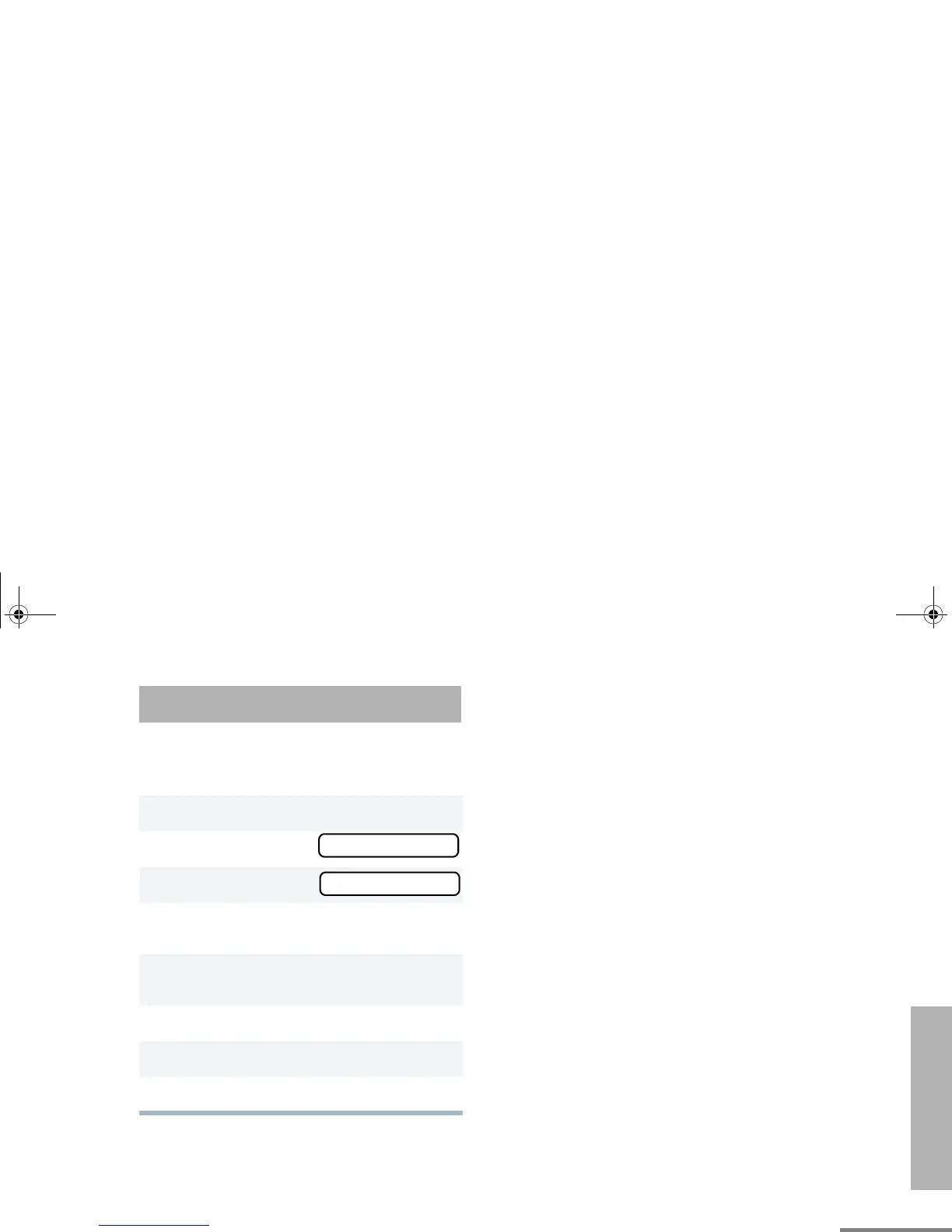49
English
TONE PREFERENCES
TONE PREFERENCES
You can use the radio’s menu to access user-
adjustable settings to customize the tones on
your radio by:
1
D to enter menu mode.
2
G or H until
3
D to select
4
G or H until you see the feature you want
to change (see the table on page 50).
5
D to select the feature. You see the
feature’s current setting.
6
G or H to see a list of available settings.
7
D to select the desired setting.
8
C until you exit the menu mode.
TONES
TONES
06_Tone.fm Page 49 Monday, August 2, 2004 3:46 PM
