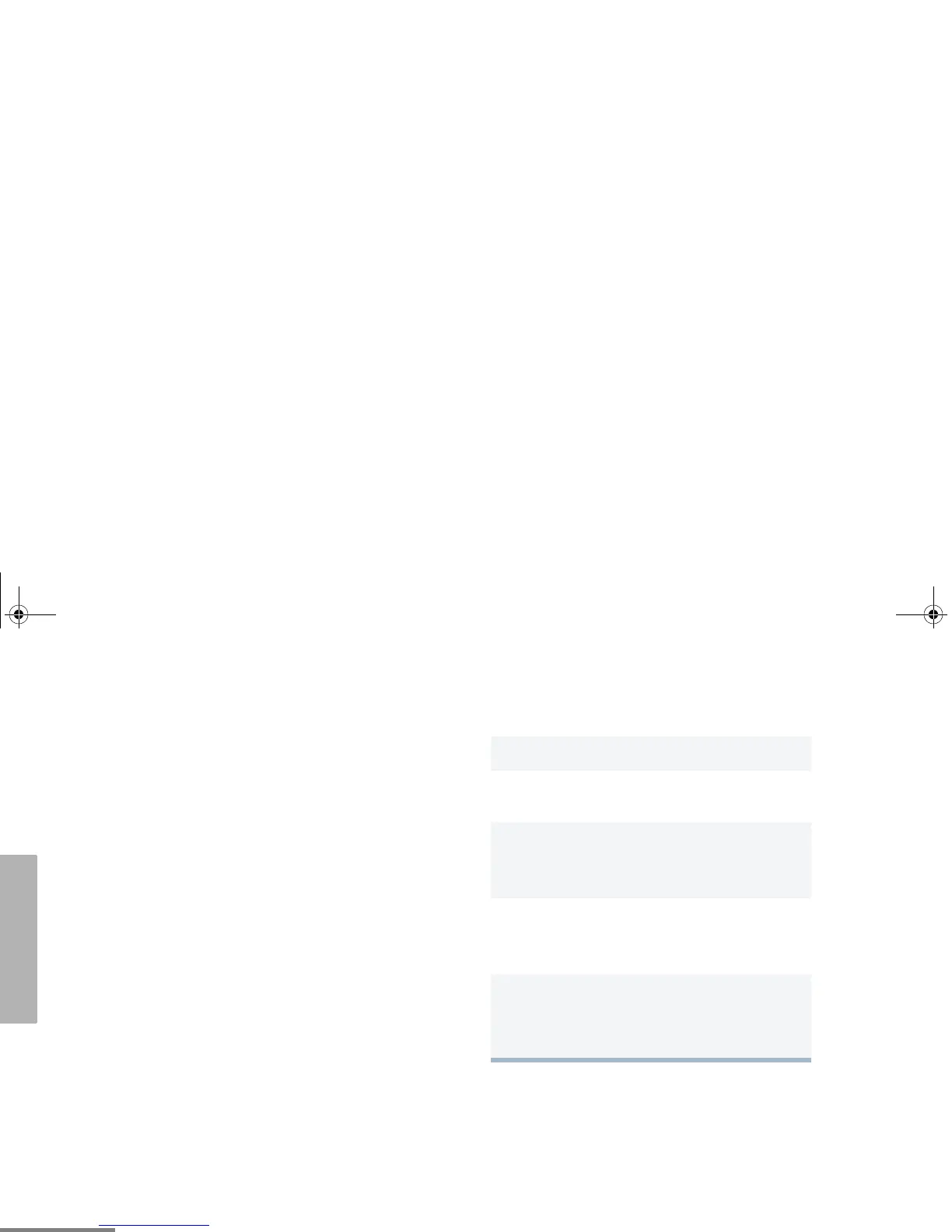22
English
GETTING STARTED
SELECT AN LTR CHANNEL/
TALKGROUP
Your PM400 radio can be programmed with up
to 10 LTR sites and a maximum of 100
talkgroups, in total, across one or more sites
(up to a total of 10 sites).
To select an LTR Channel/Talkgroup:
G or H to select the appropriate LTR channel/
talkgroup.
SELECT A CONVENTIONAL
CHANNEL
Up to a total of 64 channels can be
programmed into your radio.
Select a Channel
G or H to select the desired channel.
RECEIVE A CONVENTIONAL OR
LTR CALL
1 Turn your radio on.
2 Adjust the radio’s volume, if necessary (see
page 21).
3 G or H to select the desired channel/
talkgroup.
• Make sure the PTT button is released.
4 Listen for voice activity.
• The red LED indicator flashes while your
radio is receiving.
5 To respond, hold the microphone vertically 1
to 2 inches (2.5 to 5 cm) from your mouth.
Press the PTT button to talk; release it to
listen.
02_GetStarted.fm Page 22 Monday, August 2, 2004 2:58 PM
