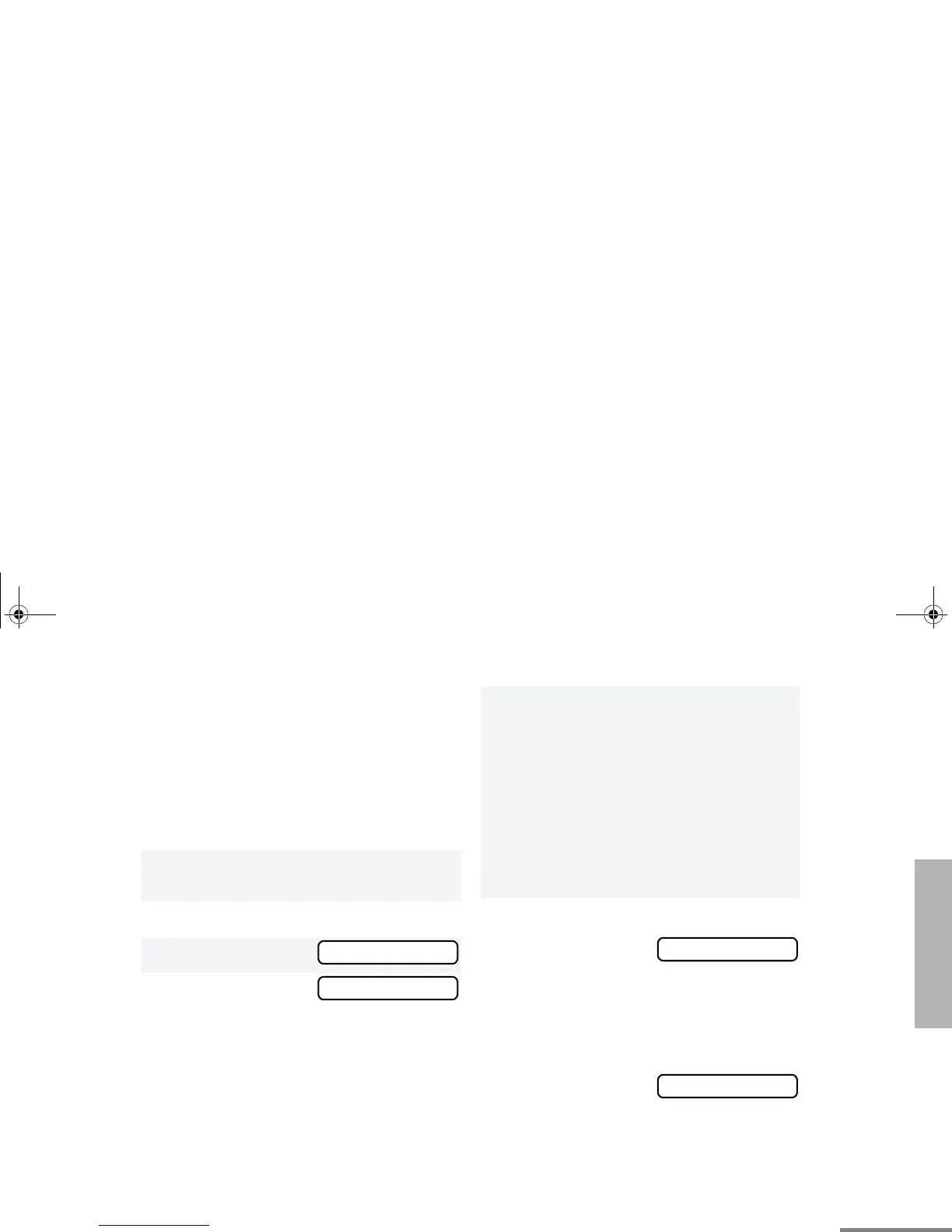43
English
PHONE
MAKE A PHONE CALL D
Press the preprogrammed Phone button (see
page 18), and skip to step 6.
– or –
Press the PTT button, and if the Hot Keypad
feature has been preprogrammed by your
dealer/programmer, do the following:
1
G or H to select a channel/talkgroup that
has been programmed for telephone.
2
D to enter menu mode.
3
G or H until
4
D to select
Note: The D appears on the display.
PHONE
PHONE
5
Your dealer/programmer can preprogram your
radio in one of three ways to enter your
access code to the repeater.
Immediate Auto – automatically sends the
access code.
Delayed Auto – your radio will transmit the
access code upon a PTT button press.
Manual - Enter your access code using the
DTMF microphone keypad and press the PTT
button.
6
When you hear a dial tone:
Enter the phone
number using the
DTMF microphone
keypad.
The number will scroll
to the left,
– or –
G or H to select a
number from the
phone list.
Note: Only the first 8 digits are displayed.
– or –
XXXXXXX
XXXXXXXX
05_Phone.fm Page 43 Monday, August 2, 2004 3:22 PM
