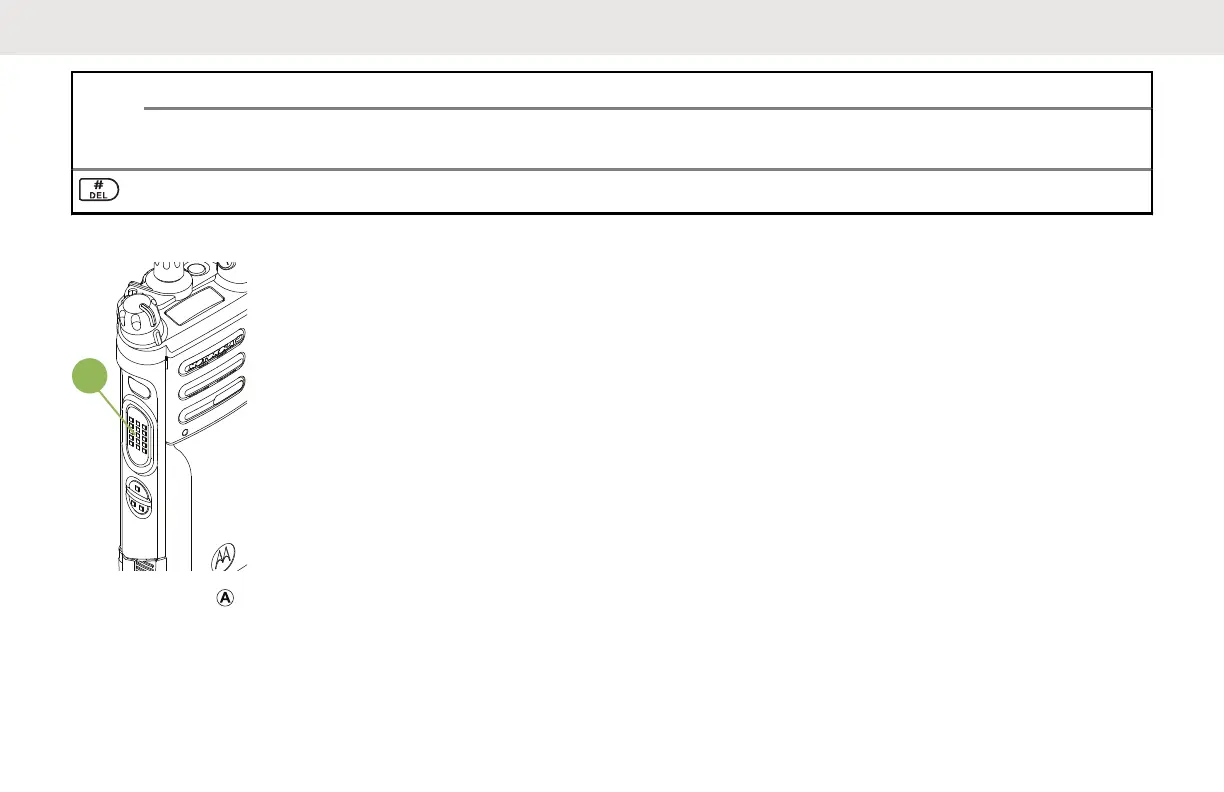Key Number of Times Key is Pressed
1 2 3 4 5 6 7 8 9 1
0
1
1
1
2
1
3
1
4
1
5
1
6
1
7
1
8
1
9
2
0
2
1
Not applicable
Push-To-Talk (PTT) Button
The PTT button on the side of the radio serves two basic
purposes:
• While a call is in progress, the PTT button allows the
radio to transmit to other radios in the call.
Press and hold down PTT button to talk. Release the
PTT button to listen. The microphone is activated when
the PTT button is pressed.
• While a call is not in progress, the PTT button is used to
make a new call. See Methods to Make a Radio Call on
page 79 for more information.
English
55
