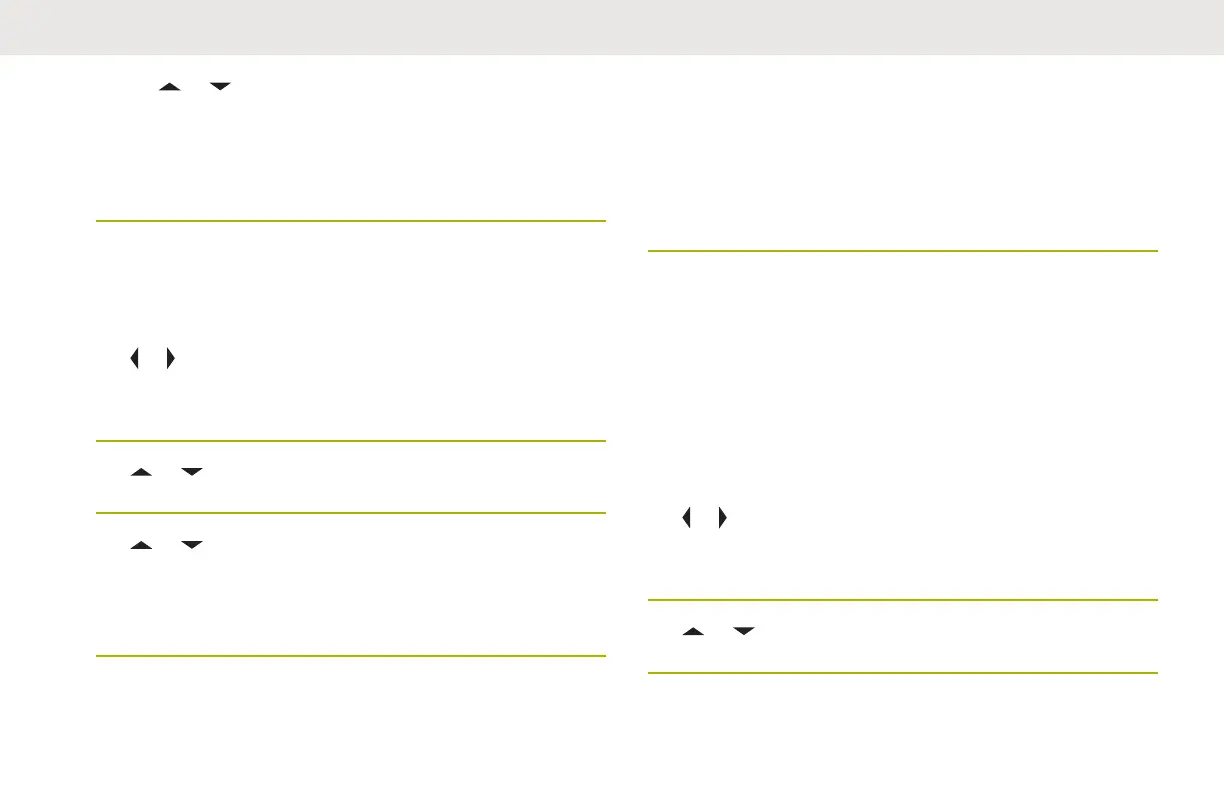• or to Cncl to cancel and return to the main
screen of Contacts.
The display shows Please wait momentarily before
showing <Entry> added to Call List,
confirming the addition of the contact to the list.
The radio returns to the main display of Contacts.
Removing a Contact from a Call List
1
or to Cnts and press the Menu Select button
directly below Cnts .
The entries are alphabetically sorted.
2 or to the entry you want to delete and press
the Menu Select button directly below Optn .
3
or to Rm frm CallLst and press the Menu
Select button directly below Sel .
The display shows Remove <Entry> frm Call
List?.
4
Press the Menu Select button directly below Yes to
remove the entry from the Call List, or No to cancel
and return to the main display of Contacts.
The display shows Please wait momentarily before
showing <Entry> removed from Call List,
confirming the removal of the contact from the list.
The radio returns to the main display of Contacts.
Methods of Contact Editing in a Call
List
This feature allows you to edit contacts in a call list.
Editing an Entry Alias
1
or to Cnts and press the Menu Select button
directly below Cnts .
The entries are alphabetically sorted.
2 or to the entry you want to edit and press the
Menu Select button directly below Optn .
English
98
