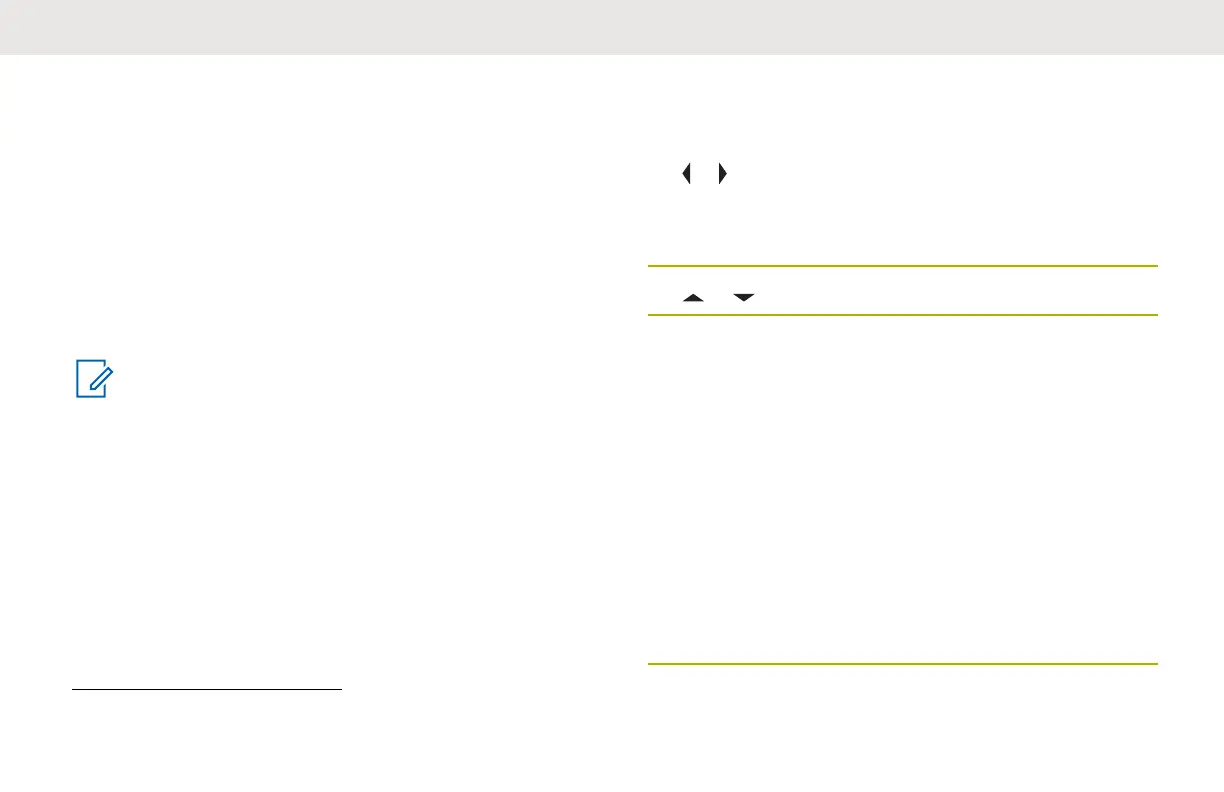channel, once the user has selected the dynamic-
regrouping position.
Select Disabled
Select-disabled radios cannot change channels while
dynamically regrouped. The dispatcher has forced the
radio to remain on the dynamic-regrouping channel.
The Scan or Private Call feature cannot be selected while
your radio is Select Disabled.
Dynamic Zone Programming (DZP)
NOTICE:
Your radio must be preprogrammed to allow you to
use this feature. This feature works on the condition
at least one zone in the radio must be a non-
dynamic zone.
This feature provides one or more Dynamic Zones to store
frequently used channels be it conventional or trunking.
These dynamic channels are saved from pre-existing (non-
dynamic) channels in the radio. This saves the time and
effort from the regular navigation around the working zones
and channels. User can also delete or update the list in the
Dynamic Zone.
Entering the Dynamic Zone to Select a
Dynamic Channel
1
or to Zone then press the Menu Select button
directly below Zone.
The display shows the Zone screen.
2
or to <# Dynamic Zone Channels>.
3
3 Perform one of the following actions:
• Press the Menu Select button below Sel to
select.
• Press the Menu Select button below Exit to exit.
If you have selected one of the Dynamic Zone
Channels list, the display returns to Home screen
with the selected <# Dynamic Zone Channels>
shown on the screen.
3
If you have selected Exit without selecting any
Dynamic Zone Channels list, the display returns to
Home screen without any changes.
3
# indicates number of the channel on the 16-Position Switch which are numbered from 1 to 16.
English
90
