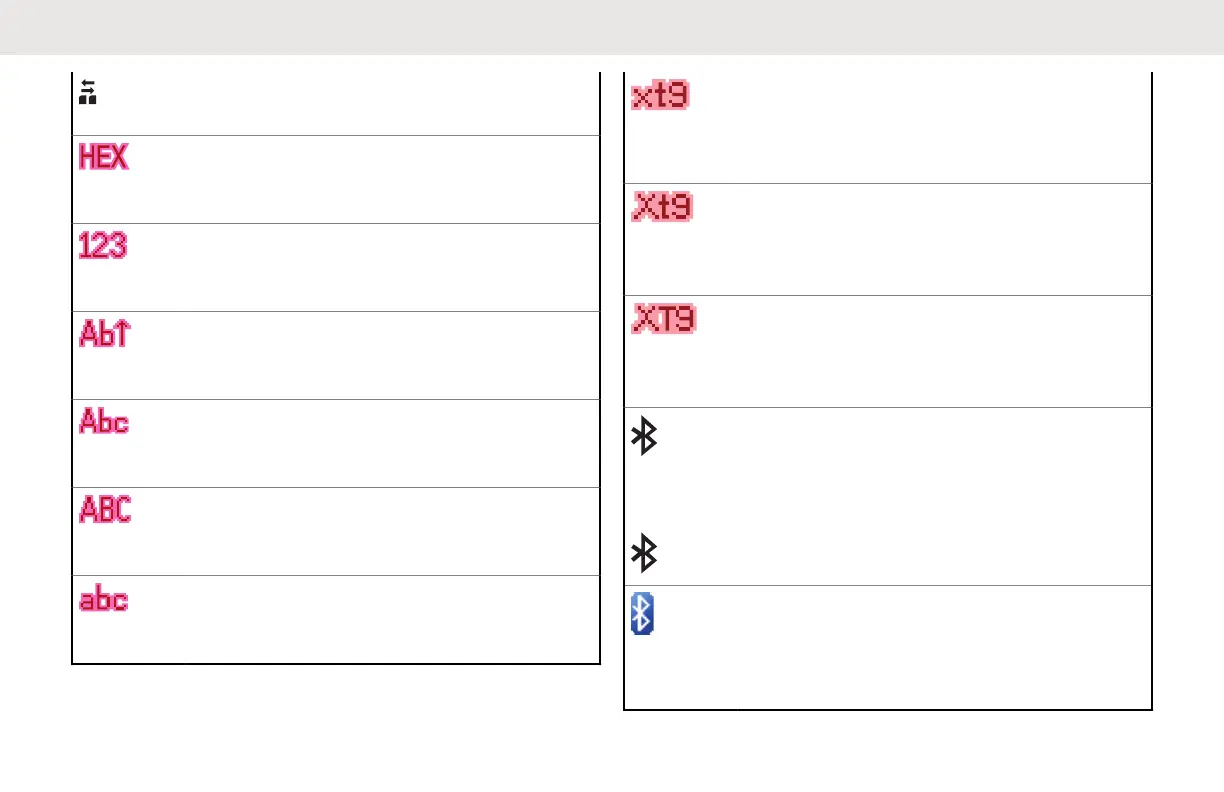Data Activity
Data activity is present.
Hexadecimal
Indicates that the text entry is currently
in hexadecimal mode.
Numeric
Indicates that the text entry is currently
in numeric mode.
Start Case
Indicates that the first character of the
text entry is capitalized.
Mixed Case
Indicates that the text entry is currently
in normal text mode.
Uppercase
Indicates that the text entry is currently
in uppercase mode.
Lowercase
Indicates that the text entry is currently
in lowercase mode.
Lowercase Predictive
Indicates that the text entry is currently
in lowercase and with predicted words
shown at the bottom of the screen.
Mixedcase Predictive
Indicates that the text entry is currently
in mixed case and with predicted words
shown at the bottom of the screen.
Uppercase Predictive
Indicates that the text entry is currently
in uppercase and with predicted words
shown at the bottom of the screen.
Top Dis-
play:
Bluetooth On
Bluetooth is on and ready for Bluetooth
connection.
Top Dis-
play:
Bluetooth Connected
Bluetooth is currently connected to the
external Bluetooth device.
English
60
