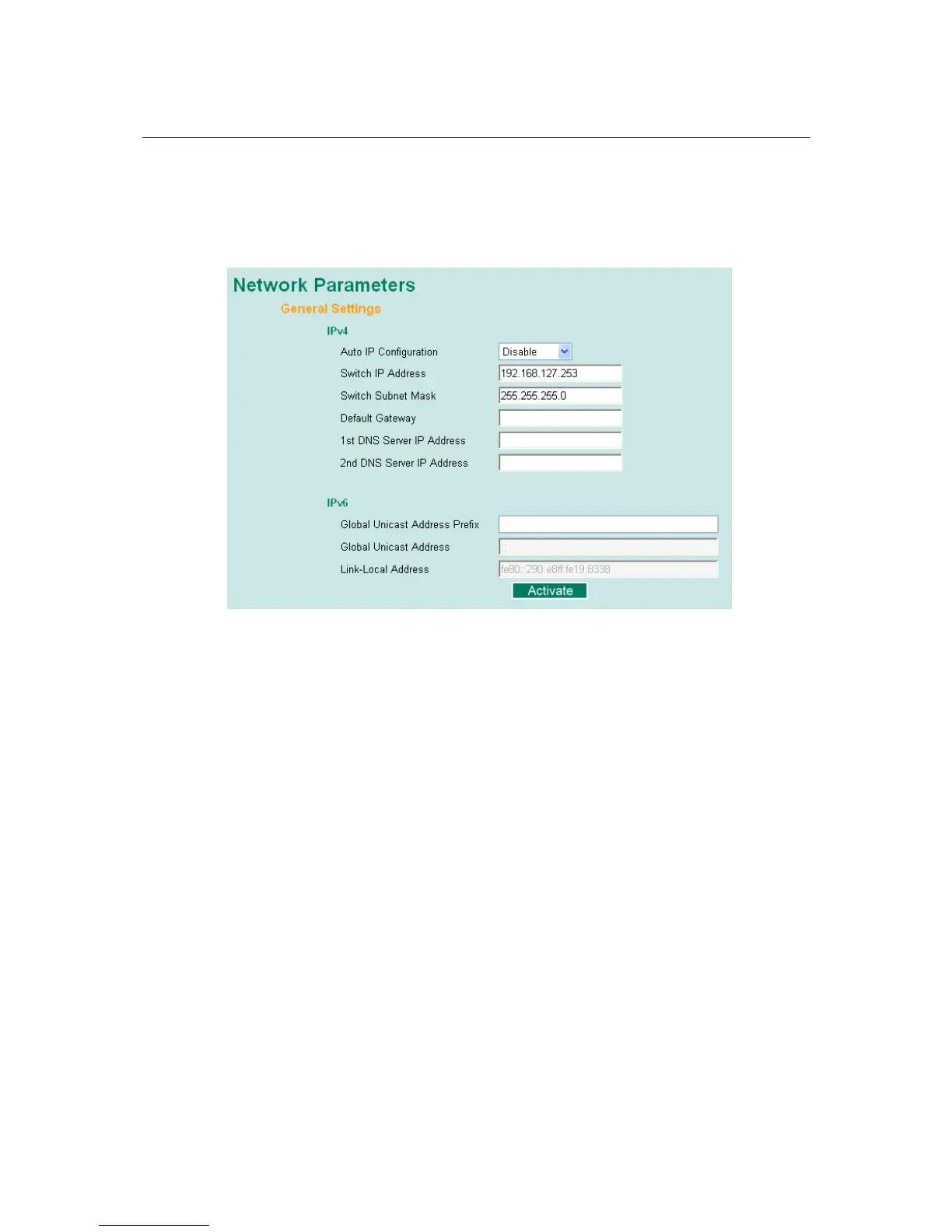EDS-508A/505A Series User’s Manual Featured Functions
3-8
Network Parameters
The Network configuration allows users to configure both IPv4 and IPv6 parameters for
management access over the network. This Moxa Ethernet switch supports both IPv4 and IPv6,
and can be managed through either of these address types. An explanation of each configuration
item follows.
IPv4
The IPv4 settings include the switch’s IP address and subnet mask, as well as the IP address of the
default gateway. In addition, input cells are provided for the IP addresses of a 1st and 2nd DNS
server.
IPv6
IPv6 setting includes two distinct address types – Link-Local Unicast address and Global Unicast
address. A Link-Local address makes the switch accessible over IPv6 for all devices attached to
the same local subnet. To connect to a larger network with multiple segments, the switch must be
configured with a Global Unicast address.
