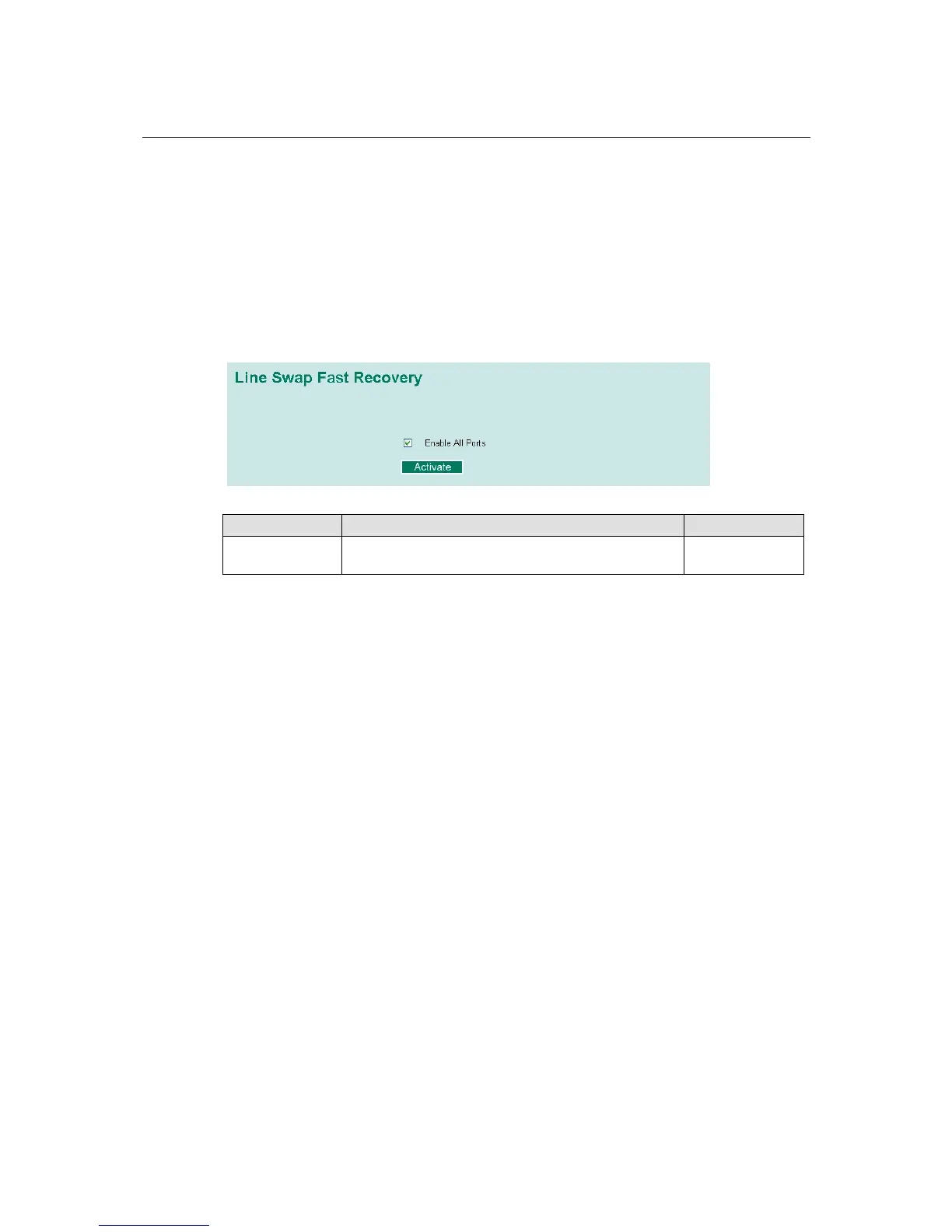EDS-508A/505A Series User’s Manual Featured Functions
3-78
Using Line-Swap-Fast-Recovery
The Line-Swap Fast Recovery function, which is enabled by default, allows the EDS to return to
normal operation extremely quickly after devices are unplugged and then re-plugged into different
ports. The recovery time is on the order of a few milliseconds (compare this with standard
commercial switches for which the recovery time could be on the order of several minutes). To
disable the Line-Swap Fast Recovery function, or to re-enable the function after it has already
been disabled, access either the Console utility’s Line-Swap recovery page, or the Web Browser
interface’s Line-Swap fast recovery page, as the following figure shows:
Configuring Line-Swap Fast Recovery
Enable Line-Swap-Fast-Recovery
Setting Description Factory Default
Enable/Disable Select this option to enable the
Line-Swap-Fast-Recovery function
Enable
Using Set Device IP
To reduce the effort required to set up IP addresses, the EDS comes equipped with DHCP/BOOTP
server and RARP protocol to set up IP addresses of Ethernet-enabled devices automatically.
When enabled, the Set device IP function allows The EDS to assign specific IP addresses
automatically to connected devices that are equIPped with DHCP Client or RARP protocol. In
effect, the EDS acts as a DHCP server by assigning a connected device with a specific IP address
stored in its internal memory. Each time the connected device is switched on or rebooted, the EDS
sends the device the desired IP address.
Perform the following steps to use the Set device IP function:
