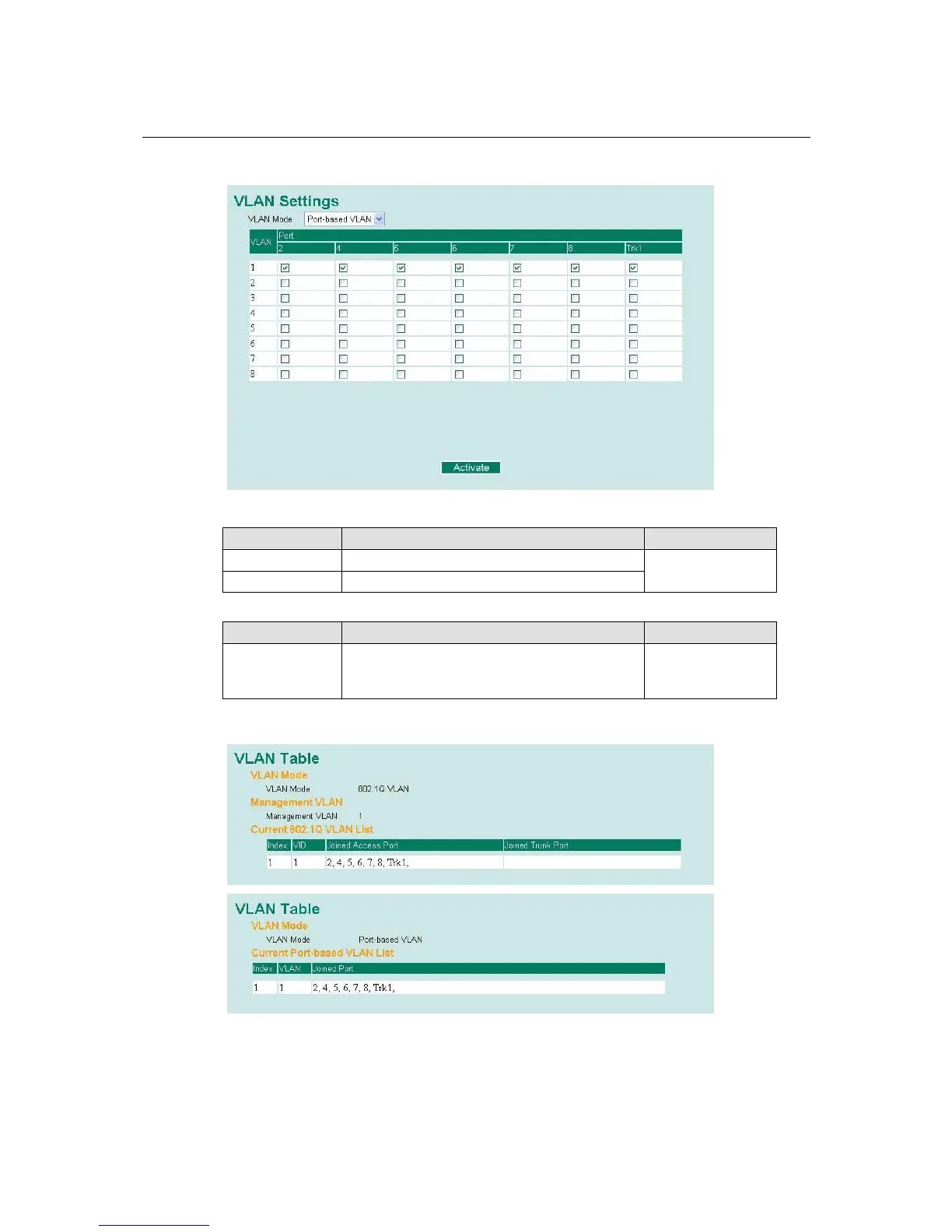EDS-508A/505A Series User’s Manual Featured Functions
3-59
To configure the EDS’s Port-based VLAN, use the VLAN Setting page to configure the ports.
VLAN Mode
Setting Description Factory Default
802.1Q VLAN Set VLAN mode to 802.1Q VLAN
Port-based VLAN Set VLAN mode to Port-based VLAN
802.1Q VLAN
Port
Setting Description Factory Default
Enable/Disable Set port to specific VLAN Group. Enable
(all ports belong to
VLAN1)
VLAN Table
In 802.1Q VLAN table, you can review the VLAN groups that were created, Joined Access Ports,
and Trunk Ports, and in Port-based VLAN table, you can review the VLAN group and Joined port.
