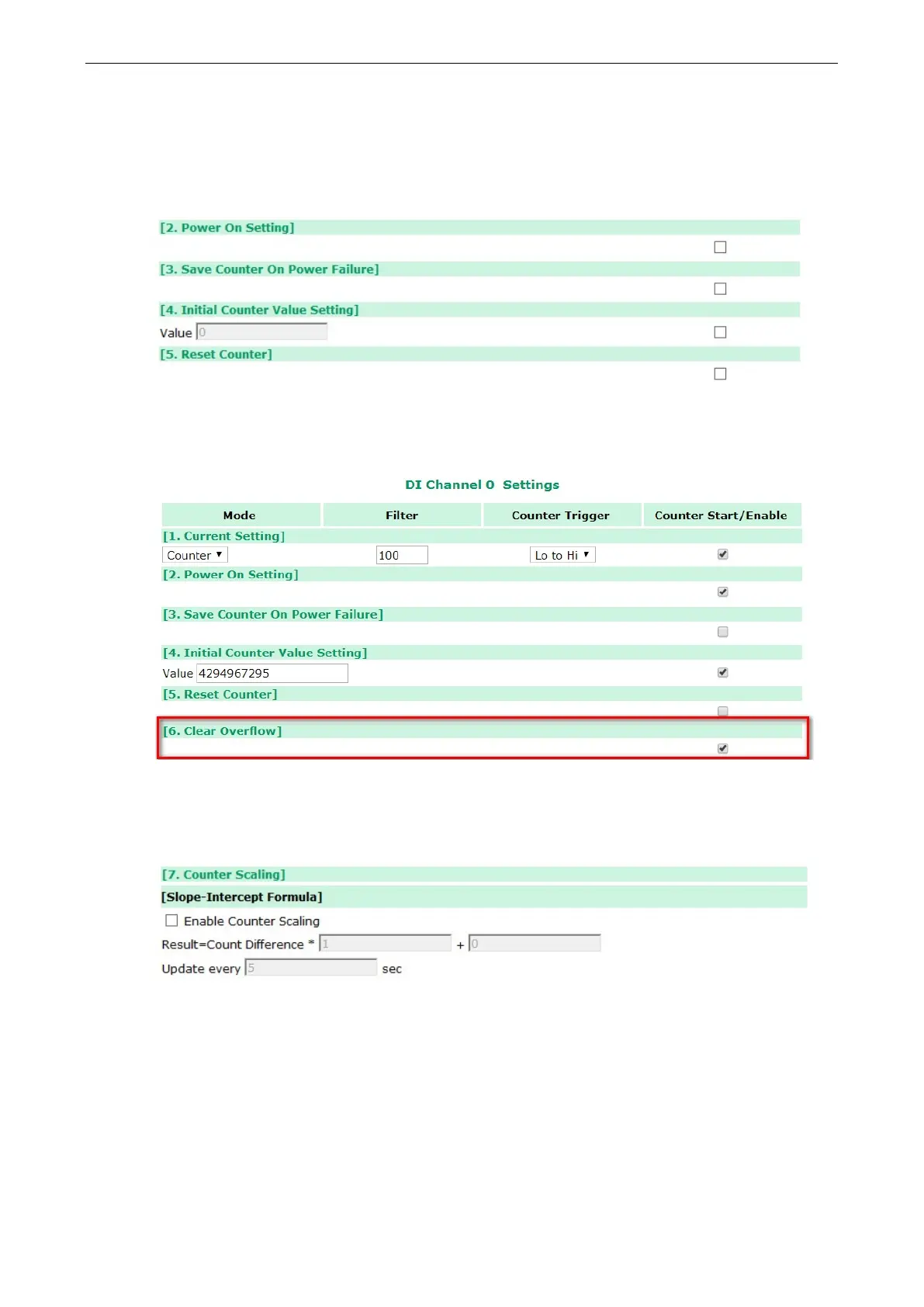ioLogik E1200 Series Using the Web Console
Power On Setting: You may configure DI channels in Event Counter mode whether or not counting begins
when powering up.
Save Counter On Power Failure: The ioLogik E1200 will automatically save the counter value when there is
a power failure if this function selected.
Reset Counter: Select this function to reset the counter.
Counter Overflow: If the value of the counter is over the maximum counter value of 4294967295, the word
Overflow will be displayed in the web console; the actual counter value will restart counting from 0. To display
the current counter value in the web console, check the Clear Overflow checkbox, as shown below.
Counter Scaling: Select the Enable Counter Scaling checkbox to enable the counter scaling function. To use
this function, define the gain and offset values, and define the update interval.
For example, if the gain is 5 and the offset is 10, the counter result will be (count difference x 5) + 10.