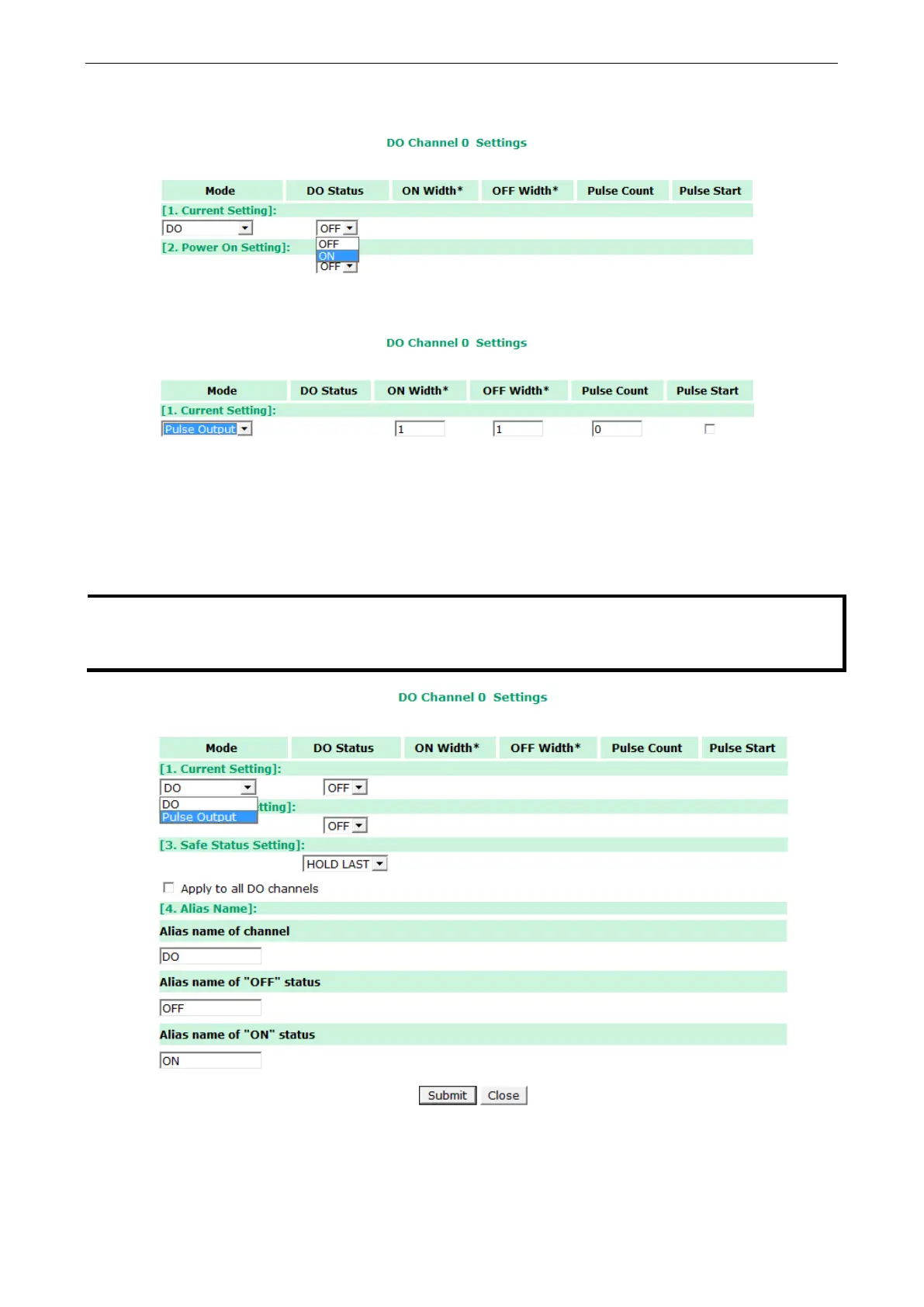ioLogik E1200 Series Using the Web Console
DO channels can operate in DO mode when the status is either ON or OFF.
If you select Pulse Output mode, you can specify the ON Width and OFF Width to generate a square wave.
Pulse Width unit = 1 ms, range = 1–65535
When configuring individual channels, if the Power On Setting is selected, the Pulse Output will start as soon
as the ioLogik E1200 is powered on. If the Safe Status Setting is selected, the Pulse Output will start only
when the E1200 has entered Safe Status mode. In contrast, when neither of these settings is selected and the
Pulse Start field is selected, the ioLogik E1200 will automatically stop the Pulse Output when the ioLogik
E1200 is either powered on or in Safe Status mode.
Safe Status is controlled by the Co
mmunication Watchdog under General Setting
s, which is disabled by default.
If the
Communication
Watchdog is disabled, the ioLogik E1200 will never enter Safe Mode and your Safe Status
settings
will have no effect.