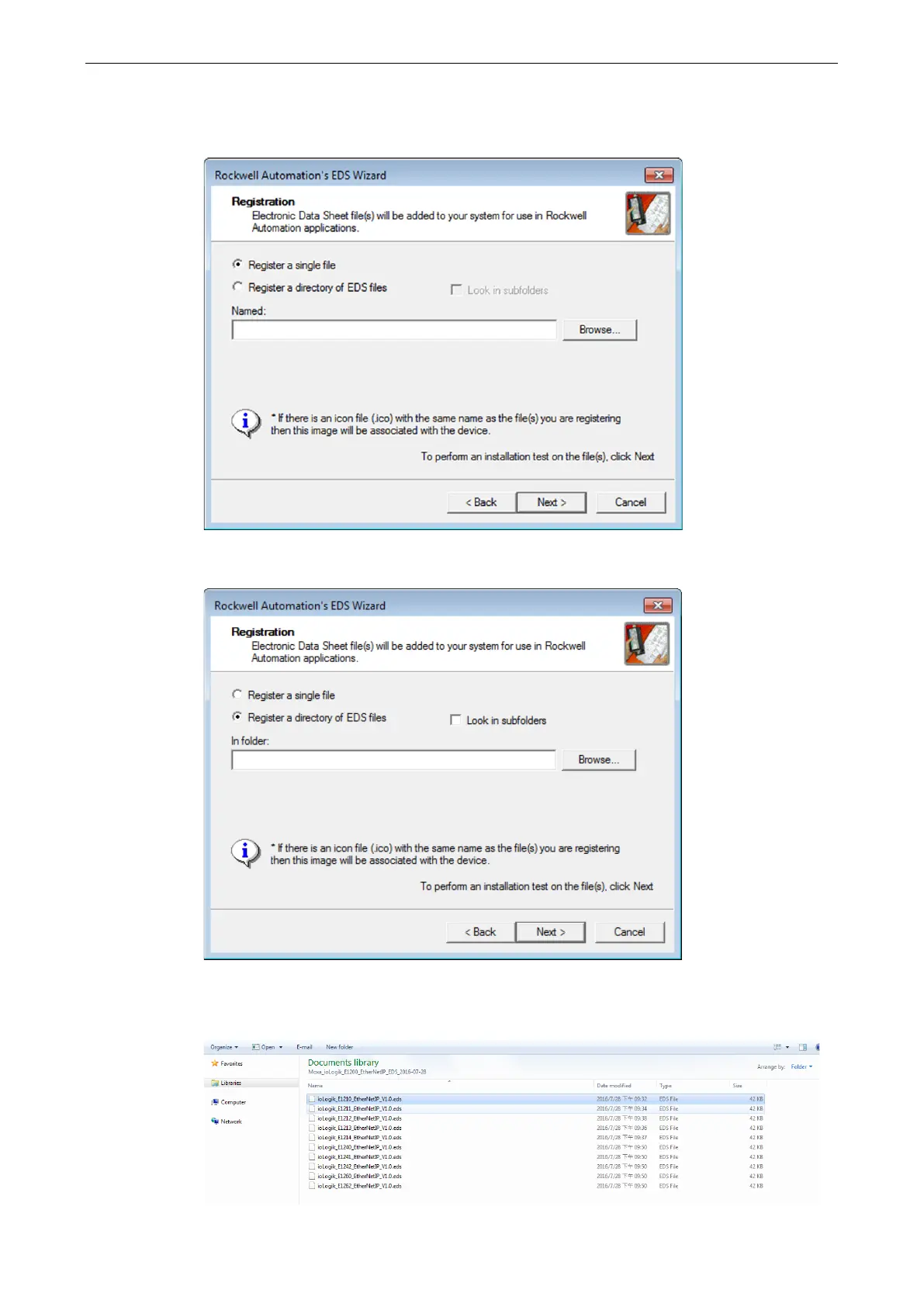ioLogik E1200 Series How to Connect the ioLogik E1200 to an Allen-Bradley PLC
3. There are two ways to register the EDS files. The first is to register a single file, and the second is to register
the EDS files by a folder.
A. If you want to register one EDS file, select Register a single file and then click Browse.
B. If you want to register several EDS files, put all the EDS files in one folder, select Register a directory
of EDS files and then click Browse.
4. Select EDS files and click Open, then it will go back to the wizard. Please click Next to finish the EDS file
selection.
A. Single EDS file