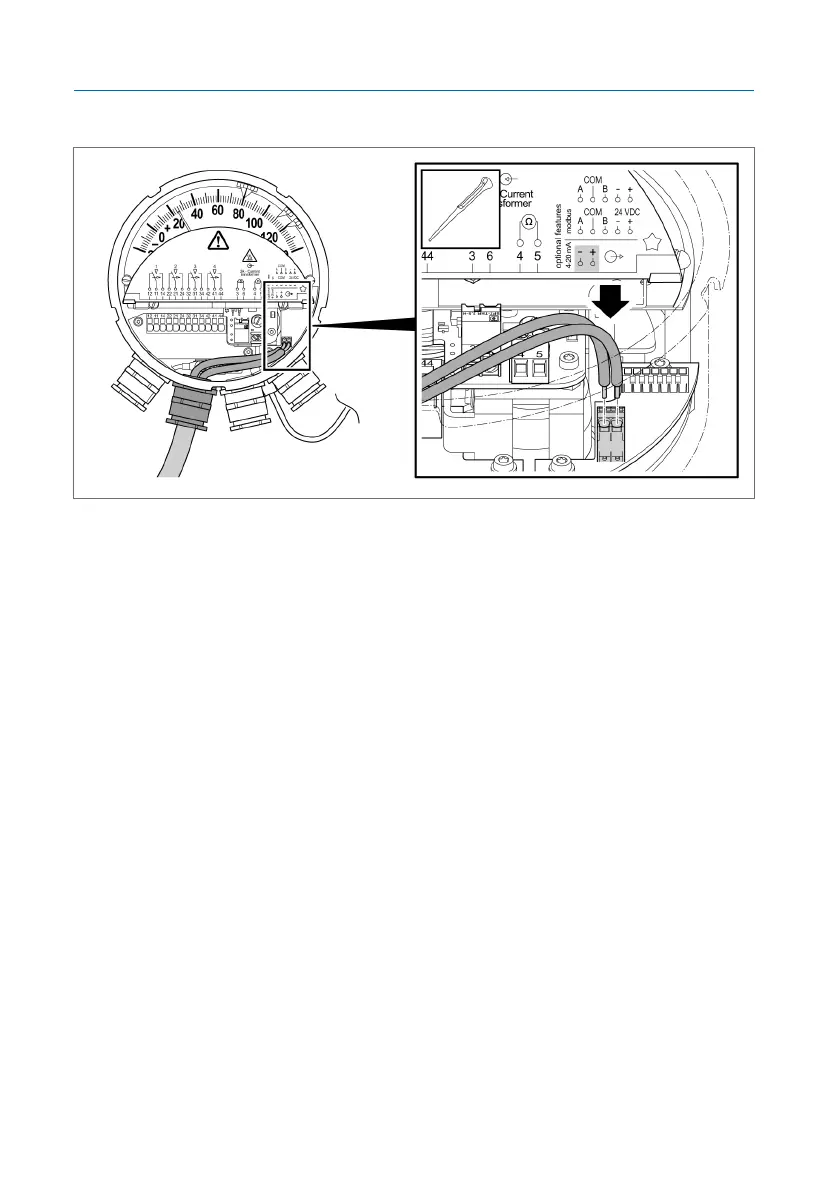6 Installation and commissioning
64 5831400/02 EN
3. Release the white actuator.
Figure46: Connecting the analog output
4. Connect an evaluation unit with driving output (18...30VDC) or, if neces-
sary, an additional power supply (24VDC).
6.4.6.2 Active 4…20mA analog output (type TTM) connection
The pointer thermometer is equipped with an active analog output that is-
sues the temperature value as an electrical 4…20mA signal.
Connecting the 24VDC power supply in accordance with the
connection diagram
1. Press in the white actuator using the actuating tool (width 2.5mm).
2. Connect the wires to the terminals "24VDC(+/-)". Do so by pushing the
wires through the opening up to the stop.