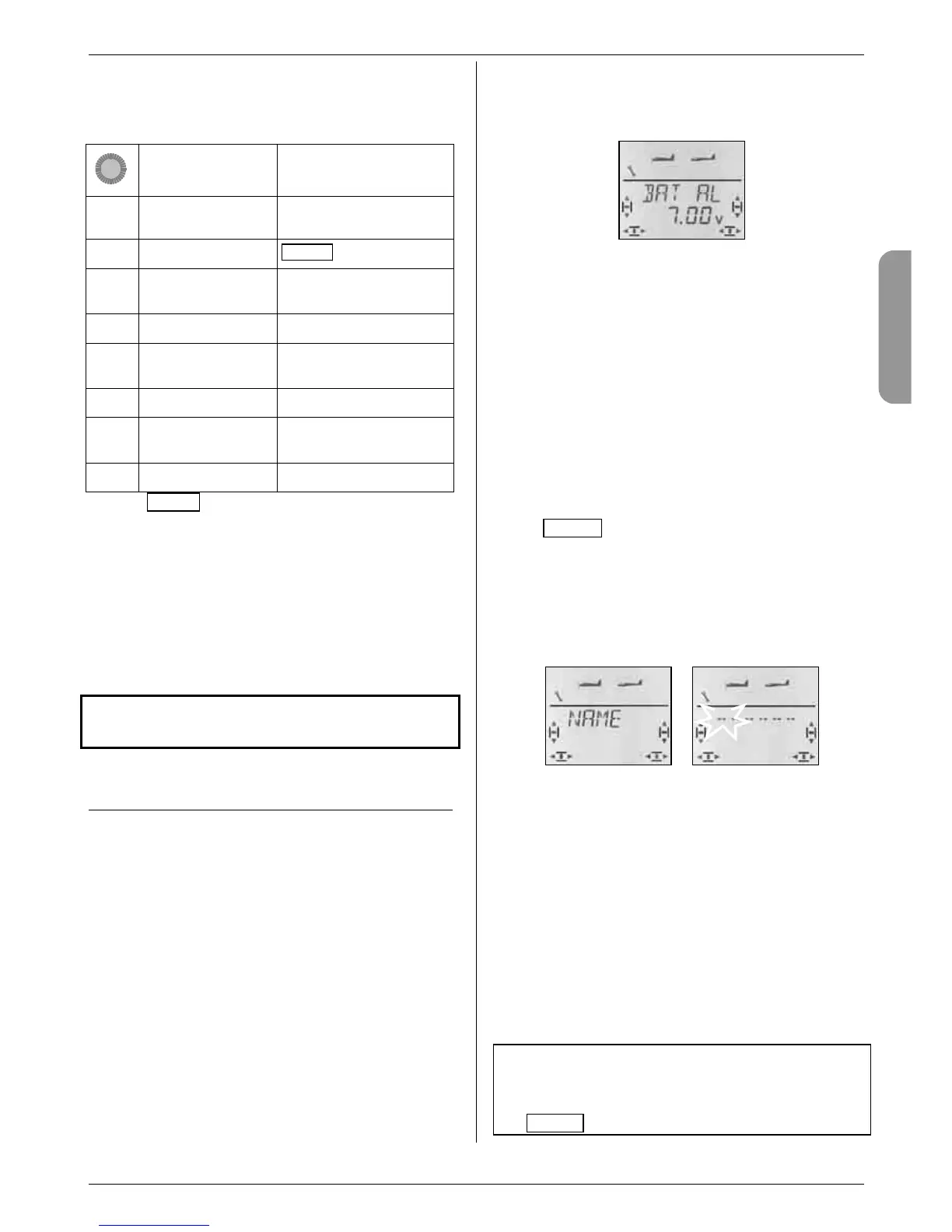In Chapter 13., which covers the EASY model type, the
procedure is presented again more concisely in a table.
The same procedure “Changing the menu text lan-
guage” would then look like this:
Action Effect
1.
Switch transmitter on Frequency / channel
displayed
2. r
Confirm
INFO 1 appears
3. 4
r
Left to MENU
Confirm SETUP appears
4. r
MODEL appears
5. 3
r
Right to SENDER
Confirm BAT AL appears
6. 3
Right to TEXT
7. r
43
Open menu point
Select language
DE or EN flashes
8. r*
Confirm selection TEXT appears
*or ª to INFO 1
In the remaining sections we use an even shorter “tele-
gram” style: we assume you have switched on, and
start with step 3. The same process then looks like this:
To move to the TEXT menu:
4 to MENU r (SETUP appears)
r (MODEL appears) 3 to SENDER
r (BAT AL appears) 3 to TEXT
r (DE or EN appears)
12. Transmitter settings and
INFO displays
12.1. Transmitter settings
Menu: (
SETUP) TRANSM
12.1.1. Battery alarm threshold
Menu:
(SETUP, TRANSM) BAT AL
Recommendation:
Set the battery alarm threshold to as high a value as
you can. This extends the time between the initial
alarm and the transmitter shutting down, so that you
have more time to land your model safely.
How to test the residual time with the set alarm
threshold (for your own safety):
1. Switch the transmitter on, with the aerial fitted and
extended fully, and activate RF transmission (blue
LED must be flashing).
2. Wait for the first alarm beep, and time the period
until the transmitter shuts itself down.
In its standard form the transmitter’s alarm threshold is
set to 7.0 Volts.
Moving to the BAT AL alarm:
4 to MENU r (SETUP appears)
r (MODEL appears) 3 to SENDER
r (BAT AL appears) r
In the bottom line you will see the current alarm thres-
hold flashing. You can now set any value between 6.90
and 7.30 V using the 3-D digi-adjustor.
A brief press r on the 3-D digi-adjustor concludes the
adjustment process. The new value is now stored.
12.1.2. Language for menu texts
Menu: (
SETUP, TRANSM) TEXT
We have already covered in detail the method of
changing the menu text language in the preceding sec-
tion Î 11.2.
12.1.3. Owner’s name
Menu: (
SETUP, TRANSM) NAME
The owner’s name which you enter here also appears
in the INFO 6 display. Model names are entered indi-
vidually for each model in the menu SETUP, MODEL,
NAME.
Moving to the NAME menu:
4 to MENU r (SETUP appears)
r (MODEL appears) 3 to TRANSM
r (BAT AL appears) 3 to NAME
a. b. after r
Press the 3-D digi-adjustor briefly r to open the menu
for entering the name (b.). The first character flashes.
Entering / changing the owner’s name
Use the 3-D digi-adjustor to search for the character
you wish to enter. The characters available are:
0 to 9, :, /, <, -, >, ?, space, A to Z
Press the 3-D digi-adjustor again briefly r. The second
character now flashes, and can be selected in the
same manner.
Enter the six characters in turn using this procedure.
After the sixth character press the 3-D digi-adjustor
briefly r to conclude the name entry process.
Note: interrupting the name entry process
If the name you wish to enter has fewer than six char-
acters, you can conclude the process with a long press
ª on the 3-D digi-adjustor. This takes you back to
the INFO 1 display.
