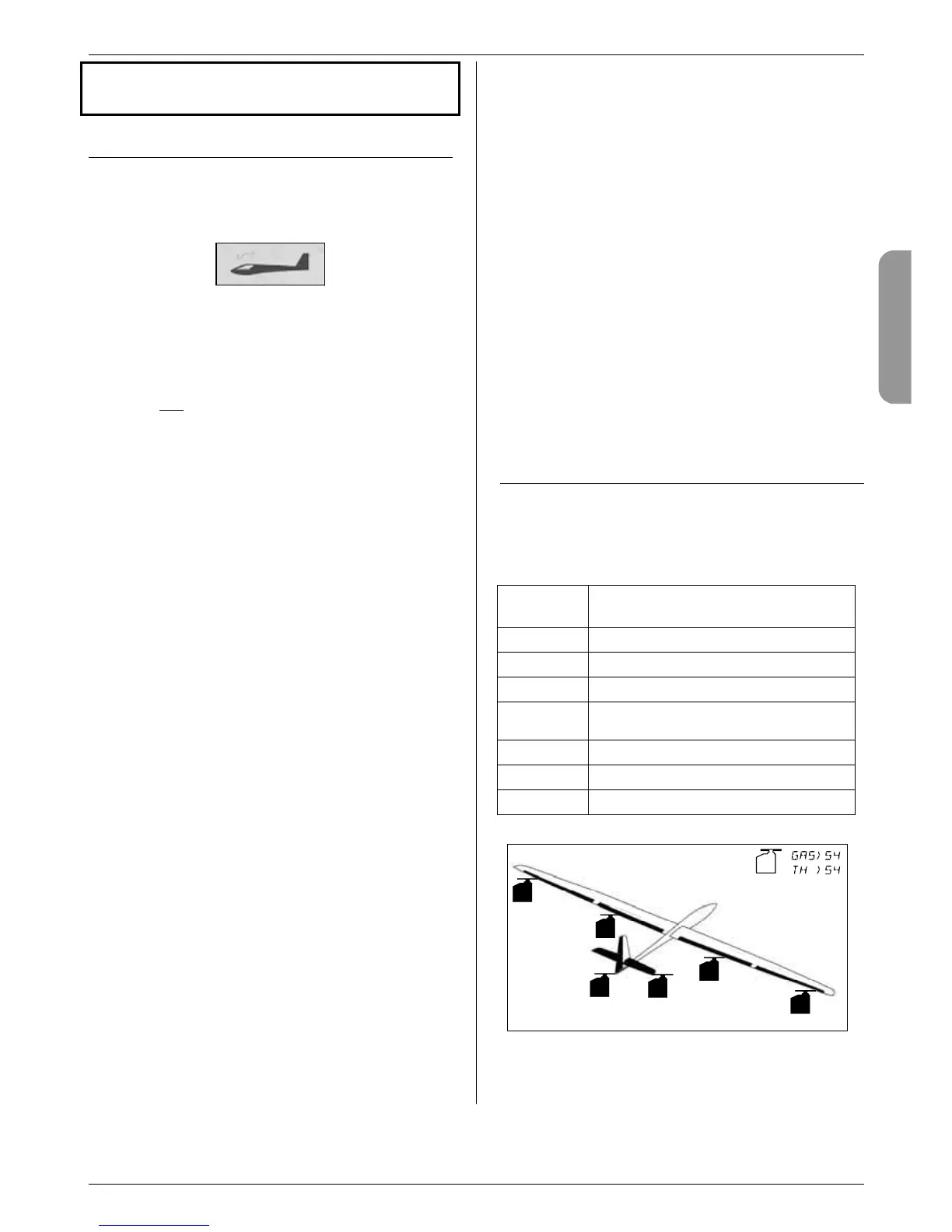14. Setting up a new model
Model type: GLIDER
14.1. What is GLIDER ?
GLIDER is the model type which should be used for the
more sophisticated glider and electric-powered glider.
The GLIDER model type is represented on the screen
by the following symbol:
What is possible with the GLIDER type:
• controlling models with four-flap wings
(e.g. F3B, F3J gliders)
• setting up the ailerons to act as a landing aid (spoiler)
or butterfly (crow) with a four-flap wing
• ailerons and
flaps
using the inboard wing control surfaces as camber-
changing flaps (launch / thermal / speed setting)
• using flaps (inboard control surfaces) to support the
ailerons
• setting up pitch trim compensation for spoilers, flaps
and motor (elevator compensation)
• controlling V-tail models
• using three flight phases
(e.g. launch / normal / thermal)
• using three free mixers
(for applications you have to dream up yourself)
• generating fixed values for aileron / elevator / rudder
(automatic aerobatics)
• switching the motor off quickly using emergency
throttle OFF (Throttle Cut)
This is the general procedure:
The following procedure is divided up as follows: in the
first six steps we set up a model glider “without any
extras”. How you proceed thereafter depends on the
features of your particular model (number of wing flaps,
V-tail, power system), and which of the programming
facilities of the C
OCKPIT SX you wish to use (flight
phases, automatic aerobatics, etc.).
• Check that the GLIDER model type is suitable for
your model Î 14.1.
• Connect the servos in the model to the receiver
Î 14.2.
• Prepare the transmitter for the model
Î 14.3.
• Set up the servos (direction, centre, travels)
Î 14.4.
• Set up the aileron mixers
(differential, up-aileron, camber-change, snap-flaps)
Î 14.5.
• Set up the elevator mixers
(with compensation for throttle / spoiler / flaps)
Î 14.6.
If your model has a four-flap wing:
• Set up the inboard flap mixers
(camber change, aileron support with differential,
butterfly (crow), snap-flap) Î 14.7.
If your model has a V-tail:
• Activate and set up the V-tail Î 14.8.
If you wish to use flight phases:
• Activate flight phases Î 14.10.
Further options:
• Combi-Switch Î 14.11.1.
• Setting a fixed value for flaps Î 14.11.2.
• Changing the servo 4 assignment Î 14.11.3.
• Using servos 6 and 7 for airbrakes
or spoilers Î 14.11.4.
• Setting fixed values for aileron / elevator /
rudder (automatic aerobatics) Î 14.11.5.
• Setting up optimum travels (offset)
for butterfly (crow) Î 14.11.6.
• Using three free mixers Î 16.
14.2. Preparing the model
Connect the servos in the model to the receiver as
stated in the table below.
The C
OCKPIT SX can only operate your model correctly
if the servos are connected to the receiver in the cor-
rect sequence.
Receiver
output
Function
1
Aileron 1
2
Elevator (or V-tail 1)
3
Rudder (or V-tail 2)
4
Throttle
(or other assignment Î 14.11.3.)
5
Aileron 2
6
Flap 1
7
Flap 2
1
5
4
3
2
6
7
