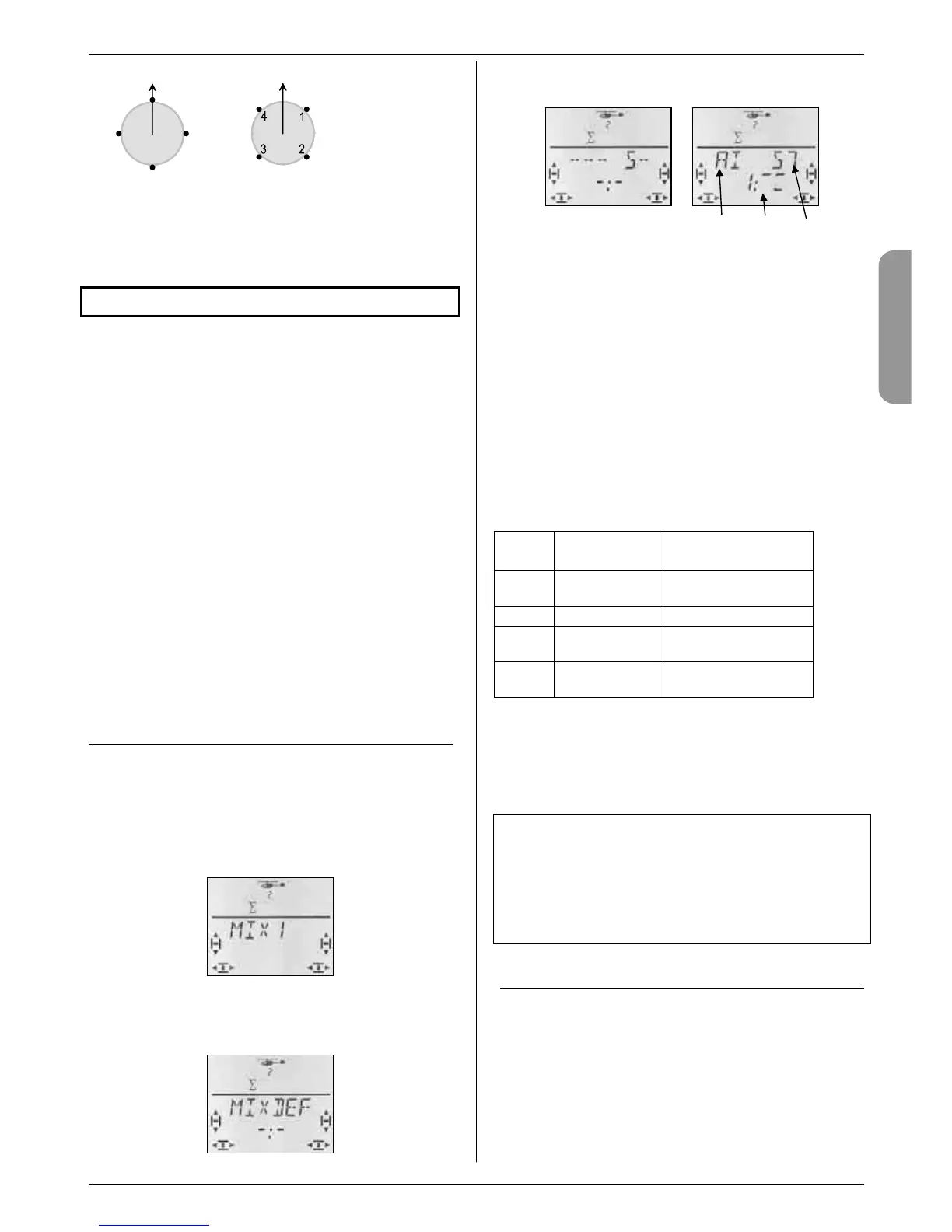Example: offset four-point swashplate
1
2
4
3
90° arrangement: Rotated
through 45°
You can set the COCKPIT SX to the arrangement shown
on the right if you are using swashplate type 4 and set
V-DREH to 45.
17. The free mixers MIX 1, 2 and 3
The COCKPIT SX features three free mixers. The mixers
are of equal value, and are set up and adjusted in the
same manner. All three mixers can also be used simul-
taneously.
In the EASY model type only MIX 1 is available. In the
model types GLIDER, ACRO and HELI you can work
with all three mixers if you wish.
How do the free mixers work?
A free mixer allows you to mix the control signal of one
transmitter control (source) into the control signal for a
servo (destination). The two control signals are simply
summed (added together). A switch can also be as-
signed to the mixer, so that the mixer input can be
switched on or off.
Two steps are required to prepare a free mixer:
a. Defining the mixer (17.1.)
Define the destination and the switch
b. Setting the mixer effect (Î 17.2)
Define the magnitude of the mixer input
17.1. Defining / adjusting the free mixers
Menu: (MIXER) MIXDEF
The MIXDEF menu is used to define the source, desti-
nation and switch for the free mixers.
Moving to the MIXDEF menu:
4 to MENU, r (SETUP appears),
3 to MIXER, r (TH >S4 appears),
3 to MIX1
r (MIXDEF appears)
If the MIXDEF menu does not appear, the mixer is
already defined, and can now be adjusted (Î 17.1.).
Press the 3-D digi-adjustor again briefly to open the
menu for defining the mixer.
Source Switch Target
In the right-hand picture AILERON is selected as the
source. The destination is servo 5. The mixer input is
switched on when switch 1 (CS/A-ROT) is in the for-
ward position.
a. Select the source
Move the stick / slider briefly
(Quick-Select)
The trims are not taken into account
b. Select the destination
Servo 1 to 7; use the 3-D digi-adjustor
c. Select the switch
Move the desired switch (Quick-Select);
The code number (1 to 4) appears
Move the switch to the
“mixer input active” position; the
hyphen indicates the selected setting
Code
No.
Switch name Function
1
CS
A-ROT
Combi-Switch
Auto-rotation
2
D-R Dual Rate
3
SNAP
DTC
Snap Flap
Direct Throttle
4
PH
AUX 2
Flight phases
Aux. channel AUX2
You can change the source, destination and switch in
any way, as long as you remain in this menu.
Once you have selected the source, destination and
switch, press the 3-D digi-adjustor r briefly to return to
the MIXDEF menu.
Note: removing the switch
If you have assigned a switch when defining the mixer,
the switch can be changed, but not removed.
If you wish the mixer to work constantly, you must not
assign a switch to it. The only means of removing the
switch is to erase the definition (Î 11.4.), and then re-
define the mixer without a switch.
17.2. Adjusting the mixer effect
If you wish to continue, and adjust the effect of the
mixer, turn the 3-D digi-adjustor one click to the left 4;
the menu shown below then appears.