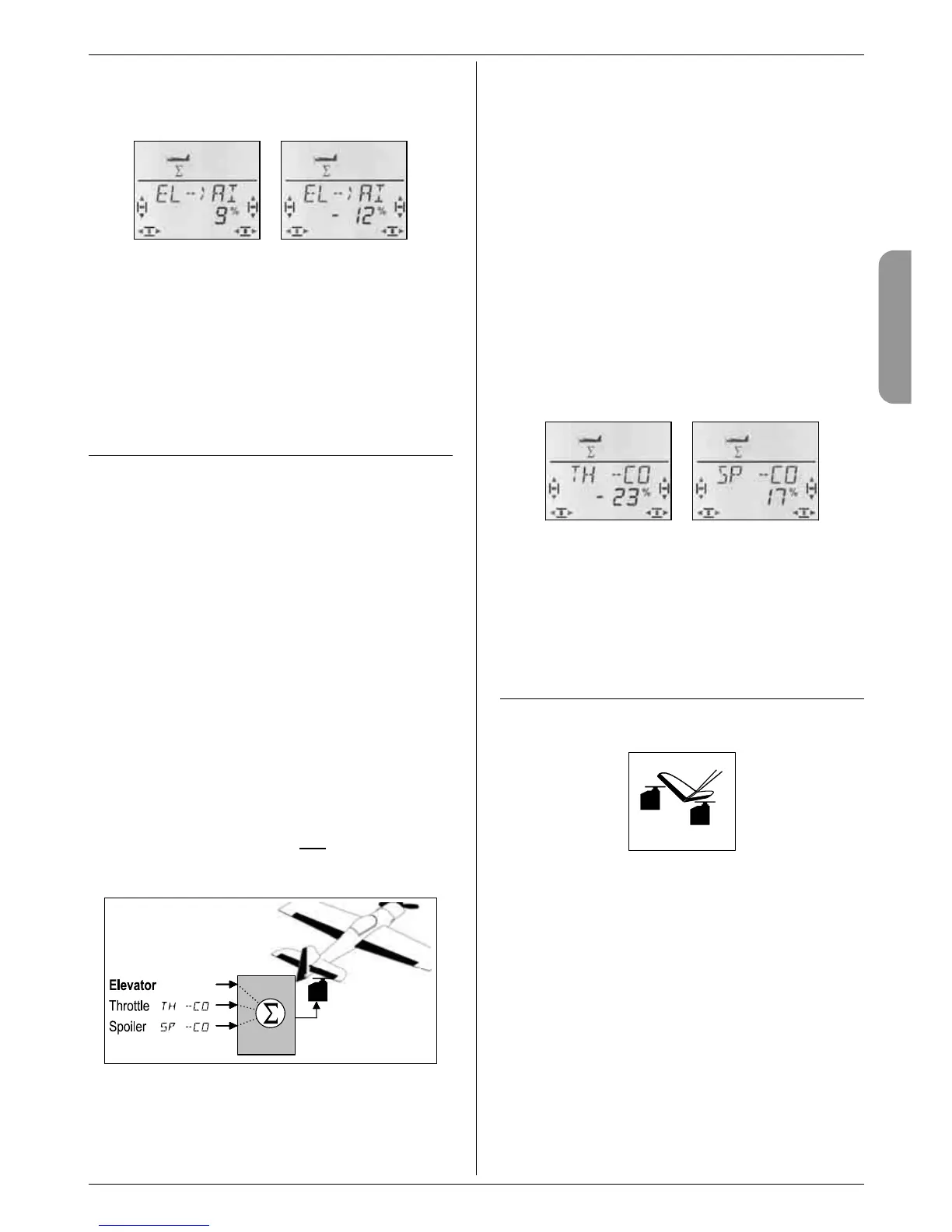Moving to the EL->AI menu:
4 to MENU, r (SETUP appears),
3 to MIXER, r (TH ->4 appears, e.g.),
3 to EL->AI, r (current value flashes)
Down-elevator: Up-elevator:
ailerons up ailerons down
Move the ELEVATOR stick to one end-point, and set
the control surface travel using the 3-D digi-adjustor.
Any changes you make are immediately visible on the
model itself. Hold the ELEVATOR stick at the opposite
end-point and set the travel for the other direction.
A brief press r on the 3-D digi-adjustor concludes the
process. The flashing ceases, the values are stored.
15.6. Elevator mixers
Inputs from the THROTTLE and SPOILER controls can
be mixed into the elevator signal (servo 2) in order to
compensate automatically for unwanted effects on the
model’s flight path (pitch trim). The two mixer inputs are
therefore prefixed with -CO (CO = COmpensation).
Note: please take the trouble to adjust the mechanical
linkage system (neutral position and maximum travels)
before you start setting up the mixer inputs.
The next step is to set the servos exactly to centre
“electronically” in the SERVO CENTRE menu, after
which you should set the servo travel to maximum on
both sides of neutral in the SERVO TRAVEL menu
(Î 15.4.3.).
Only then should you start dialling in the individual
mixer inputs.
Note: V-tail models
If your model is fitted with a V-tail, you must first acti-
vate and set up the V-tail (Î 15.7.). The compensation
inputs can then be entered as described in the follow-
ing section (15.6.2.). The three inputs then affect both
V-tail control surfaces (servos 2 and
3).
15.6.1. The components of the mixer
2
Elevator mixer
(compensation mixer)
Primary input: Elevator
There are no adjustment facilities for elevator in this
mixer; the maximum elevator travel is set in Dual-Rate
for ELEVATOR (DR E).
Input: Throttle TH -CO
This input can be used to compensate for an unwanted
tendency to climb when the throttle is opened.
Input: Spoiler SP -CO
If you raise the ailerons or extend the landing flaps as a
landing aid, the model’s pitch trim tends to change. The
SP -CO mixer input is used to correct this trim change
automatically.
15.6.2. Setting compensation inputs for throttle
and spoiler
Menus: (
MIXER) TH -
CO, SP -CO
Only one value has to be set for the Throttle and
Spoiler compensation inputs.
Moving to the TH -CO menu:
(or SP -CO)
4 to MENU, r (SETUP appears),
3 to MIXER, r (GAS->4 appears, e.g.),
3 to TH -CO, r (current value flashes)
First move the Throttle / Spoiler control to the “full-
throttle” / “spoilers extended” position, and set the de-
sired value using the 3-D digi-adjustor. Any changes
you make are immediately visible on the model.
A brief press r on the 3-D digi-adjustor concludes the
process. The flashing ceases, and the values are
stored.
15.7. V-tail
If your model features a V-tail, the two servos must be
connected to receiver outputs 2 and 3.
2
3
The V-tail mixer can be assigned in any of eight differ-
ent ways: 1 to 4 and -1 to -4. This is necessary be-
cause there are several possible arrangements of ser-
vos and control surface horns in a V-tail model.
This makes it easier than ever before to set up a V-tail
without having to reverse servos or swap over servo
connections at the receiver.
Set “0” if your model has a cruciform (cross-) tail or a T-
tail.
Important: setting the servo travels
Once you have activated the correct V-tail mode, you
should first set the servo travels for the two servos, so
that the control surfaces work symmetrically
(Î 15.4.3.).
