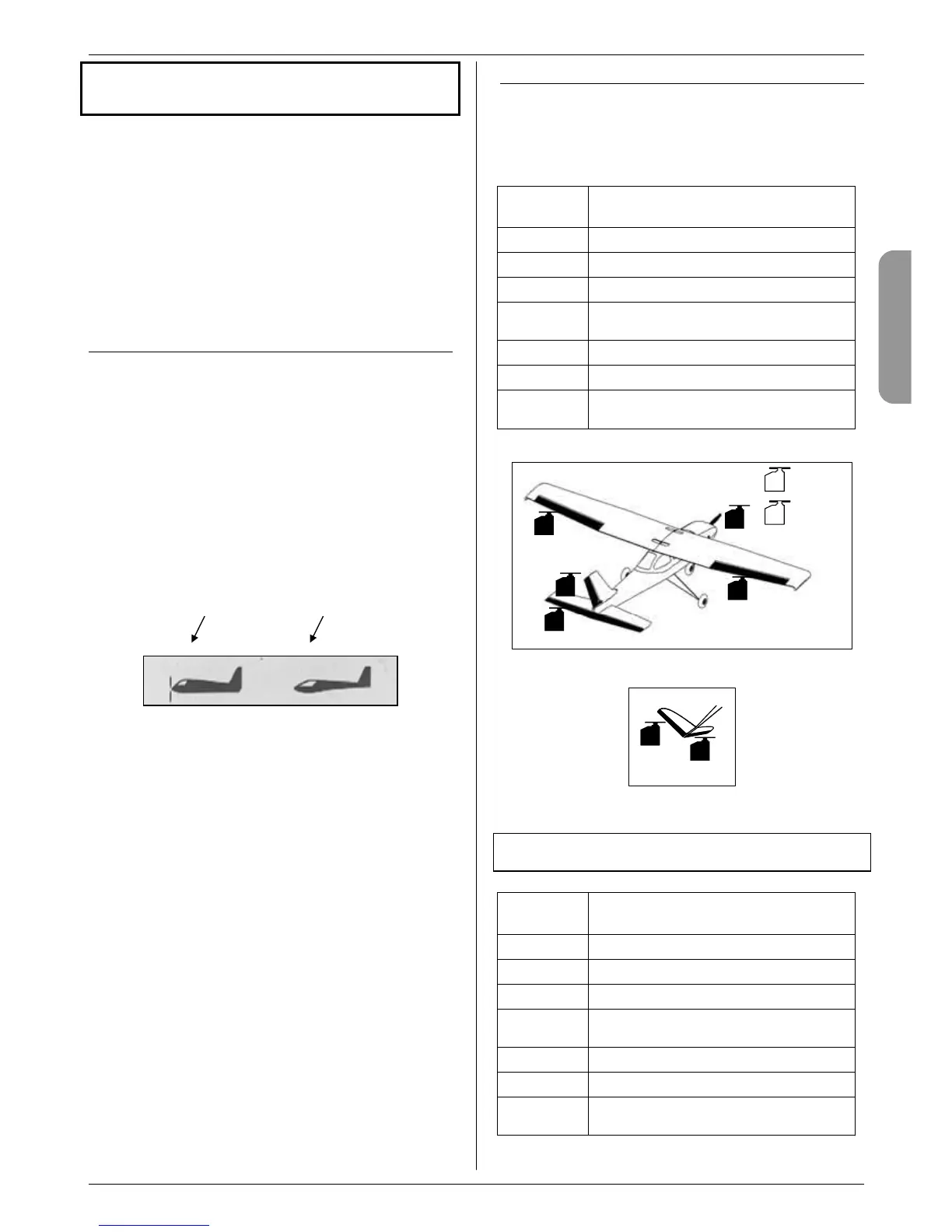13. Setting up a new model
Model type: EASY
This chapter describes in turn all the steps which you
have to carry out in order to set up your COCKPIT SX for
a simple model, and to fly the model.
The best sequence is the following:
• Check that the EASY model type
is suitable for the model Î 13.1.
• Connect the servos to the
receiver in the model Î 13.2.
• Prepare the transmitter for the model
Î 13.3.
13.1. What does EASY mean ?
EASY is the model type for simple powered aircraft and
gliders. These include rudder / elevator models as well
as “full-house” (rudder / elevator / aileron) types. The
type also includes all you need for a powered model
(glow or electric motor).
If your “simple” model also has a V-tail, the EASY
model type can also cope with that.
Flying wings and deltas can also be controlled with this
model type.
If you are familiar with the transmitter’s predecessor,
the C
OCKPIT
MM
, then you will find much that is the same
or similar in the EASY model type.
As symbol for the EASY model type the screen dis-
plays the power model and the glider simultaneously.
What is possible with the EASY type:
• controlling rudder / elevator models
• controlling “full-house” models with one or two aileron
servos
• raising the ailerons as a landing aid (Spoiler)
• using the ailerons as camber-changing flaps (Flap)
for thermal or speed flying tasks
• compensating for unwanted side-effects of throttle,
spoiler and flaps (elevator trim compensation)
• controlling V-tail models, deltas and flying wings
• controlling simple model helicopters,
if helicopter-specific mixers are not required (e.g.
those with on-board control electronics)
• using one free mixer Î 17.
• cutting the power quickly
using emergency power OFF (throttle-cut)
What is not possible with the EASY type:
• using flight phases
• controlling four-flap wings (e.g. F3B, F3J gliders)
• controlling helicopters with a throttle curve and elec-
tronic rotor head mixing
• generating fixed values for aileron / elevator / rudder
(automatic aerobatics)
13.2. Preparing the model
Connect the servos to the receiver in the model in the
sequence stated in the table below.
The C
OCKPIT SX is only capable of controlling your
model correctly if the servos are connected to the re-
ceiver in the correct sequence.
Receiver
output
Function
1
Aileron 1
2
Elevator or V-tail 1
3
Rudder or V-tail 2
4
Throttle
(or other assignment Î 12.7.3.)
5
Aileron 2
6
Spoiler (right-hand slider)
7
AUX 2 (switch 4 = PH / AUX2) or copy of
servo 1 to 6 (electronic Y-lead)
SPOILER
TH-LIMIT
PH
AUX 2
6
7
1
5
4
3
2
Elevator
Aileron left
Aileron right
Throttle
Rudder
Fig. 12.1. Servo assignment “EASY”
2
3
Fig. 12.2. Servo assignment, V-tail
Note regarding flying wings and deltas:
The servo assignment is different! (see next page)
Receiver
output
Functions for deltas /
flying wing models
1
Delta 1
2
Delta 2
3
Rudder
4
Throttle
(or other assignment Î 12.7.3.)
5
Aileron
6
Spoiler (right-hand slider)
7
AUX 2 (switch 4 = PH / AUX2) or copy of
servo 1 to 6 (electronic Y-lead)
